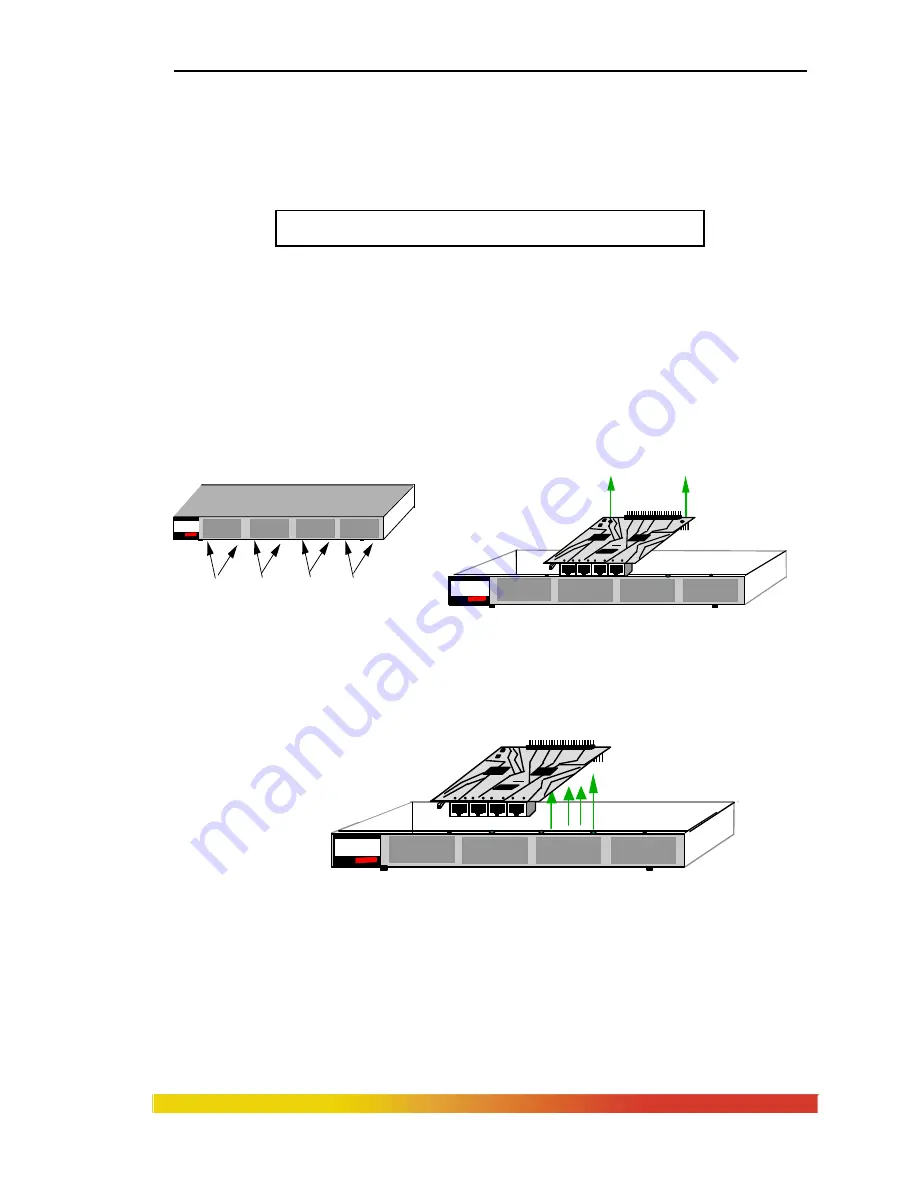
Magnum Quad-Series Fiber Switches
Installation and User Guide (06/03)
3.9.3
Step 1.
See procedure in Section 3.9.1 above.
the power cord is unplugged.
Removing QPM Cards
To properly remove a QPM card from the Fiber Switch, follow the 3 steps
below.
Remove chassis cover
Caution: Be sure
Step 2.
g screws for the QPM and Face Plate
-front of the unit there are two retaining screws for each QPM
crews are used to secure a QPM card in
move the front screws first and then screw
Figu
g Screws
Figure 3.9.3b: Removing a QPM Card
If the slot from which the QPM card has been removed is to remain unused, be
sure to install a QPM face plate cover in it. If another QPM card is replacing
the one that has been removed, follow the steps as described for installing a
QPM card discussed in Section 3.9.1.
Remove bottom-front retainin
On the bottom
card and face plate slot. These s
position (see Figure 3.9.3a). Re
mounted on the rear-top of the QPM to be removed.
GARRETT
Magnum QS5116
Fiber Switch
re 3.9.3a: Front View - Face Plate & QPM Retainin
Step 3. Remove QPM Card
Gently pull the QPM card up and out of the connector socket (see Fig.3.9.3b).
Two Bottomretaining Screws for each QPM card
1
QPM CARDS
GARRETT
J1 J2 J3
Magnum QS5116
Fiber Switch
J4
Printed Circuit card
TOP
Two retaining screws on the rear top of
module
1
QPM CARDS
J1 J2 J3
J4
Printed Circuit card
TOP
GAR RE TT
Magnum QS5116
Fiber Switch
29
www GarrettCom com
.
.
















































