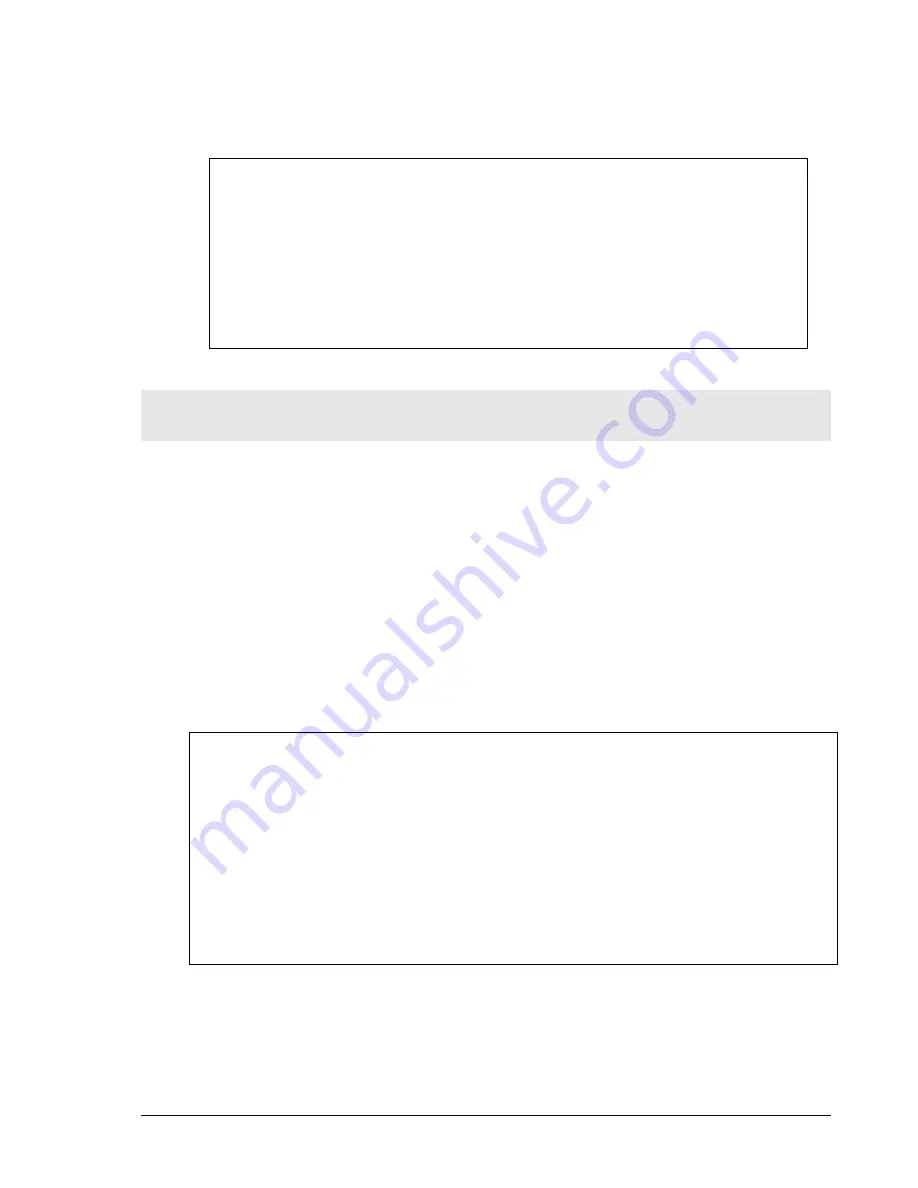
M A G N U M 6 K S W I T C H E S , M N S - 6 K U S E R G U I D E
Magnum6K25#
snmp
Magnum6K25(snmp)##
setvar ?
setvar : Configures system name, contact or location
Usage:
setvar [sysname|syscontact|syslocation]=<string>
Magnum6K25(snmp)##
setvar syslocation=Fremont
System variable(s) set successfully
Magnum6K25(snmp)##
exit
Magnum6K25#
F
IGURE
33
-
Setting the system name, system location and system contact information
Date and time
It may be necessary to set the day, time or the time zone manually. This can be done by
using the
‘set’
command with the necessary date and time options. These are listed below:
Syntax
set timezone GMT=[+ or -] hour=<0-14> min=<0-59>
Syntax
set date year=<2001-2035> month=<1-12> day=<1-31>
[format=<mmddyyyy|ddmmyyyy|yyyymmdd>]
Syntax
set time hour=<0-23> min=<0-59> sec=<0-59>
Thus to set the time to be 08:10 am in the -8 hours from GMT (PST or time zone on west
coast of USA) and to set the date to be 15 October 2003, the following set of commands
are used.
Magnum6K25#
set time hour=8 min=30 sec=0
success in setting device time
Magnum6K25#
show time
Time : 8:30:04
Magnum6K25#
show timezone
Timezone : GMT-08hours:00minutes
Magnum6K25#
set date year=2003 month=10 day=15
Success in setting device date
Magnum6K25#
show date
System Date : Wednesday 10-15-2003 (in mm-dd-yyyy format)
Magnum6K25#
F
IGURE
34
-
Setting the system date, time and time zone
Rebooting the switch resets the time to the default. Synchronizing with the time server
resets the time. Other relevant date and time commands are:
52
















































