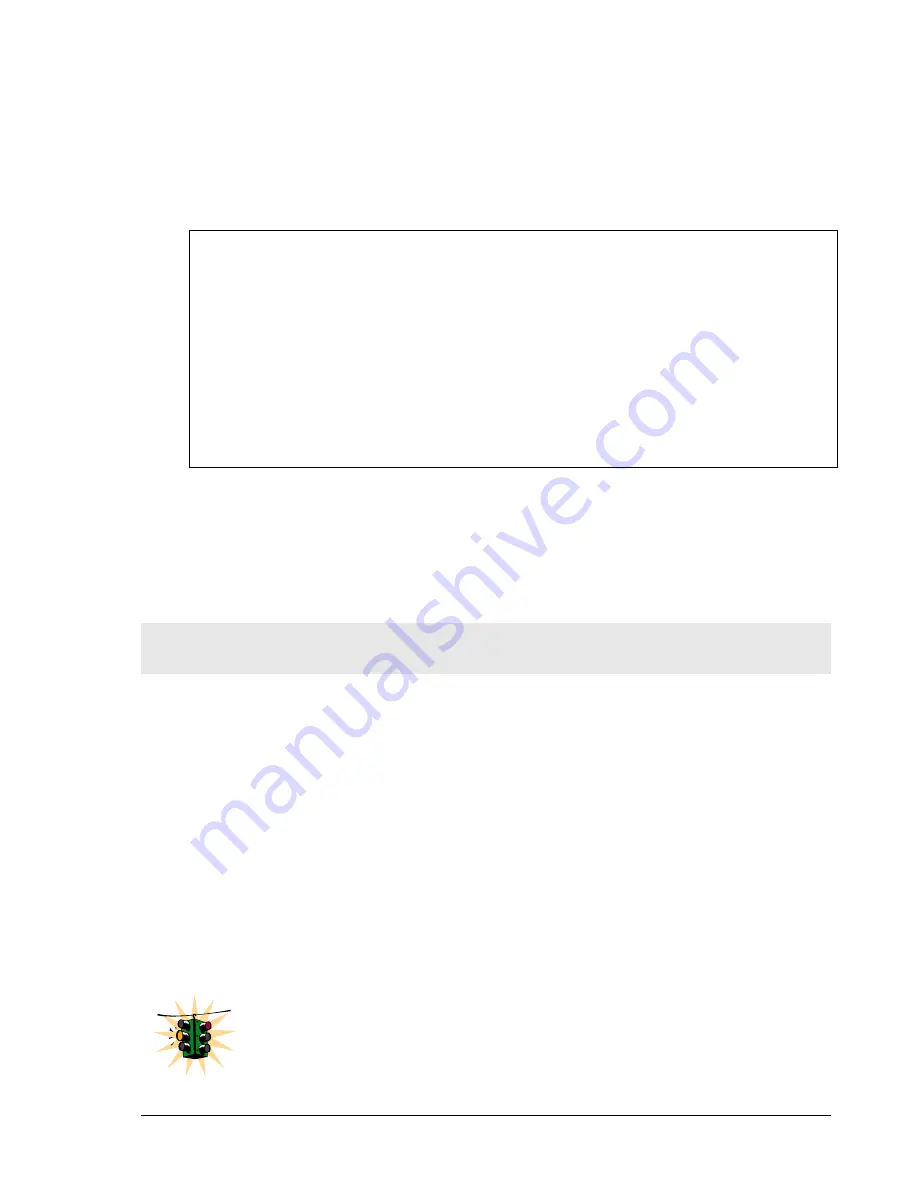
M A G N U M 6 K S W I T C H E S , M N S - 6 K U S E R G U I D E
Syntax
set timeformat format=<12|24>
Syntax
set daylight country=< country name>
Magnum6K25#
set daylight ?
set daylight : Sets the day light location
Usage
set daylight country=<name>
Magnum6K25#
set daylight country=USA
Success in setting daylight savings to the given location/country USA
Magnum6K25#
show daylight
Daylight savings location name : USA
Magnum6K25#
F
IGURE
35
-
Setting the system daylight saving time
See Appendix 3 for additional information on Daylight Savings Time. The lists of countries for the time
zone are
Australia, Belgium, Canada, Chile, Cuba, Egypt, France, Finland, Germany, Greece, Iraq, Italy, London,
Namibia, Portugal, Russia, Spain, Sweden, Switzerland, Syria, USA
Network time (SNTP Client)
Many networks synchronize the time using a Network time server. The network time
server provides time to the different machines using the Simple Network Time Protocol
(SNTP). To specify the SNTP server, one has to
1)
Set the IP parameters on the switch
2)
Define the SNTP parameters
To set the SNTP parameter, enter the SNTP configuration mode from the manager. The
‘setsntp, sync, sntp’
commands can then be used to setup the time synchronization
automatically from the SNTP server. Note it is not sufficient to setup the SNTP variables.
Make sure to setup the synchronization frequency as well as enable SNTP. The list of
relevant commands is listed below.
Syntax
setsntp server =<ipaddress> timeout =<1-10> retry =<1-3>
Syntax
sync [hour=<0-24>] [min=<0-59>] (default = 24 hours)
The time zone and daylight savings time information have to be set for SNTP
server to set the proper time
53
















































