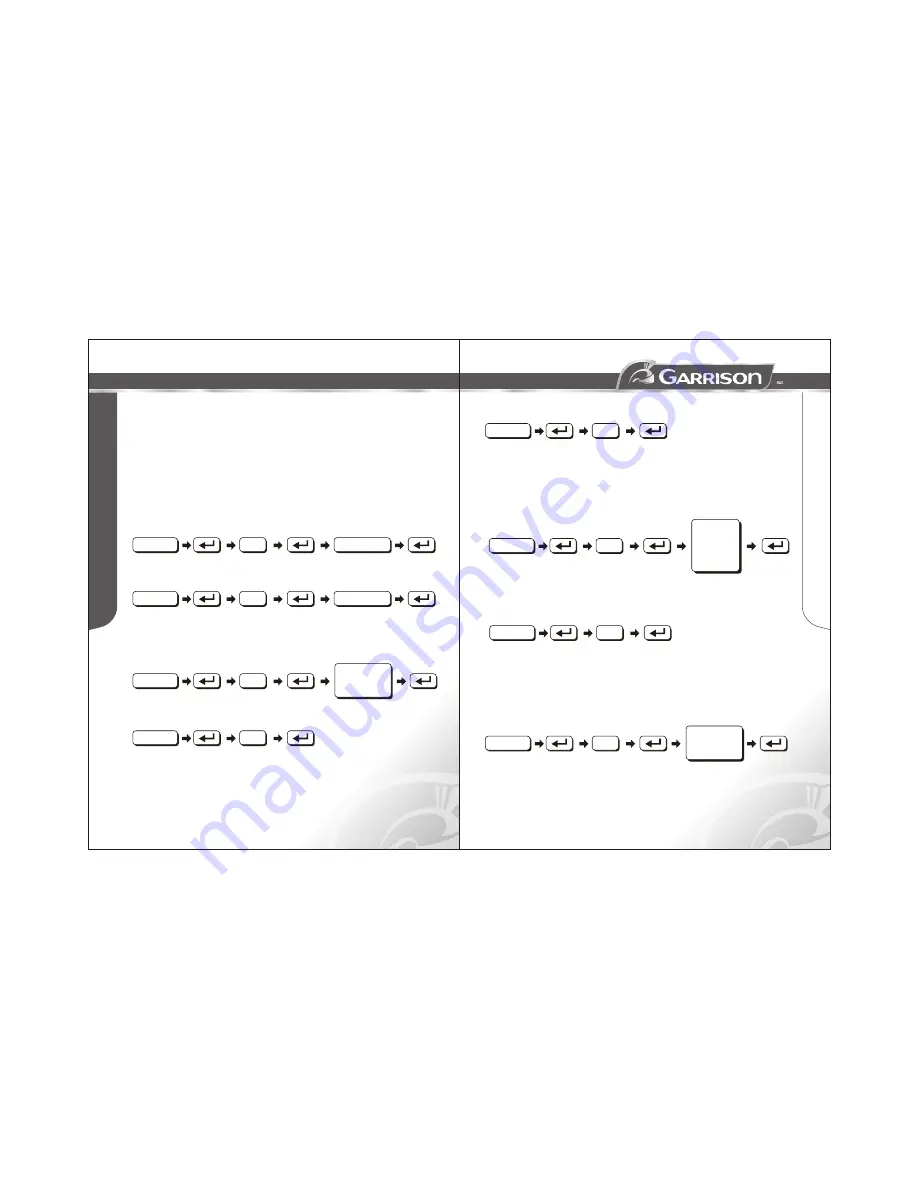
Operational interface
®
Operating instructions
13
14
model no.: 046-7247-4
The
if unauthorized codes are
entered over 5 times.
The system will
after 45 seconds.
lock will cease operation
unfreeze
Default programming code (PC): 0000
Default user code (UC): 1234
Your new programming code (PC) ____________
Your new user code (UC) ___________________
The same programming code and user code cannot be accepted.
2. Add new user code
Instruction: A total of 6 user codes with a combination of 4 to 10 digits
can be set up.
3. Delete individual user code
The UC to
be deleted
1. Change programming code
Enter PC
New UC
1
2
4
Enter PC
Enter PC
New PC
4. Delete all user codes
Instruction: When all user codes are deleted and no new user code is set up,
all electronic lockup functions will be disabled.
(The electronic functions will be restored when a new user
code is set.) During this time, the door must be locked or
unlocked manually with a key.
3
Enter PC
5. Automatic lockup
Instruction: The default setup for the automatic lockup timer is 30 seconds.
To modify the timer for the automatic lockup, please refer to the
instructions for “Automatic lockup timer”.
To cancel the automatic lockup, please repeat the setup
procedure for “Automatic lockup”.
5
Enter PC
7. Temporarily
user codes
disable
Instruction: When all user codes are temporarily
all electronic
functions will be temporarily
as well. The door must
be locked or unlocked manually with the key. To restore user
code functions, please repeat the setup process for
“Temporarily
user code”.
disabled,
disabled
disable
8
Instruction: the timer can be set from 10 to 99 seconds.
6. Automatic lockup timer
6
Enter PC
Enter PC
Enter a
two-digit
number
(10
~
99)
8. Use one-time user code
Enter
new UC
9
Enter PC
Instruction: Once this user code is entered and used, it
and
unable to open the door again. However, the same one-time
user code can be set again.
is disabled




























