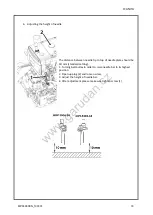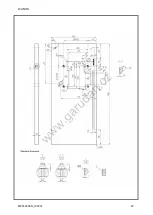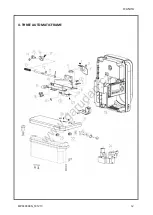MP04000EN_190301
1. KEY FUNCTION
Entering the Parameter Mode
Setting Parameter Check and Save
On the Adjustment Key
Under the Adjustment Key
LED Brightness Adjustment Shortcu
Key
Slow Play Seam Selection Shortcut /
Select the Shortcut Needle Position
2. OPERATING INSTRUCTIO
1.
Reset the system:
Under the shutdown state, hold on the “up” key and “down” key
to confirm it, shutdown restart.
2.
Enter the user argument and save changes:
Under normal mode, press key P enter to (
content value, changed the value through “up” “down” key
3.
Enter technician mode and save changes
a)
In the shutdown state, hold on key P to turn on machine and enter
area)
b)
Press S key enter to parameter content value, changed t
and then press S key to save the value.
Press key P to enter into user parameter
mode.
and Save
After setting the function code, press this key
to check the preset parameter and parameter
accordingly; When the parameter is fixed, press
key to save the setting and quit.
1. Choose the region parameter items of
incrementing key
2. Parameter setting value incrementing key
1. Choose the region parameter items of
diminishing key
2. Parameter setting value decrementing key
Shortcut
Press this key to adjust LED brightness.
Shortcut /
Needle Position
1. Slow play seam selection shortcuts.
2. Select the shortcut needle position.
OPERATING INSTRUCTION
the shutdown state, hold on the “up” key and “down” key to boot, then double
Enter the user argument and save changes:
Under normal mode, press key P enter to (use parameter Area) 2. Press S key enter to p
hanged the value through “up” “down” key
Enter technician mode and save changes:
In the shutdown state, hold on key P to turn on machine and enter (technical parameter
Press S key enter to parameter content value, changed the value through “up” “down” key,
and then press S key to save the value.
© ANITA
4
Press key P to enter into user parameter setting
After setting the function code, press this key
preset parameter and parameter
parameter is fixed, press
key to save the setting and quit.
se the region parameter items of
2. Parameter setting value incrementing key
1. Choose the region parameter items of
2. Parameter setting value decrementing key
Press this key to adjust LED brightness.
1. Slow play seam selection shortcuts.
2. Select the shortcut needle position.
to boot, then double-click the S key
2. Press S key enter to parameter
technical parameter
he value through “up” “down” key,
www.garudan.cz
Summary of Contents for GOV-1004-24
Page 6: ...ANITA MP04000EN_190301 6 3 MACHINE SETTINGS 1 Threading map w w w g a r u d a n c z...
Page 23: ...ANITA MP04000EN_190301 23 w w w g a r u d a n c z...
Page 24: ......
Page 34: ...ANITA MP04000EN_181213 4 1 HOUSING FRAME w w w g a r u d a n c z...
Page 36: ...ANITA MP04000EN_181213 6 2 OUT COVER FRAME 1 2 w w w g a r u d a n c z...
Page 38: ...MP04000EN_181213 2 OUT COVER FRAME 2 2 OUT COVER FRAME 2 2 ANITA 8 w w w g a r u d a n c z...
Page 40: ...ANITA MP04000EN_181213 10 3 OUT COVER FRAME 2 w w w g a r u d a n c z...
Page 42: ...ANITA MP04000EN_181213 12 4 THREE AUTOMATIC FRAME w w w g a r u d a n c z...
Page 44: ...ANITA MP04000EN_181213 14 5 MAIN SHAFT MECHANISM w w w g a r u d a n c z...
Page 46: ...ANITA MP04000EN_181213 16 6 THREAD TENSION MECHANISM w w w g a r u d a n c z...
Page 48: ...ANITA MP04000EN_181213 18 7 NEEDLE DRIVE MECHANISM 1 2 w w w g a r u d a n c z...
Page 52: ...ANITA MP04000EN_181213 22 8 NEEDLE DRIVE MECHANISM 2 w w w g a r u d a n c z...
Page 54: ...ANITA MP04000EN_181213 24 9 UPPER LOOPER DRIVE MECHANISM w w w g a r u d a n c z...
Page 56: ...ANITA MP04000EN_181213 26 10 LOWER LOOPER MECHANISM w w w g a r u d a n c z...
Page 58: ...ANITA MP04000EN_181213 28 11 CHAIN STITCH LOOPER MECHANISM w w w g a r u d a n c z...
Page 60: ...ANITA MP04000EN_181213 30 12 CAM ASSEMBLY w w w g a r u d a n c z...
Page 62: ...ANITA MP04000EN_181213 32 13 DIFFERENTIAL FEED ASSEMBLY 1 2 w w w g a r u d a n c z...
Page 66: ...ANITA MP04000EN_181213 36 14 DIFFERENTIAL FEED ASSEMBLY 2 w w w g a r u d a n c z...
Page 68: ...ANITA MP04000EN_181213 38 15 KNIFE DRIVE ASSEMBLY w w w g a r u d a n c z...
Page 70: ...ANITA MP04000EN_181213 40 16 PRESSER FOOT ASSEMBLY w w w g a r u d a n c z...
Page 72: ...ANITA MP04000EN_181213 42 17 THREAD TAKE UP AND THREADING FRAME w w w g a r u d a n c z...
Page 74: ...ANITA MP04000EN_181213 44 18 LUBRICATION ASSEMBLY w w w g a r u d a n c z...
Page 76: ...ANITA MP04000EN_181213 46 19 HR DEVICE w w w g a r u d a n c z...
Page 78: ...ANITA MP04000EN_181213 48 20 OIL TANK BRACKET w w w g a r u d a n c z...