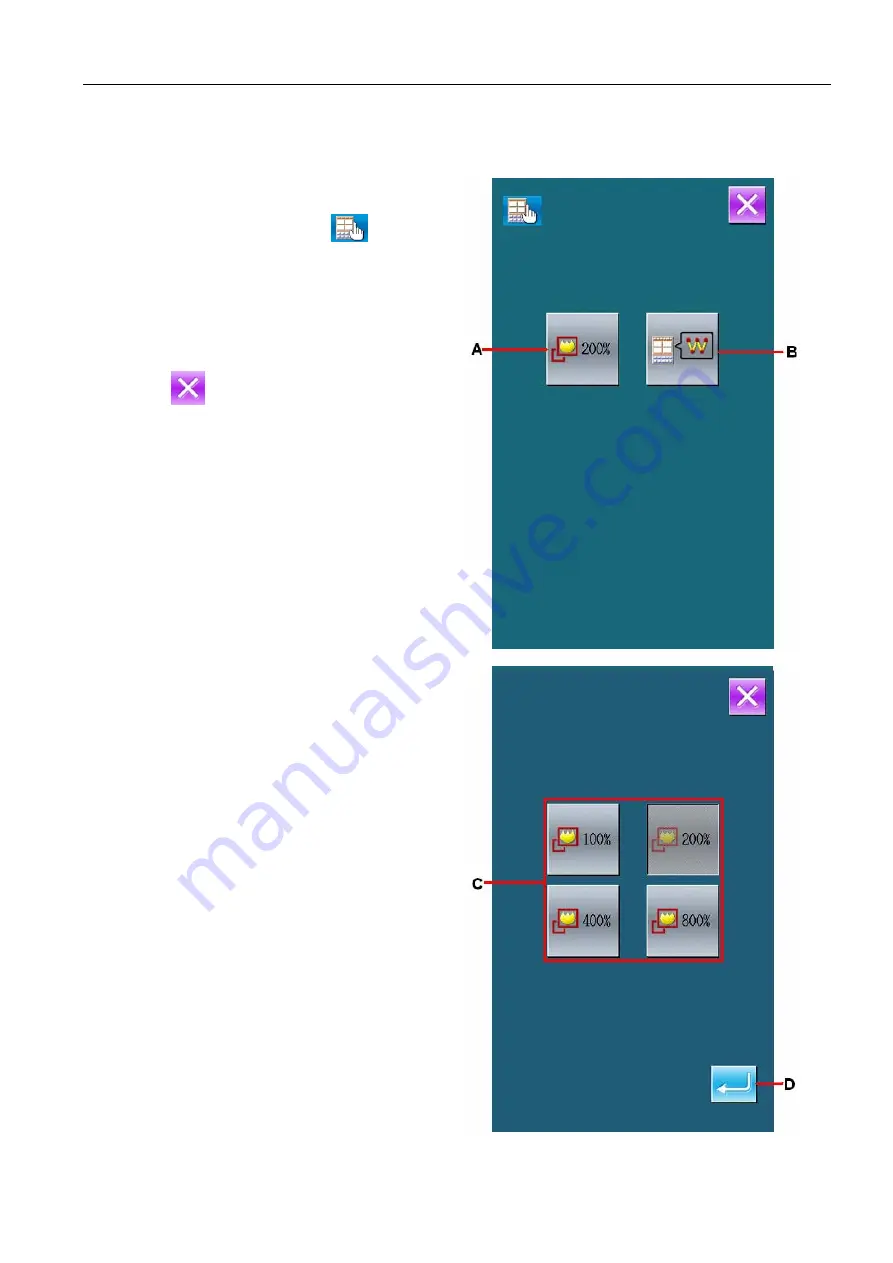
Settings of Display
98
14. Settings of Display
Set the interface display.
①
Show the Interface for Setting the Display
In the standard interface, press
to
activate the interface for setting the display.
Press Key A or Key B to have access to the
interface for setting the display method. The
setting contents selected by now are displayed
on the keys.
Press
to return to the standard interface.
②
Zoom Setting
In the interface of display setting, press Zoom
Setting Key A to have the Zoom Setting
interface displayed. Select the magnification
that you want from the Zoom Amount Key C.
the selected key is displaced in Dark. Press
ENTER (D) to return to the interface of the
display setting.
www.garudan.cz
Summary of Contents for GPS/F-1006 Series
Page 2: ...w w w g a r u d a n c z...
Page 4: ...w w w g a r u d a n c z...













































