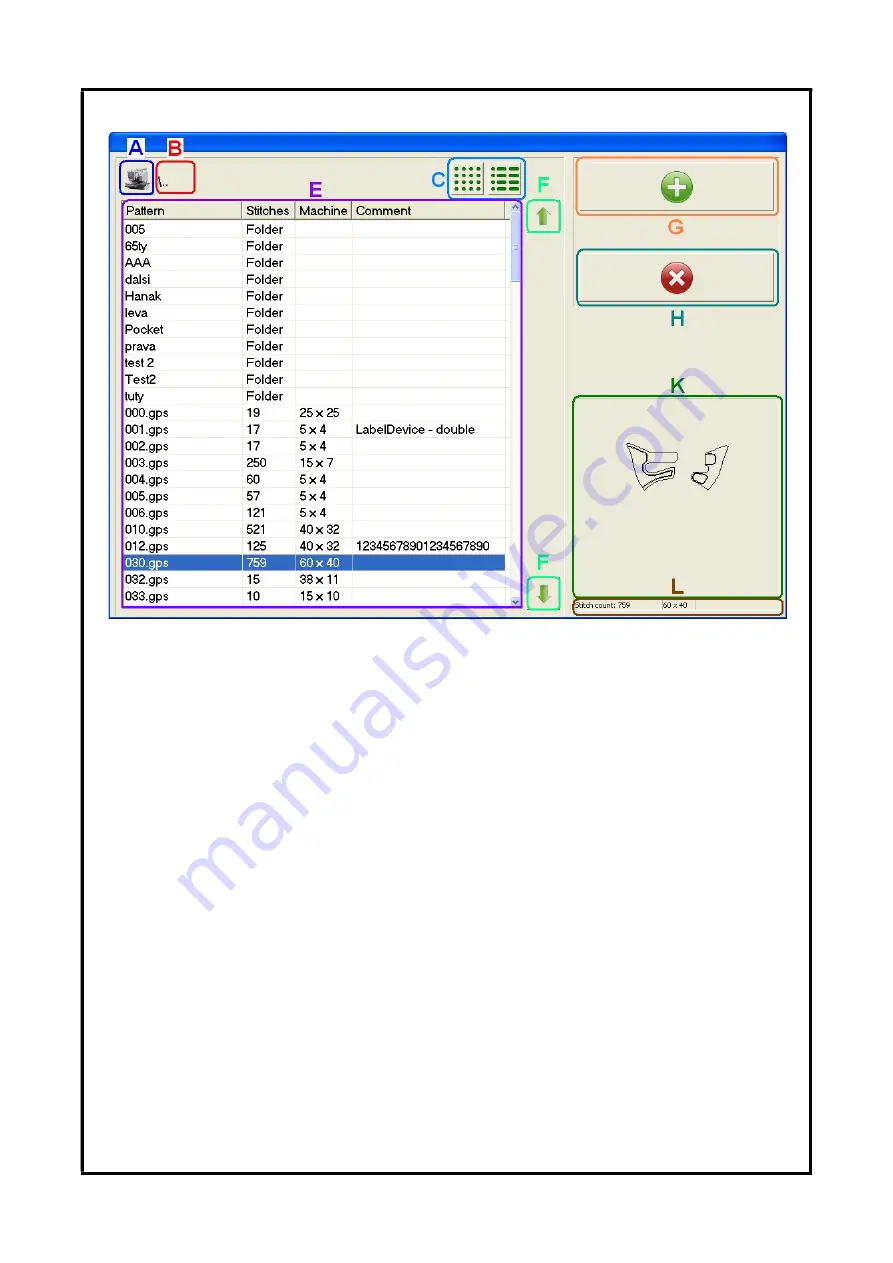
ANITA ©
MP00006EN_181206
12
Picture 6: Window for add pattern to chain
A – Switch for selection of patterns list between machine and USB pen drive
B – Name of current folder (“\..” is root folder)
C – Switch between showing name of patterns and name of patterns with details in list
E – List of patterns
F – Arrows to quick find a pattern
G – Add selected pattern to chaining list
H – Open pattern by barcode
K – Preview of selected pattern
L – Details of selected pattern
www.garudan.cz
Summary of Contents for GPS/G-10060
Page 69: ......













































