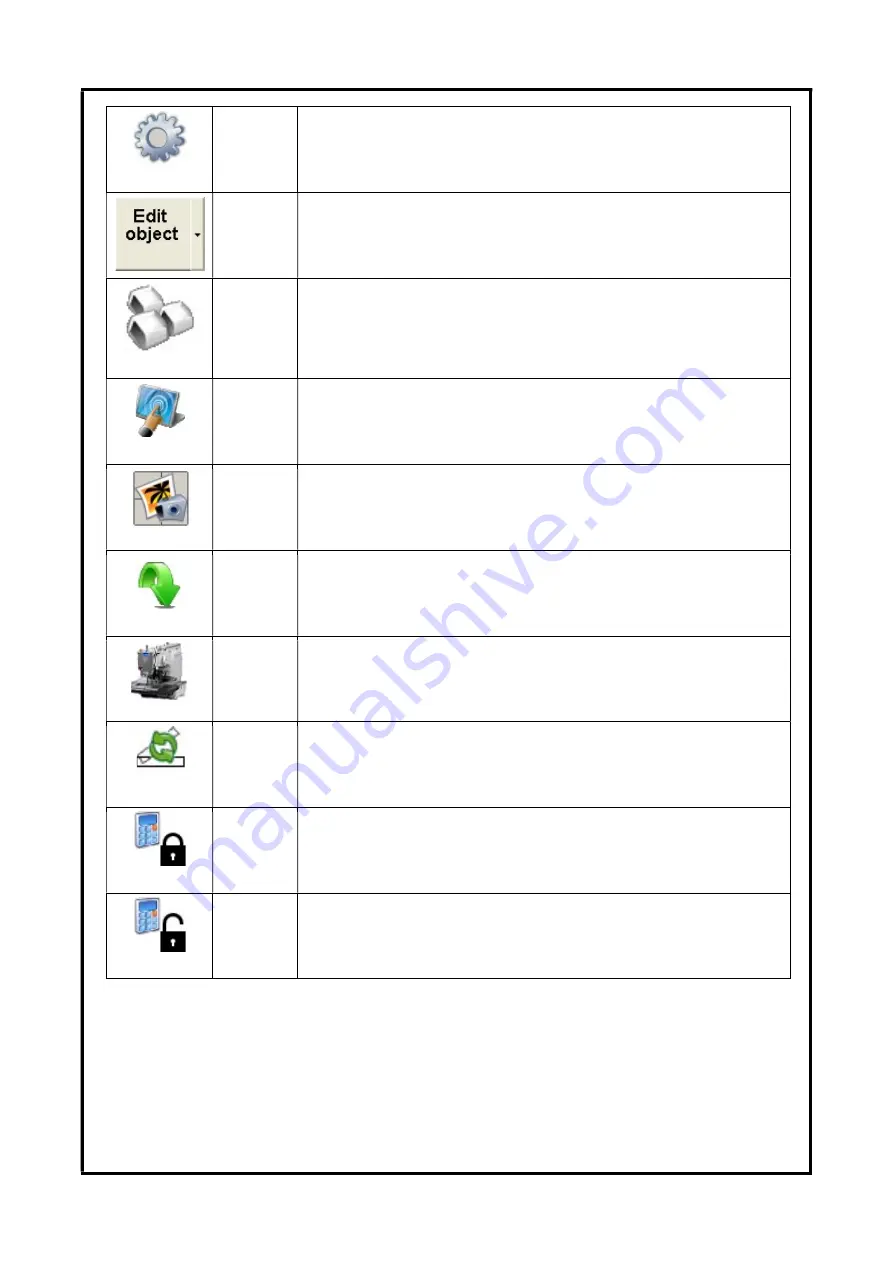
ANITA ©
MP00006EN_181206
23
D11
Settings of editor and parameters of pattern – chapter 8
D12
Edit the pattern - you can edit finished part of pattern, down arrow is
for choice of object, sub object, point or stitch modification – chapter
7.6. to 7.9
D13
By this key you switch over to inserting points by the help of
coordinates
D14
By this key you switch over to inserting points by the help of touch
screen
D15
Picture on background, chapter 10.8.
D16
Import data from GPS or DXF files, chapter 10.9.
D17
Open current pattern for sewing
D18
Rotation with pattern by angle
D19
Lock automatic calculation of stitches on curves and lines. Disable
automatic calculation of stitches in pattern programming process on
edited (changed) curves and lines.
D20
Unlock automatic calculation of stitches on curves and lines in pattern
programming process.
www.garudan.cz
Summary of Contents for GPS/G-10060
Page 69: ......
















































