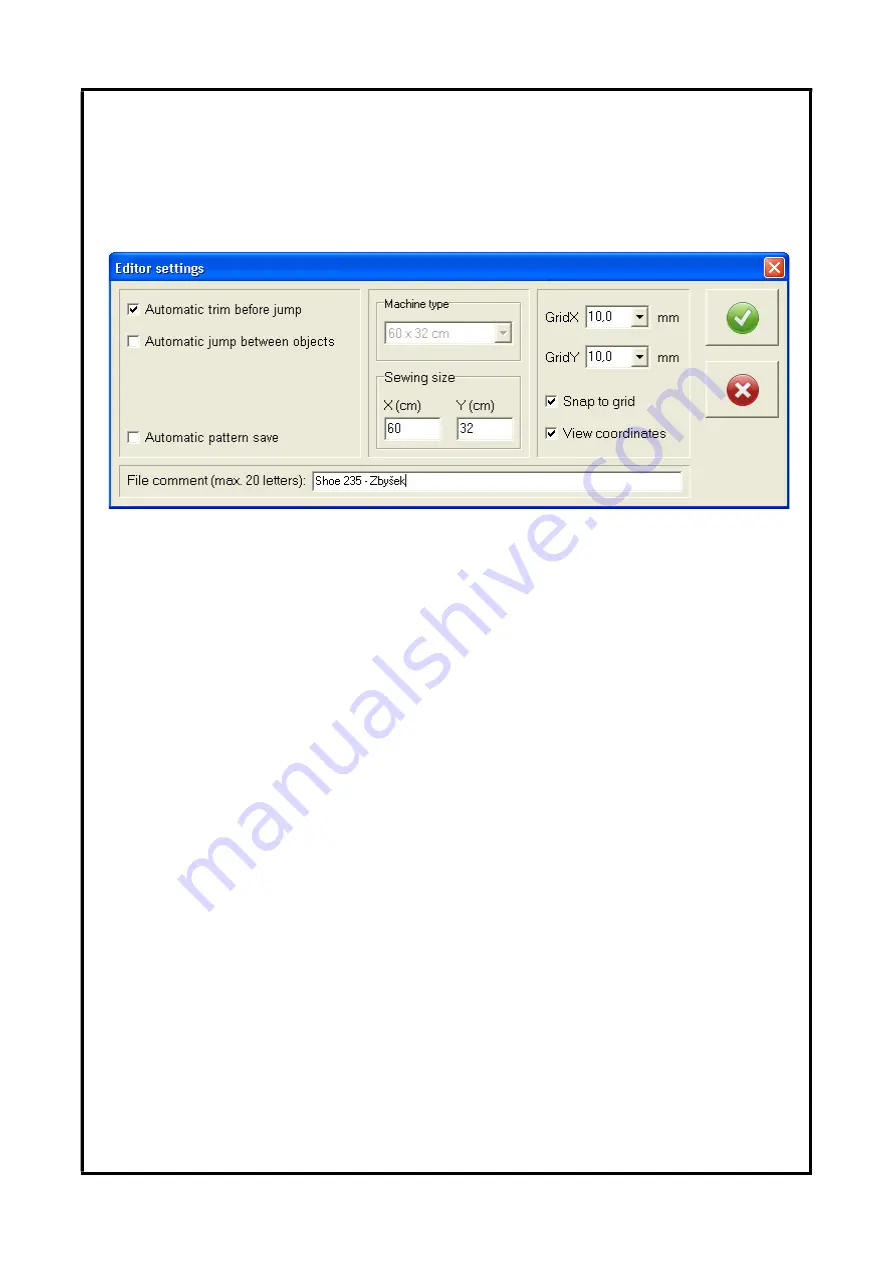
ANITA ©
MP00006EN_181206
31
8.
SETTINGS
Settings are showed by pressing icon D11 (picture 13). This setting is also shown at creating the new
pattern.
Picture 13 Pattern programming interface settings
Automatic trim before jump
– If it is checked, editor will add trim before every JUMP.
Automatic jump between objects
– If it is checked, editor will add jump between objects.
Sewing size
– You can set smaller size of sewing area.
Snap to grid
– Sewing data will be snap to grid in creating a pattern.
View coordinates
– Show coordinates in grid.
File comment (20 characters)
– You can set short comment of pattern. For example it can be name
of customer, size of shoe or model name.
www.garudan.cz
Summary of Contents for GPS/G-10060
Page 69: ......
















































