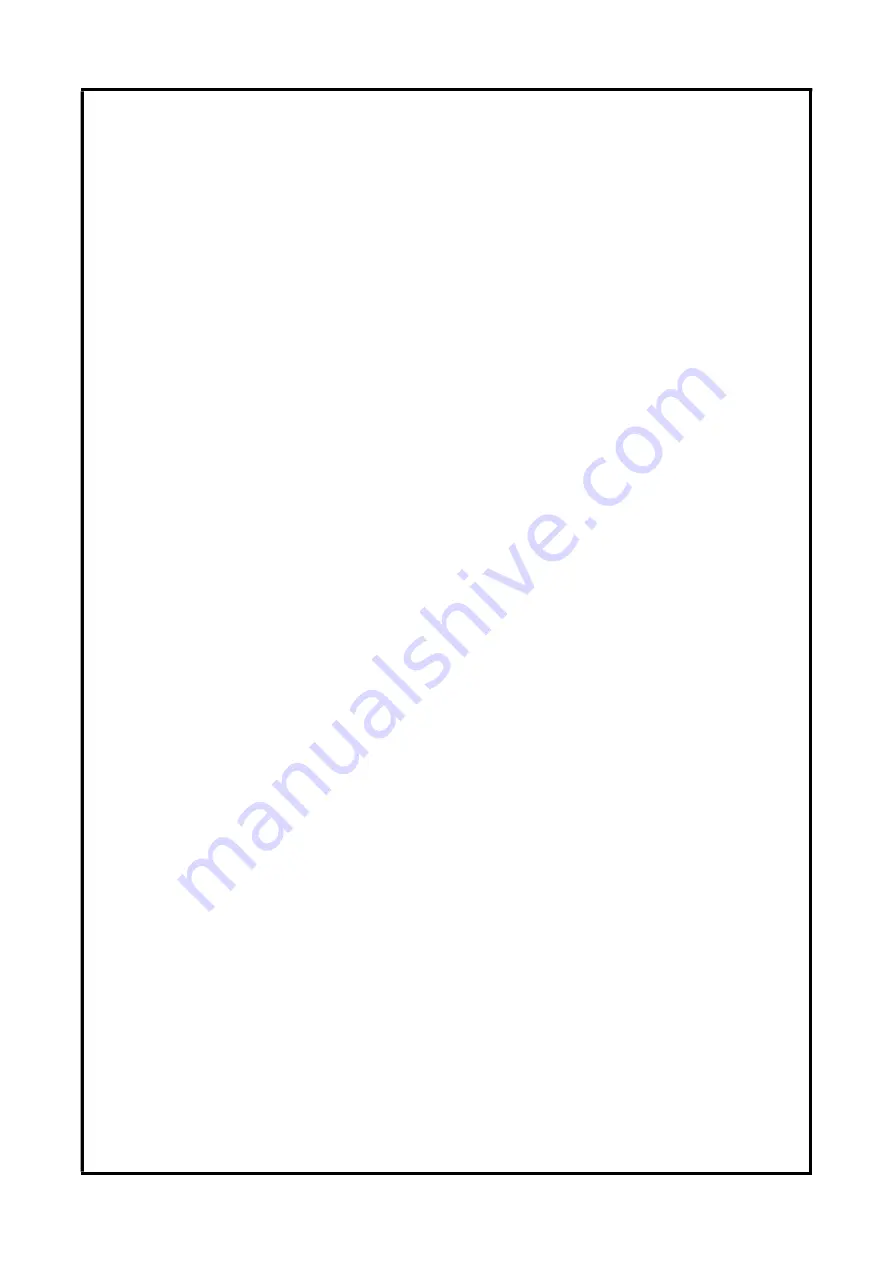
ANITA ©
MP00006EN_181206
37
10.
CREATING PATTERN
10.1
Insertion of curves and data:
You can create the pattern by the help of lines (icon B1), curves (B2), arcs (B3), circles (B4) and
stitches (B5). Into these you can insert straight stitch (icon C1) or zigzag stitch (C2).
At first select type of curve by pressing icon B1, B2, B3, B4 or B5. Then select type of stitch by
pressing icon C1, C2 or C3. If you select straight stitch you have to set stitch length and sewing speed.
If you select zigzag stitch you have to set stitch length, stitch width and sewing speed. After this you
save zigzag stitch on the curve. If you select reverse stitch you have to set number of repeating and
type of stitch (line or zigzag).
Now press on the place where you want to start sewing. By next pressing places (points) you create
the pattern. You can sew lines, curves, arcs or circles. If you don´t finish the object by pressing icon
B6, start point is always in the place where previous object was finished.
10.2
Insertion (deletion) of trimming function:
The trim you insert at the end of object (subobject) by pressing icon E1. Firstly, select required
object. Press icon D12 and select object by pressing on it (the object will turn red). Then press icon E1
(trim). In place of trim there will be written TRIM. Trim can be inserted automatically at the end of
object (by pressing icon B6). This function you have to set in settings (chapter 8).
Trimming function can be deleted by pressing icon E7. Select the object (subobject) where the trim is
activated and press icon E7.
Attention:
this function deletes all special commands (backtack,
climbing device, etc.). If you require maintaining these functions you have to set them again.
10.3
Insertion (deletion) of command for setting of presser foot height (for
series GPS/G):
Command for setting of presser foot height can only be used on machines equipped with this
optional device (PP). Pneumatic equipment enables machine to change height of its presser foot in
defined position. Thus operator can sew parts of one pattern with various thicknesses of material
smoothly and without any interruption in positions where the thickness changes. It is possible to set
two different heights and switch between them by the help of command saved in the pattern.
For insertion of command for change of presser foot height, proceed according to following
instructions: open list for selection by pressing arrow next to D12 and choose item
Point
. This way list
of individual points is activated. Click the point for change of presser foot height on the screen.
Selected point will turn red. Then click on E5 to connect the command with the selected point. There
opens window where you choose the point at which height of presser foot should go
Up
or
Down
.
After confirmation you can see selected point marked with inscription PP-Up or PP-Down.
Deletion of command is realized the same way as deletion of command for trimming – by the button
E7 (see chapter 10.2).
www.garudan.cz
Summary of Contents for GPS/G-10060
Page 69: ......
















































