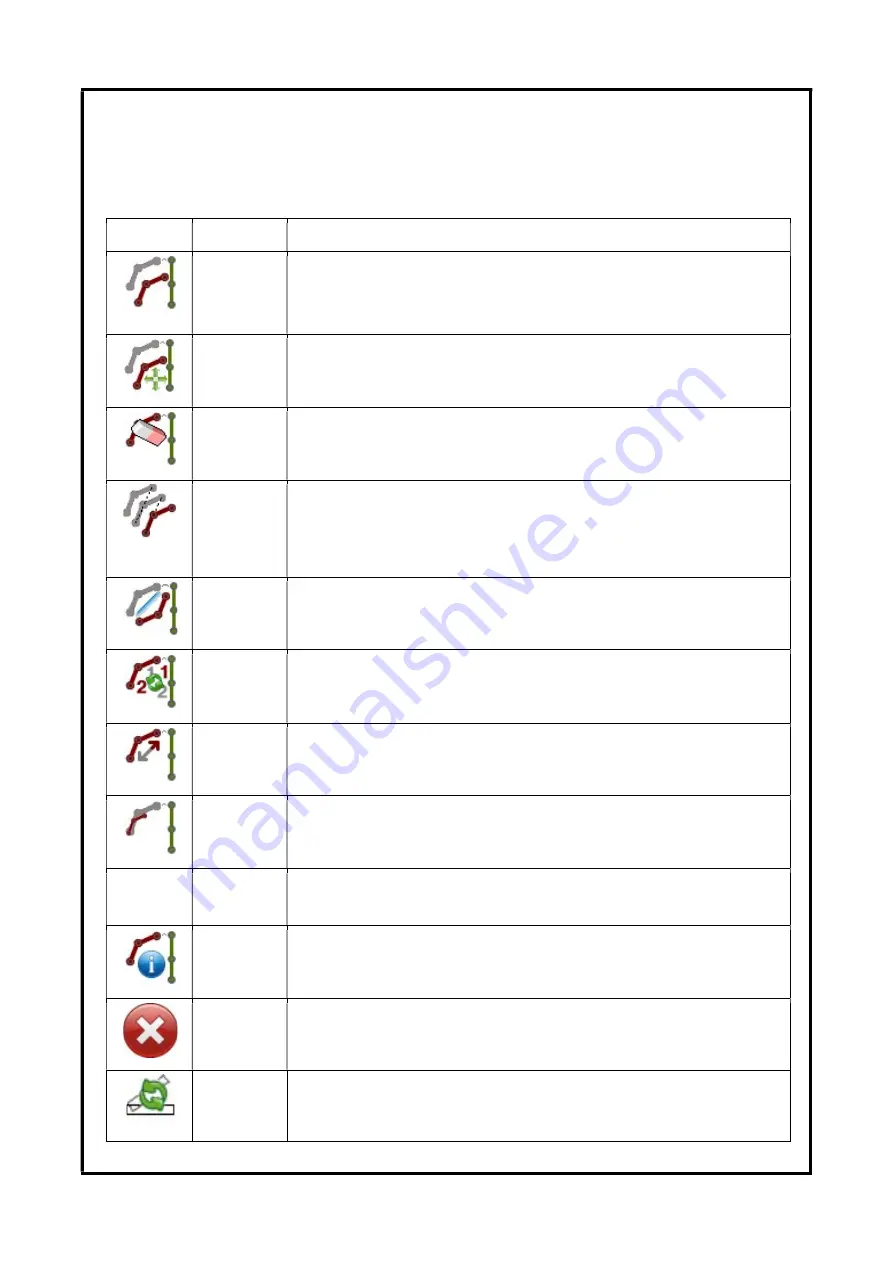
ANITA ©
MP00006EN_181206
26
7.6
Icons for editing the object:
It is necessary to click on arrow button on left side of button D12 and choose line
Object
.
Button
Indication Description
G1
By this function you can move with selected object. Turning OFF this
function is done by pressing again on this key.
G2
By this function you can move with selected object by arrows.
G3
Delete selected object.
G4
Add moved object with the same shape as original object.
G5
Add symmetric object based on axis X or Y or last point
G6
Change the sequence of sewing separate objects
G7
Change the direction of sewing (start point)
G8
Change the size of selected object
Integrate
object
G9
By this you can merge two objects into one object.
G10
Display information about object – order number, number of parts of
object, sewing speed etc.
G11
Close menu. There is also possibility of selection and editing objects
G12
Rotate – rotation of selected object by angle
www.garudan.cz
Summary of Contents for GPS/G-1507
Page 69: ......
















































