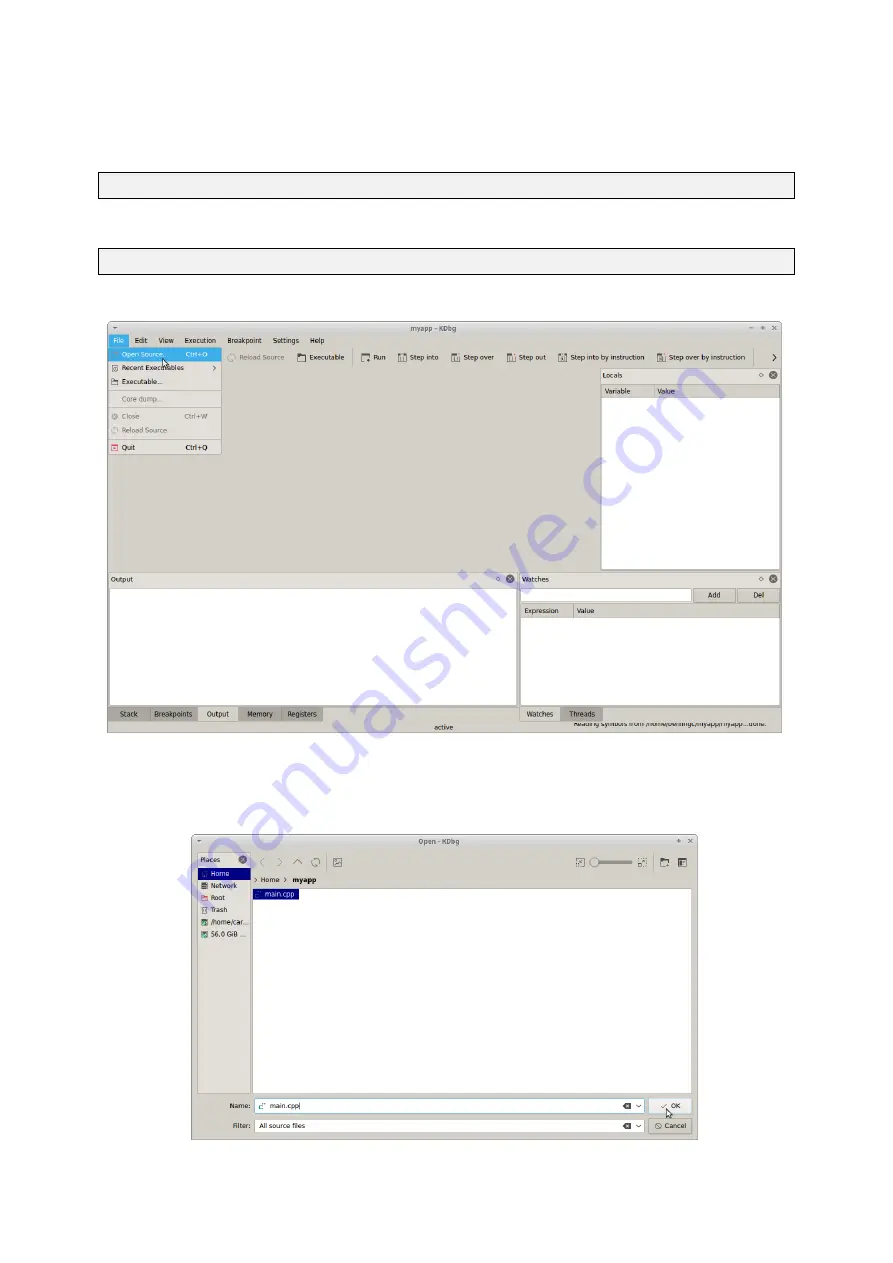
GUF-Yocto-jethro-9.0-r7707-0
i.MX6
User Manual
Exit from
KDbg
now.
The gdbserver controlling
myapp
on the target is started as in the GDB command line scenario descriped privi-
ously:
$ ssh root@172.20.55.89 'gdbserver :2345 /tmp/myapp' &
Start
KDbg
again with connecting to target device with the follwoing command out of the
myapp
directory:
$ kdbg -r 172.20.55.89 myapp
The
KDbg
opens again while connecting to the target.
Figure 20: KDbg source navigation
Source files can be opened through
File->Open Source...
as shown in
[
I
Figure 20]
.
Figure 21: KDbg source file selection
72
















































