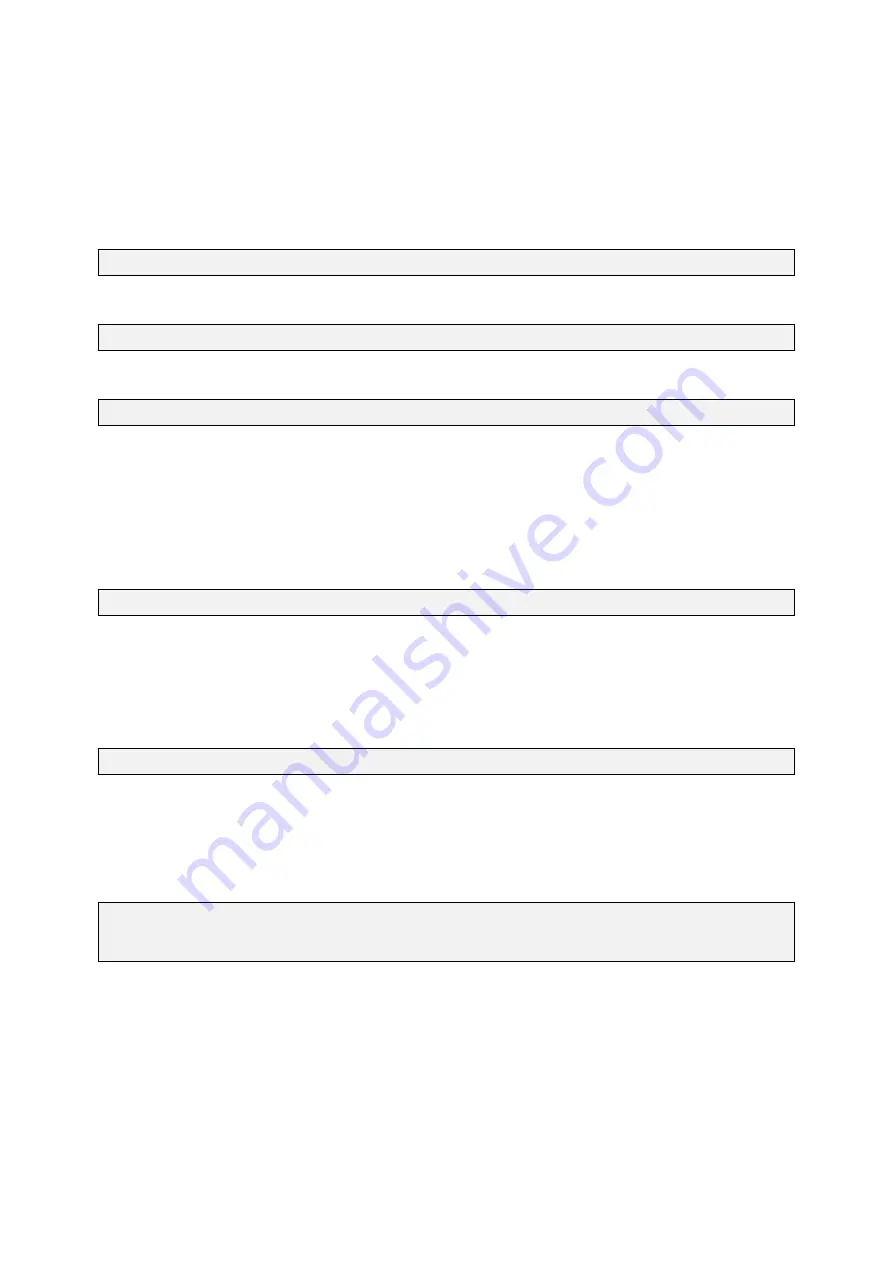
GUF-Yocto-34.0-r5756-0
VINCELL
User Manual
amixer, alsactl) for controlling and accessing the audio hardware from user applications or the console. Please
refer to the official ALSA webpage for a full documentation:
For a quick start here are three short examples of how to play/record an audio file and how to adjust the playback
volume.
Example 1:
Play the audio file
my_audio_file.wav
from the console using
aplay
:
root@vincell:~# aplay my_audio_file.wav
Example 2:
Record the audio file
my_recorded_audio_file.wav
from the console using
arecord
:
root@vincell:~# arecord -f cd -t wav > my_recorded_audio_file.wav
Example 3:
Set the playback volume to half of the maximum:
root@vincell:~# amixer sset 'PCM' 50%
The
amixer
command can be used for several settings regarding the audio hardware. Called without parameters,
it gives a list of all available settings along with their possible values.
ALSA is also used in conjuction with playing multimedia files with GStreamer via the
alsasink
plugin after decod-
ing the audio data from an audio stream.
Example 4:
Play a sine signal with a frequency of 440 Hz (default settings) with GStreamer’s
adiotestsrc
and
alsasink
plugins:
root@vincell:~# gst-launch audiotestsrc ! audioconvert ! alsasink
6.15
SRAM
The battery-backed SRAM is controlled by the MTD subsystem in the Linux kernel. Therefore, it can be handled
like a typical MTD device via the device handles
/dev/mtdX
and
/dev/mtdblockX
, where
X
is the logical number
of the device. This number can be found by executing:
root@vincell:~# cat /proc/mtd | grep SRAM
Per default, the SRAM is located at
/dev/mtd0
.
A very common use of the SRAM in conjuction with the MTD subsystem is to create a file system on top of it, like
shown in the following example.
Example
: Create a JFFS2 file system on
/dev/mtd0
with the mtd-utils and mount it to
/mnt
root@vincell:~# flash_eraseall /dev/mtd0
root@vincell:~# mkfs.jffs2 /dev/mtdblock0
root@vincell:~# mount /dev/mtdblock0 -t jffs2 /mnt
6.16
HDMI
The HDMI port can be used as primary or secondary display on VINCELL. Furthermore, an audio-enabled HDMI
device can be used as secondary sound card.
There are a few different use case for the HDMI display:
6.16.1 HDMI as primary display
To start the X-Server on the HDMI output only, no display configuration should be enabled in the system. This
way the hdmi screen is set as primary screen in the system.
33
















































