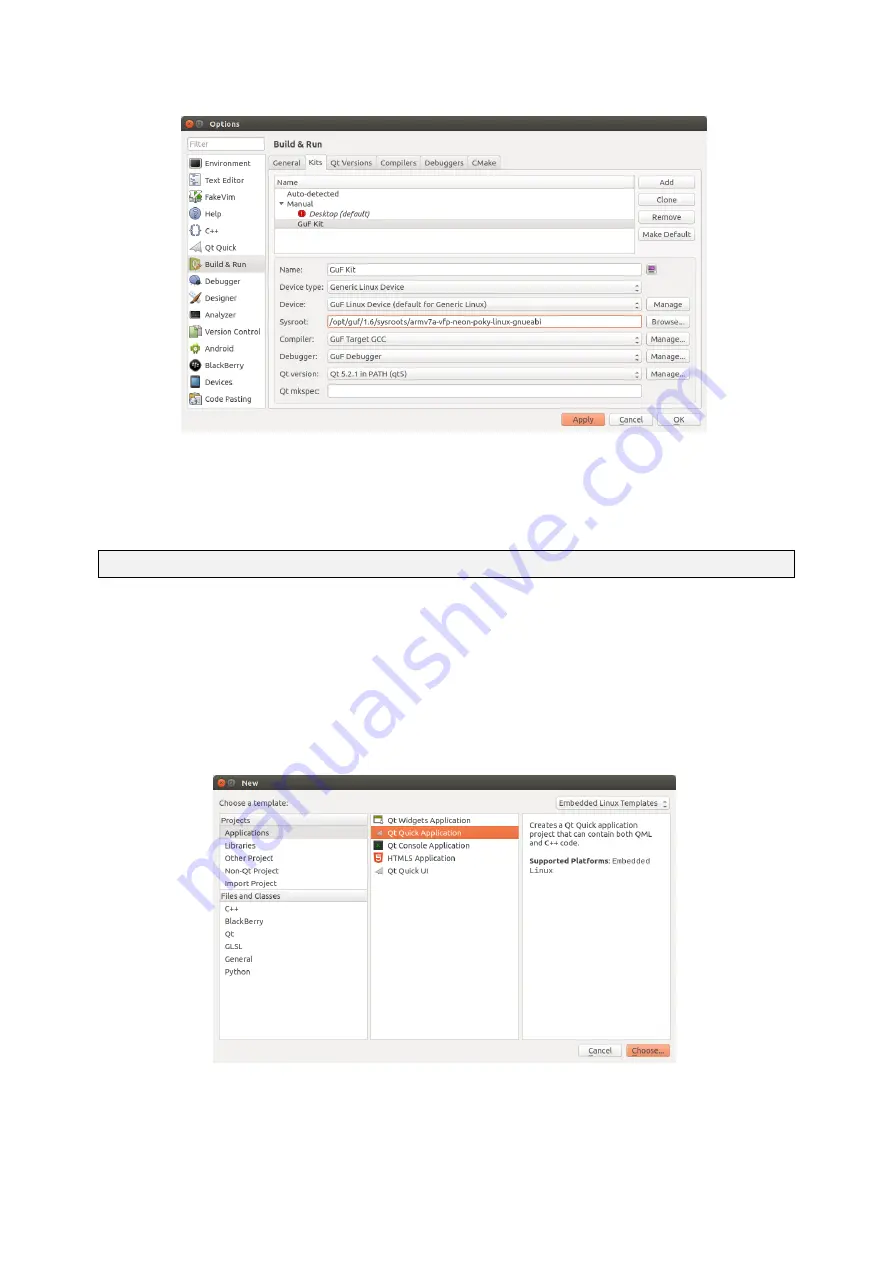
GUF-Yocto-34.0-r5756-0
VINCELL
User Manual
Please note that the
Qt mkspec
will hide after setting.
Figure 9: Qt Creator kits options
If you want to use the debugger open the
Debugger
view on the left pane of the dialog. In the
GDB
section add
the following into the
Additional Startup Commands
box:
handle SIGILL nostop
You can now begin to develop a Qt Application using the Qt Creator.
7.4.2 Developing with Qt Creator
In this section we will create and deploy a simple Qt Quick Application. The application will be the default sample
application that comes with the Qt Creator IDE.
To create a new project select
File->New File or Project...
. Make sure that in the top right corner of the wizard
dialog the option
Embedded linux Templates
is selected. Choose an
Applications
project and select
Qt Quick
Application
.
Figure 10: Qt Creator new project screen
Click on
Choose
and give your application a name. After a click on the
Next
button you can choose which
component set you want to use. For this example we select
Qt Quick 2.0
. Another click on the
Next
button
shows the Kits selection. You only need the kit that you created in the previous section.
41
















































