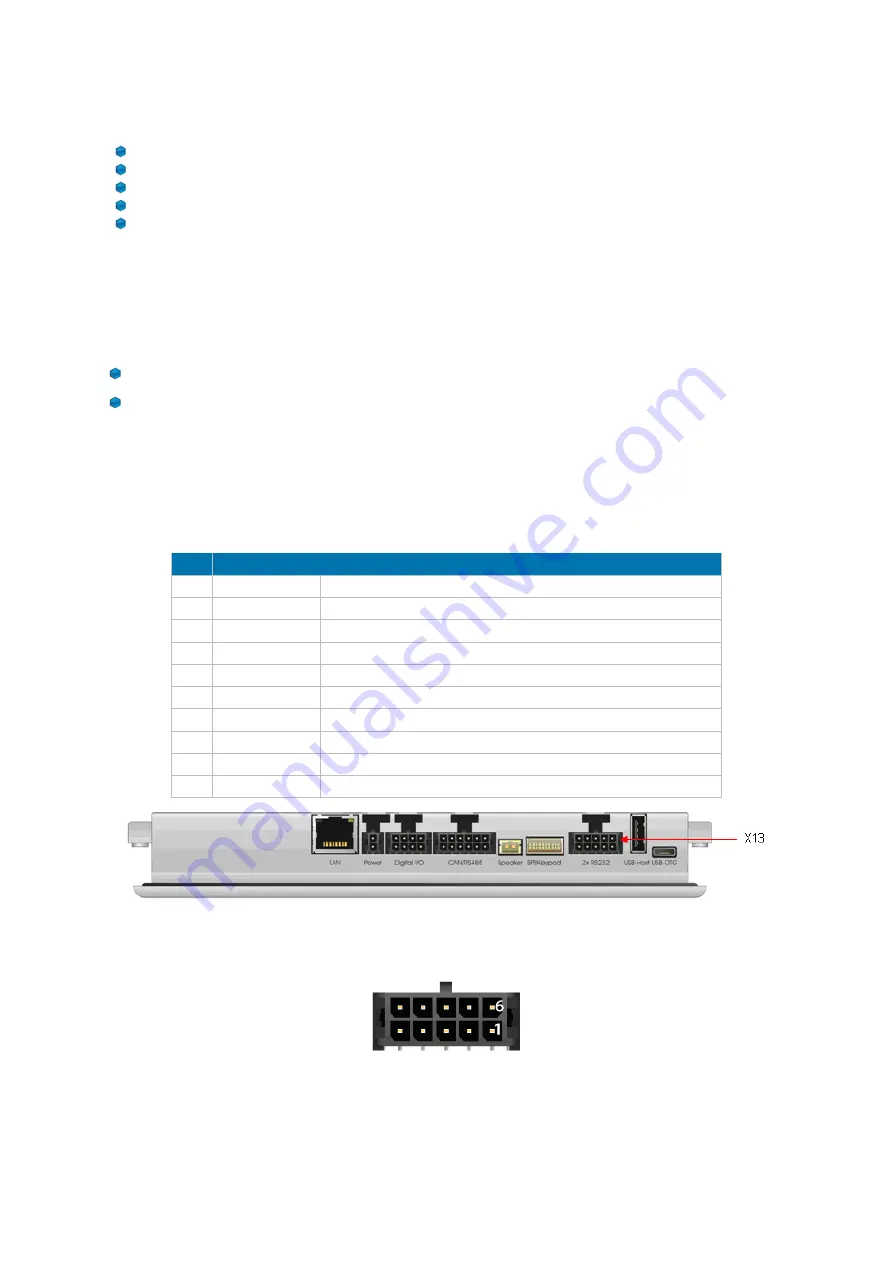
GUF-Yocto-34.0-r5756-0
VINCELL
User Manual
3
Accessing the target system
A Garz & Fricke hardware platform can be accessed from a host system using the following technologies:
Serial console
console access over RS-232
Telnet
console access over Ethernet
SSH
encrypted console access and file transfer over Ethernet
TFTP
file downoad over Ethernet
SFTP
file upload and download over Ethernet
Each of the following chapters describes one of these possibilities and, where applicable, gives a short example
of how to use it. For all examples, the Garz & Fricke target system is assumed to have the IP address
192.168.1.1
.
3.1
Serial console
The easiest way to access the target is via the serial console. There are two way to connect the serial console:
RS232 on connector X13
Virtual console over USB
To use the RS232 connection, connect the first RS-232 port of your target system using to a COM port of your
PC or a USB-to-RS232 converter using a null modem cable.
For a working connection, the signals
TXD
and
RXD
have to be connected
cross-over
in the same way like a null
modem cable does. The location of the X13 connector and the necessary pins can be found in figure
[
I
Figure
,
[
I
Figure 2]
below. If you received your system as part of a
starter kit
, this kit should also contain a cable to
be used for this connection.
Pin
Name
Description
1
GND
Ground
2
RS232_TXD1
Port#1: Transmit data (Output)
3
RS232_RXD1
Port#1: Receive data (Input)
4
RS232_RTS1
Port#1: Request-to-send (Output)
5
RS232_CTS1
Port#1: Clear-to-send (Input)
6
GND
Ground
7
RS232_TXD2
Port#2: Transmit data (Output)
8
RS232_RXD2
Port#2: Receive data (Input)
9
RS232_RTS2
Port#2: Request-to-send (Output)
10
RS232_CTS2
Port#2: Clear-to-send (Input)
Figure 1: Location of the X13 connector
Figure 2: Pinning of the X13 connector
To use the serial console provided over USB, connect a Micro-USB cable to the USB-OTG connector of the
target. When this USB cable is connected to a Windows PC, a driver is installed and a new COM port is created.
Its name can be seen in the device manager.
8









































