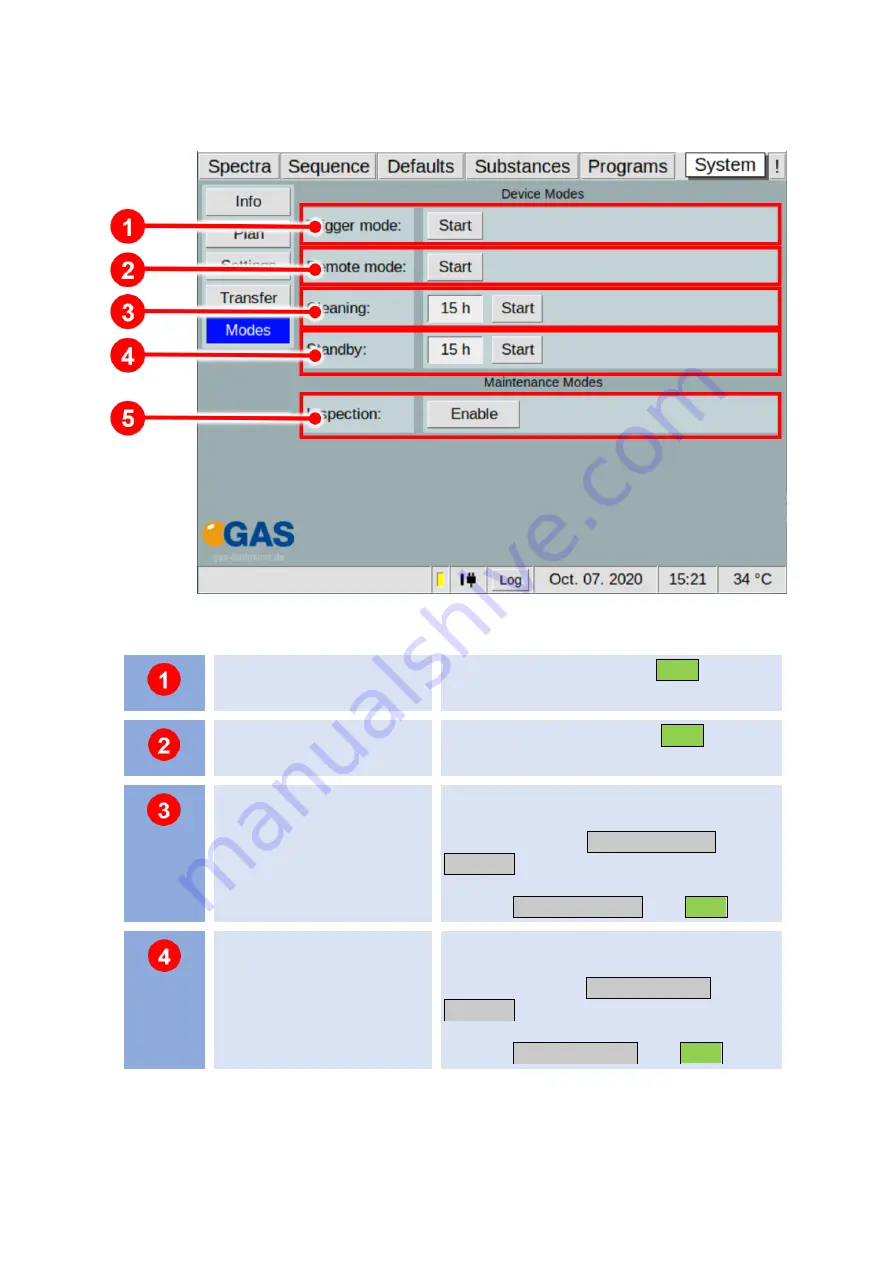
GC-IMS
– User Manual
86/214
6.7.5 System Modes Window
Figure 57: Operating Interface - System Modes Window
Trigger mode:
Activate trigger mode with
Start
.
Remote mode:
Activate remote mode with
Start
.
Cleaning:
Setup and activate of cleaning mode.
With Start-Button the cleaning process is
activated and the
Cleaning Mode
Window
appears.
Possible Values: (1-96 hours or infinity)
Activate
Cleaning Mode
with
Start
.
Standby:
Setup and activate of standby mode. With
Start-Button the standby process is
activated and the
Standby Mode
Window
appears.
Possible Values: (1-96 hours or infinity).
Activate
Standby Mode
with
Start
.
Summary of Contents for GC-IMS
Page 1: ...User Manual GC IMS G A S Gesellschaft f r analytische Sensorsysteme mbH...
Page 150: ...GC IMS User Manual 150 214 4 Device without top cover...
Page 164: ...GC IMS User Manual 164 214 17 Tighten the three screws of the frontplate...
Page 188: ...GC IMS User Manual 188 214 9 4 Technical drawing Internal Gasflow...
Page 212: ...GC IMS User Manual 212 214 Tutorials VOCal Manuals VOCal...
















































