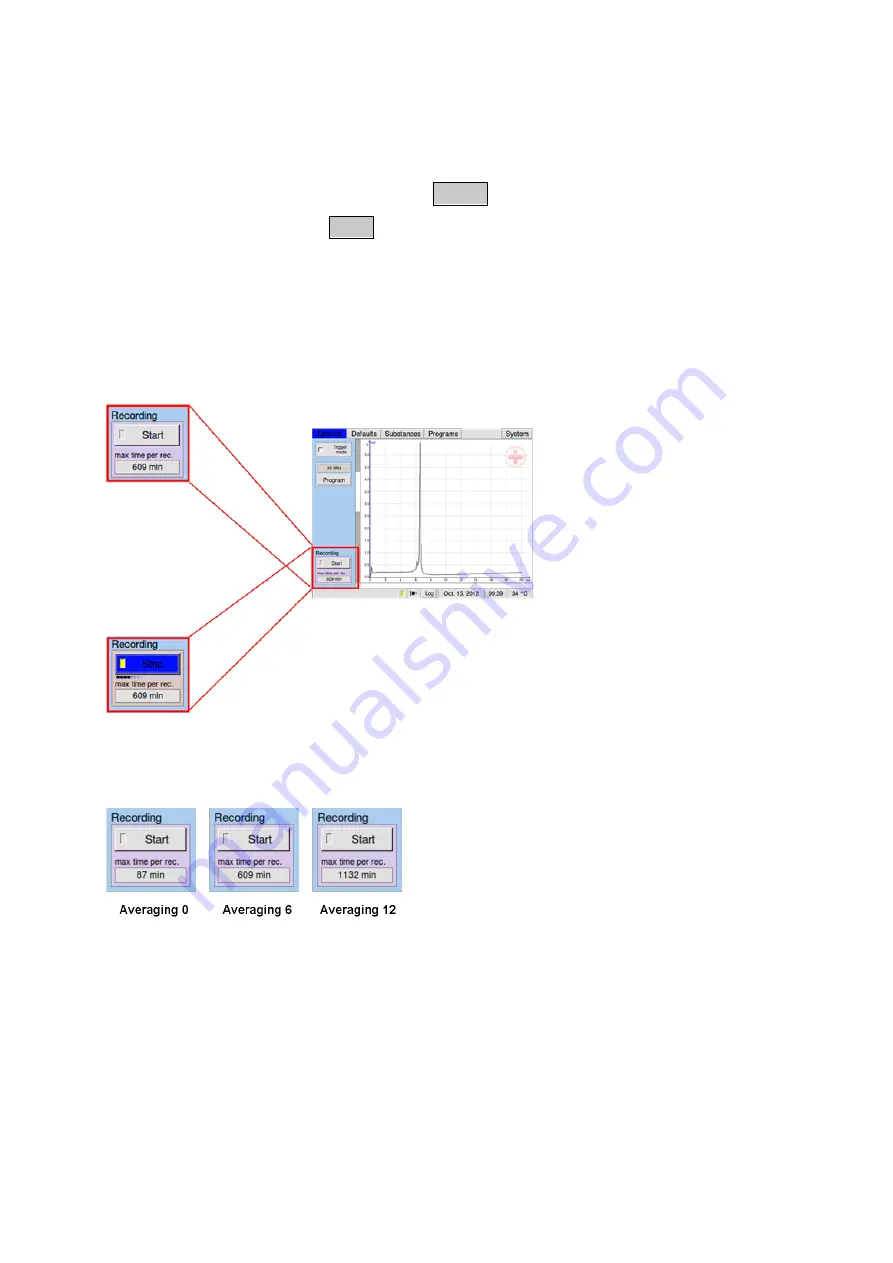
GC-IMS
– User Manual
52/214
6.2.2.2 Manually operated measurement
To record a measurement manually the Recording button can be switched on. If
recording is not active the button is set to
START
and the checkbox is grey. If recording
is active the button is set to
STOP
and the checkbox is yellow.
In this case a measurement file is generated from the recorded data and saved to the
internal flashcard. The remaining time for data storage to the internal flashcard is
shown. It depends on the number of measurement data that were released for export
but were not yet exported and their file size depends on the value of spectra averages
that are used.
Figure 24: Recording Check Box
Figure 25: Recording Check Box
Summary of Contents for GC-IMS
Page 1: ...User Manual GC IMS G A S Gesellschaft f r analytische Sensorsysteme mbH...
Page 150: ...GC IMS User Manual 150 214 4 Device without top cover...
Page 164: ...GC IMS User Manual 164 214 17 Tighten the three screws of the frontplate...
Page 188: ...GC IMS User Manual 188 214 9 4 Technical drawing Internal Gasflow...
Page 212: ...GC IMS User Manual 212 214 Tutorials VOCal Manuals VOCal...
















































