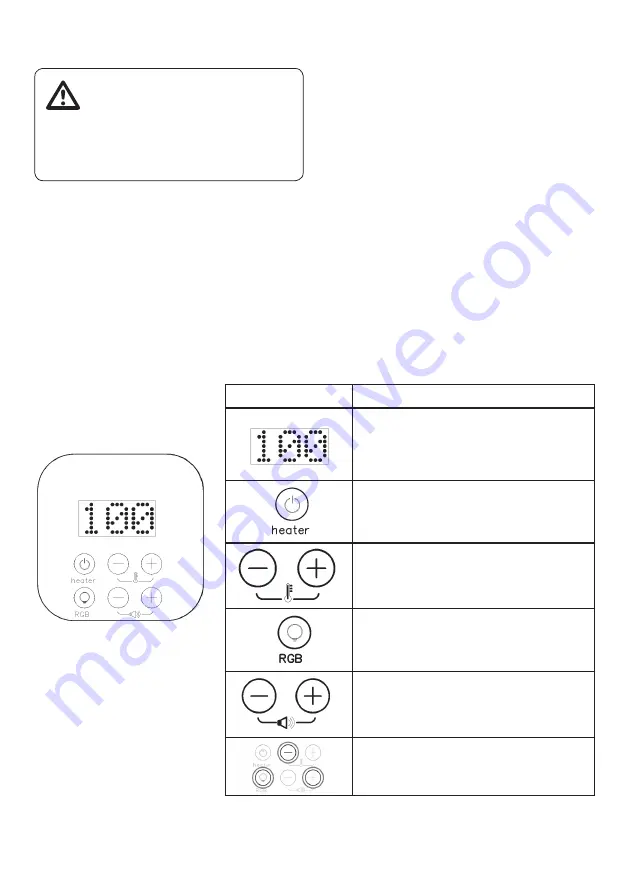
7
6
• Heater must not be located immediately below a
socket outlet.
• Heater must not be located in front of a socket
outlet.
IMPORTANT
TO OPERATE
1. Plug into 240V AC power point.
2. To turn on - switch on the power point and the power
switch on the rear of the heater.
3. See remote control instructions on previous page.
4. See Bluetooth instructions on page 4.
5. See Touchscreen instructions below.
6. Unplug lead from power point when not in use.
IMPORTANT: Turn off the heater. Switch off the power
switch and disconnect the heater from the power socket.
Always ensure that the heater has been left for one (1)
hour to cool before cleaning.
• Turn off and disconnect from mains power, allow to
cool.
• Wipe unit over with a damp, clean, soft lint-free cloth.
• For stubborn marks you can use a mild dish washing
solution on a damp, clean, soft lint-free cloth.
NEVER use solvents, e.g. Petrol, Toluene, Methylated
Spirits etc to clean the heater, as these will damage the
surface finish and may cause a fire when unit is next
used.
• DO NOT spray with liquids or submerge in liquids or
water.
• DO NOT allow water or mild dish washing solution to
enter or drip onto the heater.
• DO NOT attempt to clean the interior of the heater.
• DO NOT attempt to open the heater casing at any
time.
Gasmate
®
is a registered trademark of:
Sitro Group Australia Pty Ltd
www.gasmate.com.au
Aber Living, Hamilton, N.Z.
www.gasmate.co.nz
CLEANING AND CARE
OPERATING INSTRUCTIONS
Graphic
Function
1. Display the heating percentage
2. Display countdown of power off
3. Display the induction temperature
of temperature sensor
1. On/Off button of the heater
2. On/Off Bluetooth module
1. - The power is gradually lower.
2. + The power is gradually higher.
On/Off button for the LED light
1. - Decrease the volume
2. + Increase the volume
Press the 3 buttons together until the
touch screen is flickering, then reset the
password
TOUCHSCREEN
INSTRUCTIONS


























