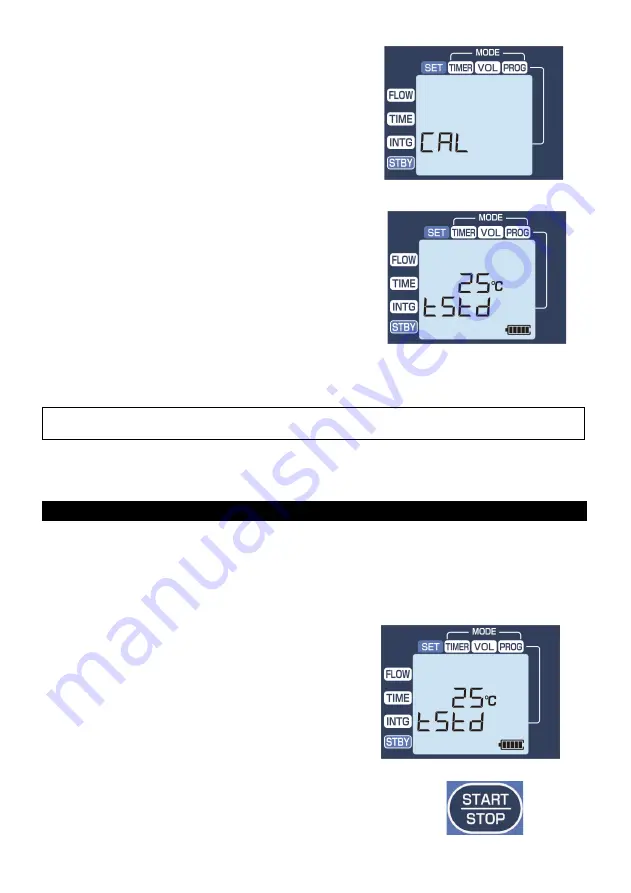
32
②
After "CAL" is displayed for 2 seconds, "25°C
tStd" is displayed. (When the conversion
temperature is set to 20°C, "20°C tStd" is
displayed.)
This completes the activation of the calibration
mode.
↓
(When the flow rate conversion
temperature is 25°C)
△
Note
In the calibration mode, if no operation is performed for 10 minutes, the calibration mode is
automatically terminated and the power is turned off.
7.3 Setting of Flow Rate Conversion Temperature
Set the flow rate conversion temperature during sampling operation. Select the desired temperature
between 20°C or 25°C (factory default conversion temperature: 25°C). It is not necessary to recalibrate
even if the flow rate conversion temperature is changed.
①
(If it is not in the calibration mode), activate the
calibration mode and make sure that "25°C
tStd" is displayed. (When the conversion
temperature is set to 20°C, "20°C tStd" is
displayed.)
②
Press "START/STOP Button".
Press
















































