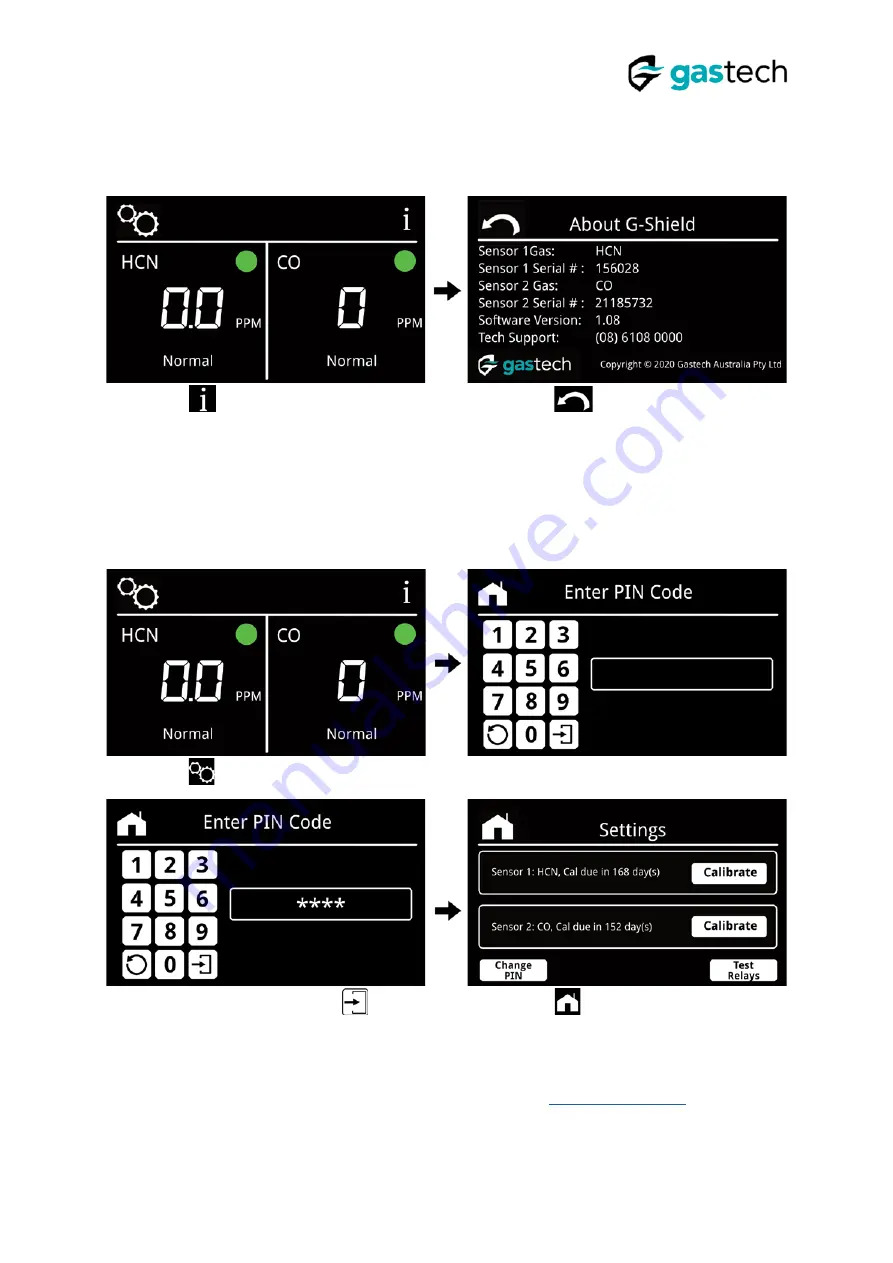
G-Shield Instruction Manual
Version 1
18
12.2 Information
The information screen shows details of the installed sensors, the HMI firmware
version, and the telephone number for tech support.
The HMI home screen provides access to important system information.
Step 1.
Push for three seconds.
Step 2.
Push to return to the home screen.
12.3 Settings
The settings menu is protected by a Personal Identification Number (PIN) code and is
accessed from the home screen.
Step 1
. Push for three seconds.
Step 2
. Default PIN code is four zeros.
Step 3
. Type in the PIN code. Push
Step 4
. Push to return to the home screen.
If the PIN code is not recognized please refer to section
.
NOTE: PIN codes can be four to six digits long. Each character is masked for security
purposes.
















































