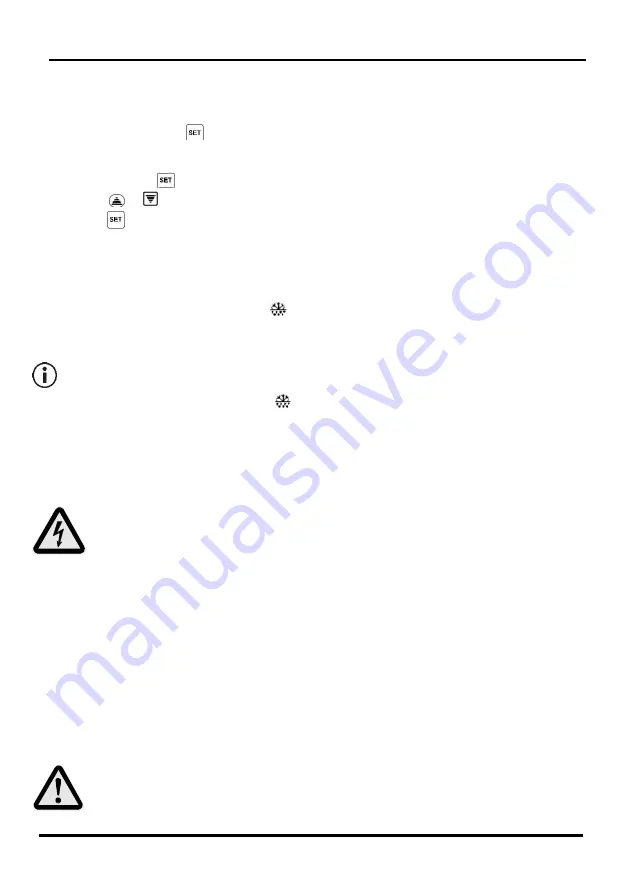
- 4 -
TRANSLATION FROM THE ORIGINAL
Change the Operating Temperature
The default operating temperature is 2 °C. To display the operating temperature (set point), press
and immediately release the
button.
To change the operating temperature:
1.
Press and Hold the
button for 2 seconds, the “°C” will start to flash.
2.
Press the
or
buttons to change the temperature.
3. Press the
button to store the temperature.
Manual Defrost
The refrigerator feature an automatic defrost function. However, should the appliance require an
additional defrost period press and hold the
(defrost) button for 2 seconds.
Automatic defrost cycles are effectuated every 6 hours and last about 20 minutes (factory defaults).
Note: Starting a manual defrost resets the automatic defrost timer. The next
automatic defrost will start only 6 hours after the end of the last manual defrost.
During defrost periods the Defrost light
on the display lights up.
Cleaning, Care & Maintenance
Switch off and disconnect the appliance from the power supply before cleaning.
Regularly clean the interior of the appliance.
•
Do not use abrasive cleaning agents. These can leave harmful residues and damage the appliance.
Use only a slightly humid sponge with neutral detergents only. Do not soak the appliance.
•
Always carefully dry the appliance after cleaning before switching it on.
•
Any eventual repair operation must be carried out only by a qualified technician sent by the
authourized distributor that sold the appliance.
Cleaning the Condenser
Periodically cleaning the condenser can extend the life of the appliance. The condenser is located at
the bottom front of the appliance, accessible after opening the service panel that is closed with two
plastic knobs.
Note: Always turn off the appliance and disconnect the power plug before
cleaning the condenser. Use a soft brush and a vacuum cleaner to clean the
fins of the condenser, taking care not to damage the fins.





































