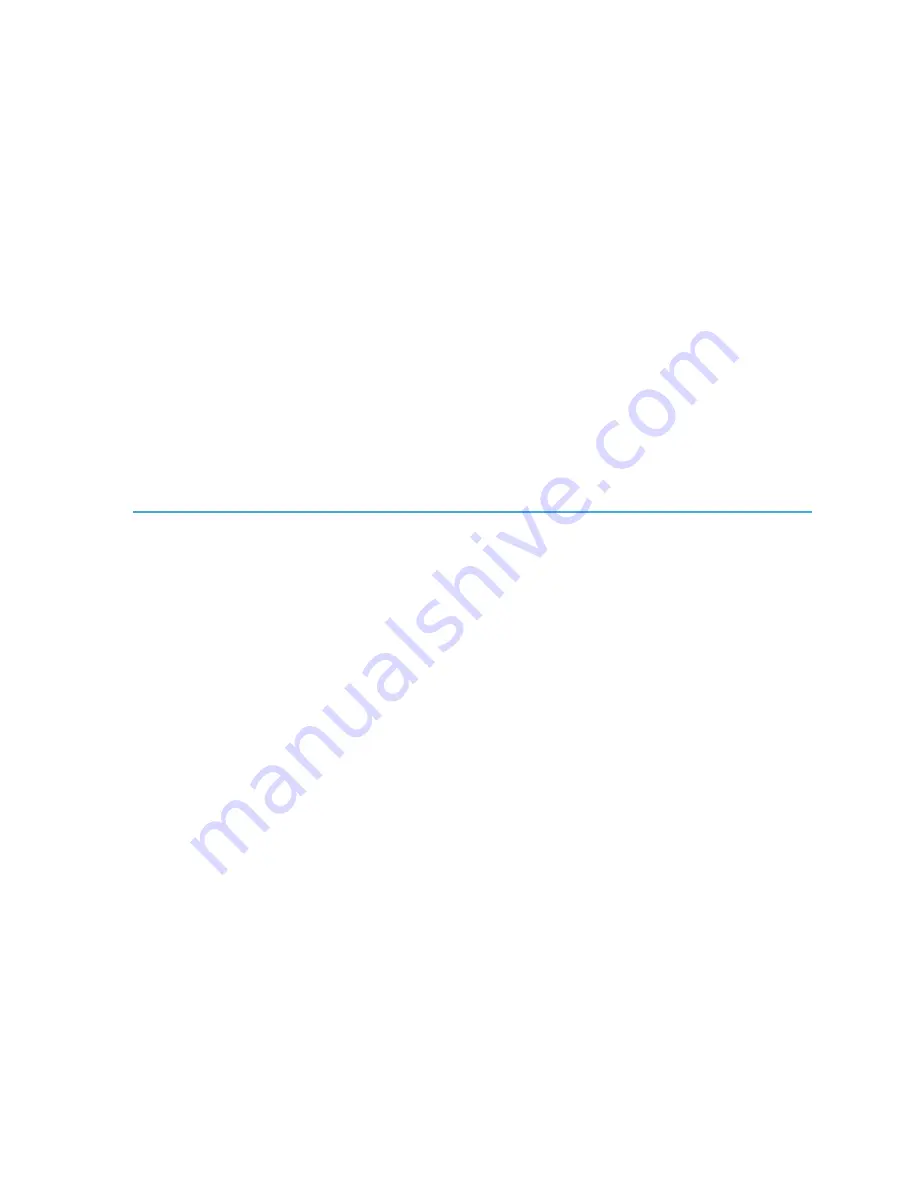
137
PIPS II Owners Manual and Users Guide
to the appropriate holes. Install and tighten one screw per MFC until the MFC
is flush with the face of the gas manifold. Do not overtighten.
6.
Install the Gas Manifold.
Using the 4 screws, secure the gas manifold in
the sheet metal bracket.
7.
Attach the tubing.
Attach the tubing to the work chamber, gas inlet
fittings, and Vac-valve assembly. Use 2 wrenches to insure the fittings are not
over-tightened.
8.
Close the Vent valve and turn on the power.
The MDP speed and
backing pressure may be monitored in the Maintenance > Vacuum screen.
9.
Turn on the Ar pressure at the regulator.
10.
Purge the guns for 4-5 hours before milling samples.
5.19.
Replacing a Mass Flow Controller (MFC)
This is a difficult operation due to space limitations. Gatan recommends that
the MFC be replaced without removing the Gas Manifold, because this
method is less likely to cause a problem with any of the tubing or fittings. If
this cannot be accomplished, then remove the Gas Manifold prior to replacing
the MFC.
1.
Raise the Stage and vent the airlock chamber.
This allows the airlock
cover to be removed after system power is off.
2.
Shut down the power to the PIPS II.
Wait at least 10 min to allow the
MDP to come to a complete stop. Then vent the work chamber by opening the
Vent valve. Unplug the power cable from the back of the system.
3.
Remove the system cover.
4.
Install a ground strap on your wrist.
The MFC contains static sensitive
components.
5.
Turn off the Ar pressure at the regulator which supplies Ar to the
system.
6.
Unplug the power/signal cable from the MFC.
7.
Loosen the M3x20 screw which secures the MFC to the Gas Manifold.
Note that you will need a hex tool that is shorter than the tool provided with
the instrument. It should be between 38 mm long and about 70 mm long. Note
the orientation (the two MFCs have opposite orientation). Carefully remove
the MFC.










































