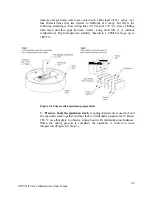95
PIPS II Owners Manual and Users Guide
temperature rise in the specimen can be considerable. Cooling the specimen
post to liquid nitrogen temperatures has very little effect on the specimen
temperature since heat flow is dominated by the large thermal resistance at the
minute points of contact between the specimen and its support.
In order to improve heat flow, a specimen must either be clamped
mechanically to a support platform or attached to a single-sided post using a
thin layer of mounting wax. The latter method is preferred because the heat-
transfer rate is much greater due to increased contact area, low risk of
specimen damage, and lack of shadowing of the beam at low angles.
In order to improve heat flow, a specimen must either be clamped
mechanically to a support platform or attached to a single-sided post using a
thin layer of mounting wax. The latter method is preferred because the heat-
transfer rate is much greater due to increased contact area, low risk of
specimen damage, and lack of shadowing of the beam at low angles.
4.3.
Ion-beam Milling
Once the sample disc is pre-thinned and mounted on a sample post, it is then
ready to be ion-milled to electron transparency. Follow the steps outlined
below:
1.
Adjust the ion beam energy on the GUI Milling page (keV).
2.
Check gun gas flow adjustment and beam alignment.
3.
Load the sample holder into the sample mount inside the airlock
chamber and lower it to the working position for ion milling.
4.
Check if the point of interest is at the center of rotation.
5.
Set the gun angles for each gun (either manually or by changing the
Gun tilts on the GUI Milling page).
6.
Set the rpm using the rotation speed control on the Milling page.
7.
Set the desired time interval on the timer.
8.
Set the beam modulation to “Single,” “Dual,” or “Off”.
9.
Press the "Start" button on the Milling page.
10.
After milling is complete, unload the sample holder from the airlock
chamber.