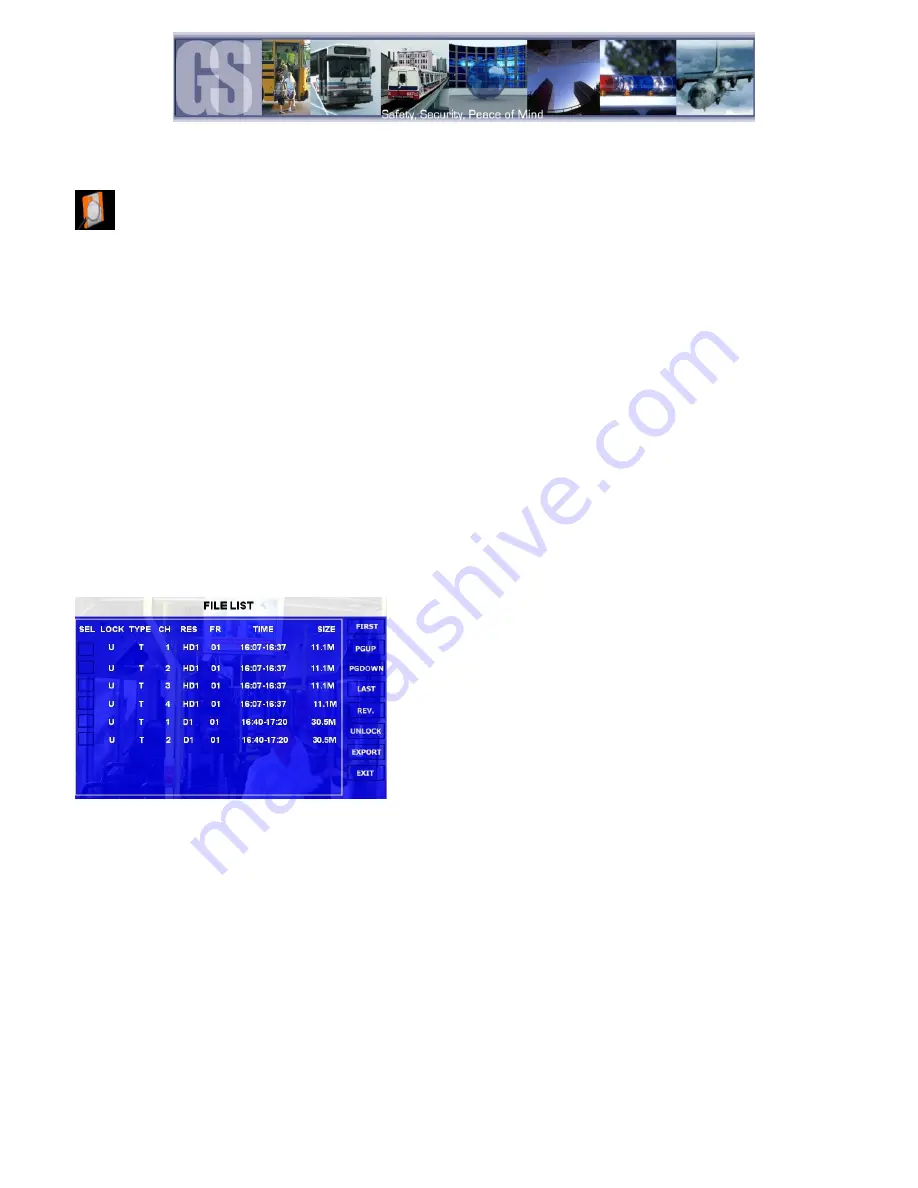
24 -
Recorded Video.
There are two sub-menus available under Recorded Video; All Files and Event Files.
All Files.
Within All Files there is an option for File Search. File Search is broken down into seven sections
At the top of File Search is a calendar feature with highlights denoting which days have recorded video available.
SEL
File Search
Options
Video Storage / Mirror SD
File Type
Options
All / Alarm
Channel
Options
All / CH1 / CH2 / CH3 / CH4.
Use this option to select which channel’s video you wish to view.
Date
Use the remote control to input the required date of the file to search for. Only those dates
highlighted in the Header of the File Search page will be available.
Start Time
Narrow down the search by specifying a Start Time for the search
End Time
Enter an End Time for the search.
Once criteria has been set for the search, a File List window will appear. There are Multiple options within the File List window.
Figure 13: File List.
SEL
Use the remote control to arrow over and then press Enter. This will place an X in the box indicating
that this file has been selected for backup to an external device.
FIRST
Highlight this option and press Enter on the remote control to navigate back to the first file in the
listing.
PGUP
Scrolls the file listing up by a single page.
PGDOWN
Scrolls the file listing down by a page.
LAST
Highlights the last file in the file listing.
REV
Enables ALL files to be selected for backup.
UNLOCK
Unlocks Event files allowing them to be overwritten
EXPORT
Exports the selected files to an external USB device connected to the front of the 304-SD
EXIT
Exits the File List page and returns the user to the File Search page.
















































