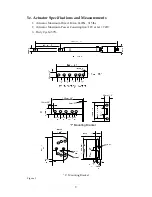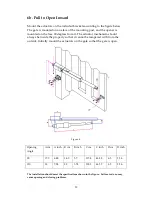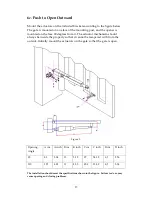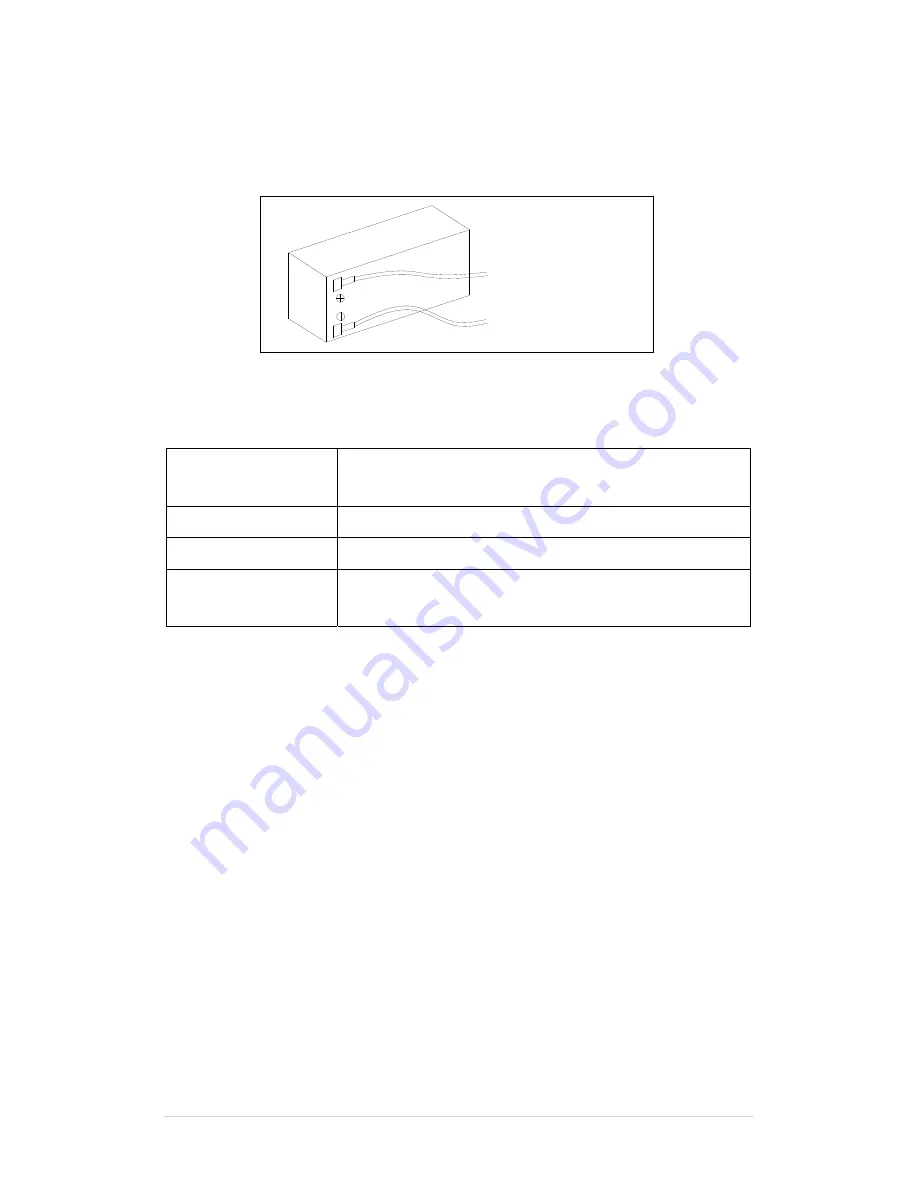
17
8.2
‐
Wiring
the
Battery
(see
Fig.7b)
Inside
the
control
box,
connect
the
red
battery
lead
to
‘BAT+’
terminal
of
control
board,
and
black
battery
lead
to
‘BAT
‐
’.
Use
terminal
J8
for
the
battery.
Battery
BLACK WIRE TO POSITIVE-
RED WIRE TO P
Figure
7b.
Definition
of
flashing
light
codes
:
Quick
flashing
light
Systems
operation
is
at
slow
down
speed
or
the
system
is
in
learning
mode
/
kickback
/
extra
‐
push
phase.
Normal
flashing
light
System
is
operating
at
the
full
speed.
Slow
flashing
light
Gate
is
waiting
for
auto
close
execution.
Lamp
fixed
light
7
sec
without
gate
movement
Gate
is
in
a
waiting
mode
since
the
photocell
has
been
covered
by
obstacle
during
the
gate
closing
or
opening.
8.3
‐
Wiring
the
Actuators
Connect
the
wires
from
the
master
or
number
one
gate
actuator
to
the
MM1
terminals
1&
2
on
the
control
board.
Connect
the
wires
from
the
slave
or
number
2
gate
actuator
into
the
SM2
terminals
3
&
4
on
the
control
board.
If
using
a
single
gate
only,
then
connect
the
single
actuator
to
MM1
only.
Make
sure
that
the
actuators
are
mounted
so
that
when
activated
they
will
close,
i.e.
mount
the
actuators
so
that
the
gate
is
open
(actuators
are
retracted).