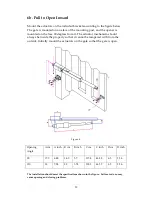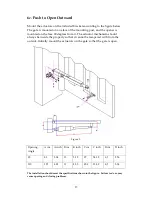25
12. Auto-reverse function
It
is
very
important
that
you
tune
the
safety
reverse
function
on
your
gate
opener.
Power
the
control
box
if
it
is
not
already
and
verify
that
you
have
completed
the
remote
programming
exercise
and
self
learning.
When
properly
adjusted,
the
gate
should
close
and
stop
when
it
hits
the
stop
block
without
overly
forcing
the
gate,
and
reverse
if
it
strikes
an
object
before
it
reaches
its
stop.
An
alarm
should
sound
if
it
activates
the
auto
‐
reverse.
Use
a
screw
driver
to
rotate
the
Over
Current
Adj.
knob.
Rotating
clockwise
will
increase
the
resistance
needed
to
trip
the
safety
reverse
function.
Rotating
counter
‐
clockwise
will
decrease
the
resistance.
If
the
gate
does
not
move
when
activated,
or
auto
‐
reverses
without
striking
an
obstacle,
then
the
resistance
setting
may
be
too
little.
If
the
gate
does
not
stop
when
an
obstruction
is
placed
in
its
path,
then
the
setting
may
be
too
high.
Start
with
just
above
the
minimum
value,
and
tune
it
to
use
the
minimum
setting
for
which
the
gate
will
function.
WARNING
:
Do
not
attempt
to
tune
the
gate
by
placing
your
hand,
arm
or
other
body
part
in
the
path
of
the
gate.
This
could
result
in
serious
injury.
Also
placing
a
heavy
immovable
object
in
the
path
to
test
with
could
cause
damage
to
the
gate
opener
motors.
Instead,
place
a
light
object
in
the
path,
preferably
something
like
a
chair
or
trash
can
which
will
be
pushed
out
of
the
way
if
the
setting
is
still
too
high
without
causing
damage
to
the
gate
motors.
Note,
this
auto
‐
reverse
function
should
be
regularly
inspected
and
adjusted
if
necessary.
Once
this
step
is
complete,
replace
the
cover
and
install
the
rubber
caps
over
the
screws.
OVER
CURRENT
SENSITIVITY:
The
limit
of
Over
‐
Current
can
be
adjusted
from
Min
3.5Amp
to
Max
7
Amp.
CLOSE
DELAY:
The
time
for
the
SM2
(slave
leaf)
start
delay
for
gate
closing
can
be
adjusted
from
Min
0
second
to
Max
8
second.