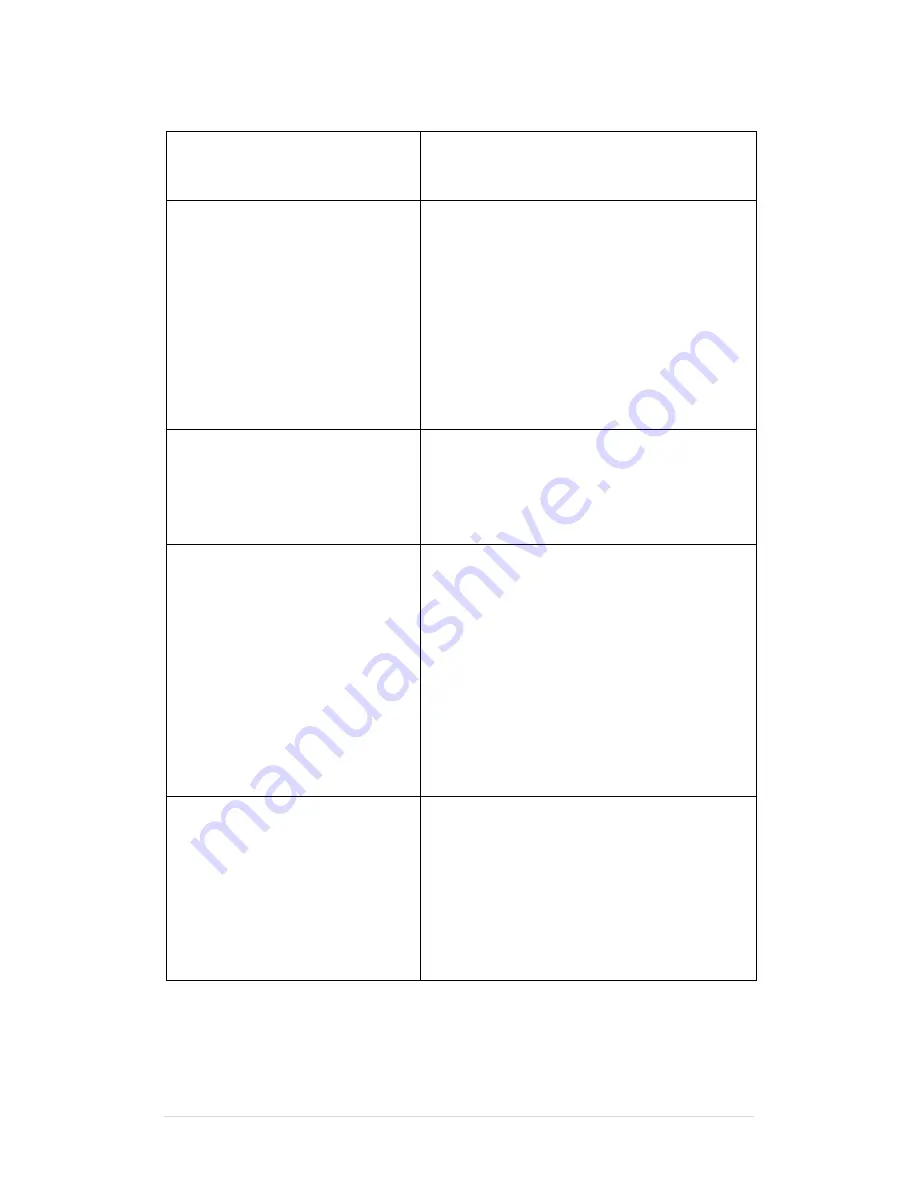
28
16.
Maintenance
&
Troubleshooting
Battery
overheating
Check
the
wiring
of
the
battery
and
make
sure
that
it
is
well
connected
and
using
the
correct
polarity.
The
gate
doesn’t
work
after
pressing
remote
control.
1.
Check
if
the
LED
used
for
“SLOW
DOWN
/
POWER”
is
lighted.
2.
Check
if
the
voltage
of
the
battery
is
less
than
10.5
VDC.
3.
Check
the
LED
used
for
“push
button”
is
lighted.
Turn
the
power
off
(disconncect
J7/J8)
for
30
seconds,
then
turn
it
back
on
and
repeat
the
learning
process.
4.
Check
to
see
if
the
fuse
is
burned
out.
Motor
speed
is
slower
than
expected.
1.
Check
to
see
if
the
gate
stopped
because
of
the
push
button,
photo
sensor,
or
over
current
(obstruction).
2.
Check
to
make
sure
that
the
battery
and
transformer
J7/J8
is
well
connected.
The
gate
stopped
during
the
operation
(opening
or
closing).
1.
Check
to
make
sure
that
the
Reset
switch
is
on,
and
that
the
reset
switch
is
well
connected
with
terminal
J6.
2.
Adjust
the
VR1.
Re
‐
set
the
over
current
limit
at
the
proper
position.
3.
Check
the
wiring
of
the
motor
is
well
connected.
4.
Check
that
the
jumper
for
the
photocell
is
in
place
or
that
the
IR
Photo
Safety
Sensor
is
in
place
and
functioning.
5.
Check
to
see
if
the
fuse
is
burned
out.
The
gate
doesn’t
work
or
the
gate
works
only
in
one
direction.
1.
Check
to
make
sure
that
the
Reset
switch
is
on,
and
that
the
reset
switch
is
well
connected
with
the
terminal
J6.
2.
Check
that
the
wiring
of
the
motor
is
well
connected.
3.
Check
that
the
jumper
for
the
photocell
is
in
place
or
that
the
IR
Photo
Safety
Sensor
is
in
place
and
functioning.




































