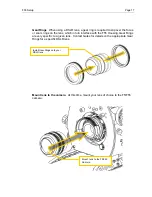Cautions
Page 4
Introducing the F55 Underwater Housing
Congratulations on owning a new Gates product: the F55 housing. You’ve selected an
underwater imaging tool that will provide years of value and reliable service. We
designed the F55 specifically for the Sony F5 and F55 digital cinema cameras.
Please read through this entire guide to learn about the F55 so you can get the most out
of this imaging tool. In this section, we’ll introduce you to the features of the F55 so you
can get started.
Features
F55 has several key features:
Lens flexibility.
The
F55 can accommodate a variety of different PL mount and
Nikon DSLR lenses with no change to control locations. Focus, Iris, Zoom remain
in the same location regardless of optics used.
Full camera control.
All practical controls are accessed directly with the F55
housing, as is the full menu system of the camera.
Cinema-grade design.
Lens choice and control access are just two of the many
features designed into the
F55. A/R coated glass optics, optional HD-SDI surface
feed, and Seal Check are a few of the items any professional will appreciate.
Warranty Disclaimer
The F55 underwater housing is a tool that, like any tool, requires knowledge and
understanding to be effective.
Your responsibility is to learn the proper setup, use and care of the F55. Because we
can only provide you with the information necessary to do so, Gates does not warrant
the contents of your housing (e.g. your camera and lenses) under any circumstance.
We warrant the F55 as an image acquisition tool for a period of 2 years. The Seal
Check unit is warranted for 1 year. Optics (Dome and Flat ports) are warranted for a
period of 1 year or 100 hours salt water contact, whichever comes first.
Gates does not warrant optical performance or image quality.
If you have any questions about the setup, use and care of the F55, contact Gates
directly. Details are in section 5.