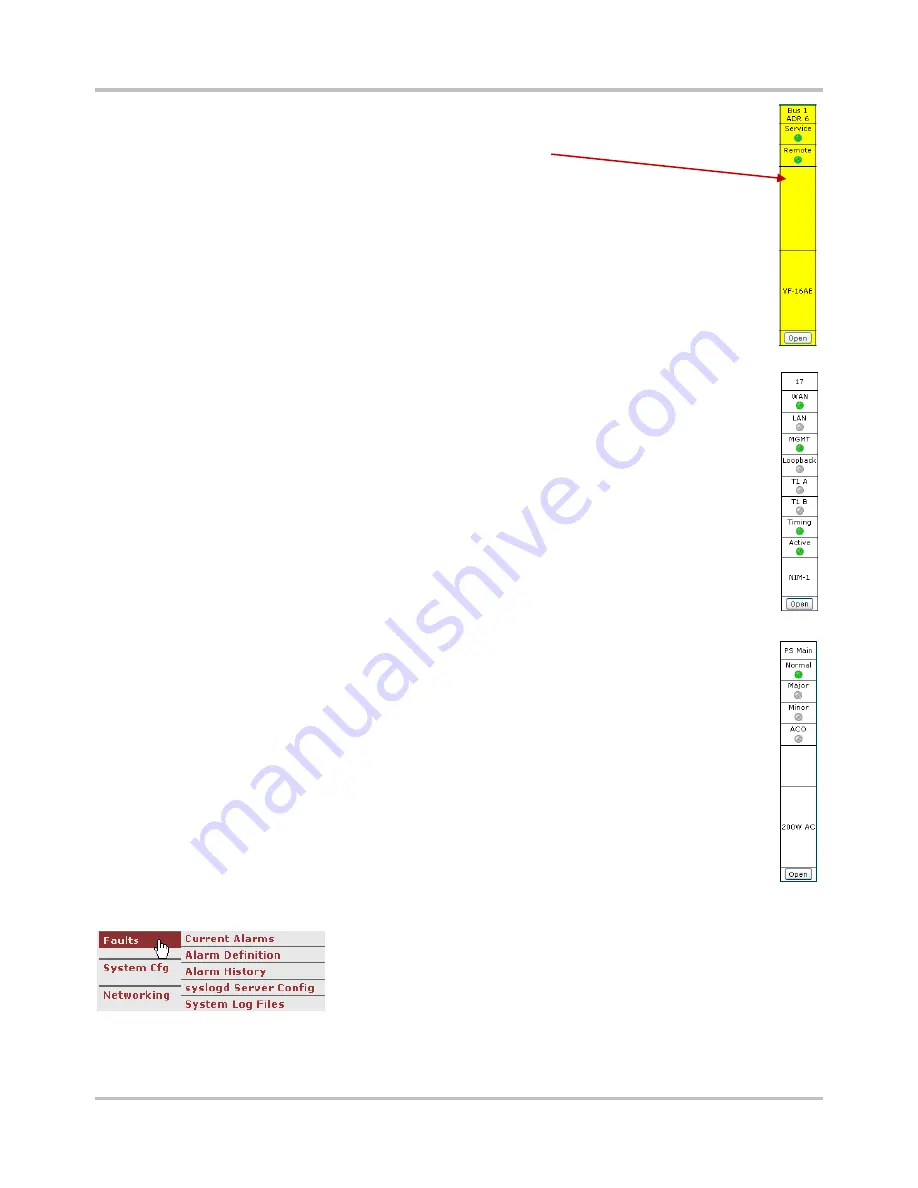
4—System Configuration and Operation
Intraplex NetXpress IP Multiplexer
Version 3.05
GatesAir, Inc.
4-19
Intraplex Products
4.4.1.1 NetXpress Channel Modules
The
background
of a module slot normally appears
white
. A
yellow
background indicates an alert
on the module. A
red
background indicates an alarm.
The bottom of a module slot, directly above the
Open
button, shows the type of module
installed. If the module has not been programmed, the NetXpress software cannot pick up any
information on it;
Not
Progr
appears in this area rather than the module type. Here are other
page components of a module slot:
Service:
Green when module is in service.
Remote:
Green when module is being accessed remotely.
Open:
Click this button to configure or view the status of the module.
4.4.1.2 NetXpress Network Interface Modules (NIMs)
The top of the NIM slots (
15
/
17
) indicate their slot positions. Here are other page components of
a NIM slot:
WAN:
Green if NIM is running on Wide Area Network (
WAN
).
LAN:
Green if NIM is running on Local Area Network (
LAN
).
MGMT:
Green if NIM is running on Management network (
MGMT
).
Loopback:
Green if set in
Loopback
mode.
T1/E1 A:
Green if Port A is in service.
T1/E1 B:
Green if Port B is in service.
Timing:
Green if on primary timing; yellow if on secondary; red if timing fallout.
Active:
Green if NIM is active.
4.4.1.3 NetXpress Power Supply Slots
The top of a power supply slot (
PS Main
/
PS Red
) indicates whether it is the main or the
redundant power supply. The bottom of the power supply slot, directly above the
Open
button,
shows the type of power supply. Here are page components of a power supply slot:
Normal:
Green if power is on and there are no alarms/alerts.
Major:
Red if in alarm condition.
Minor:
Yellow if in alert condition.
ACO:
Alarm Cut Off; green if active.
The
Refresh
fields at the bottom left of the
Home
page appear on most NetXpress pages. Click
M
to refresh the browser manually, or click
5s
,
10s
, or
30s
to automatically refresh the browser
at 5, 10, or 30 second intervals.
4.4.2
Define and Review Fault Information
Use the
Faults
information pages to define and review NetXpress
system faults (major and minor alarms) and configure the System Log
Server. To access the pages, point to
Faults
on the navigation panel
and click
Current Alarms, Alarm
Definition, Alarm
History,
syslogd
Server
Config,
or
System
Log
Files
.
Summary of Contents for Intraplex NetXpress
Page 2: ......
Page 54: ...No header here 3 16 GatesAir Inc Intraplex Products This page is left blank intentionally...
Page 146: ...No header here 4 92 GatesAir Inc Intraplex Products This page is left blank intentionally...
Page 154: ...No header here 6 4 GatesAir Inc Intraplex Products This page is left blank intentionally...
Page 163: ...No header here GatesAir Inc 7 9 Intraplex Products This page is left blank intentionally...
















































