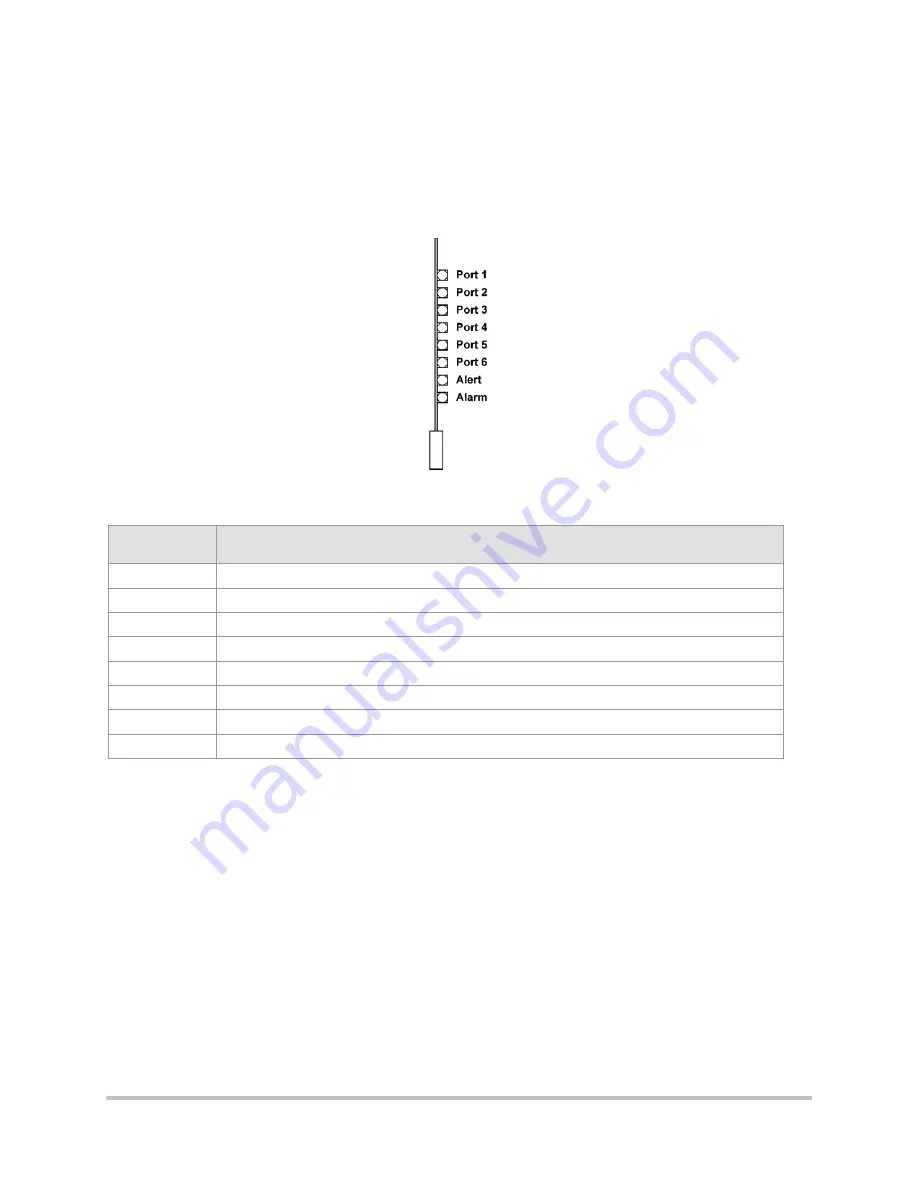
No header here
GatesAir
7-1
Intraplex Products
Section 7 – CM-95 Operation
The CM-95 has eight indicator lights on the front-panel (Figure 7-1). Table 7-1 describes these
indicator lights. All the lights are either ON or OFF; there is no transition state, such as a green light
changing to yellow or orange before turning to red. When a light is OFF, it is lit. A port light is green,
the alert light is yellow, and the alarm light is red.
Figure 7-1. CM-95 CrossConnect Processor Module - Front View
Table 7-1. Indicator Lights on CM-95 Installed in DCS-9500/9530/9560/9565
Front Panel
Label
Description When Light Is ON
PORT 1
Green when Port 1 is active. (ACT1 flag has been set ON and is reporting no problems.)*
PORT 2
Green when Port 2 is active. (ACT2 flag has been set ON and is reporting no problems.)*
PORT 3
Green when Port 3 is active. (ACT3 flag has been set ON and is reporting no problems.)*
PORT 4
Green when Port 4 is active. (ACT4 flag has been set ON and is reporting no problems.)*
PORT 5
Green when Port 5 is active. (ACT5 flag has been set ON and is reporting no problems.)*
PORT 6
Green when Port 6 is active. (ACT6 flag has been set ON and is reporting no problems.)*
ALERT
Yellow when an error has been detected on one port.
ALARM
Red when an error has been detected on two or more ports.
* Ports 1 through 6 can have their active flags set ON or OFF by the user via the user interface. This
can be done using ISiCL commands (Section 6), or with Intraplex IntraGuide software (Section 5).
Summary of Contents for Intraplex T1 DCS-9530 CrossConnect System
Page 2: ......







































