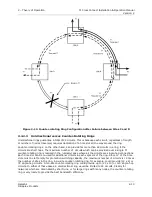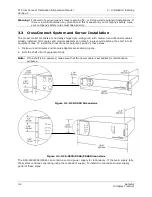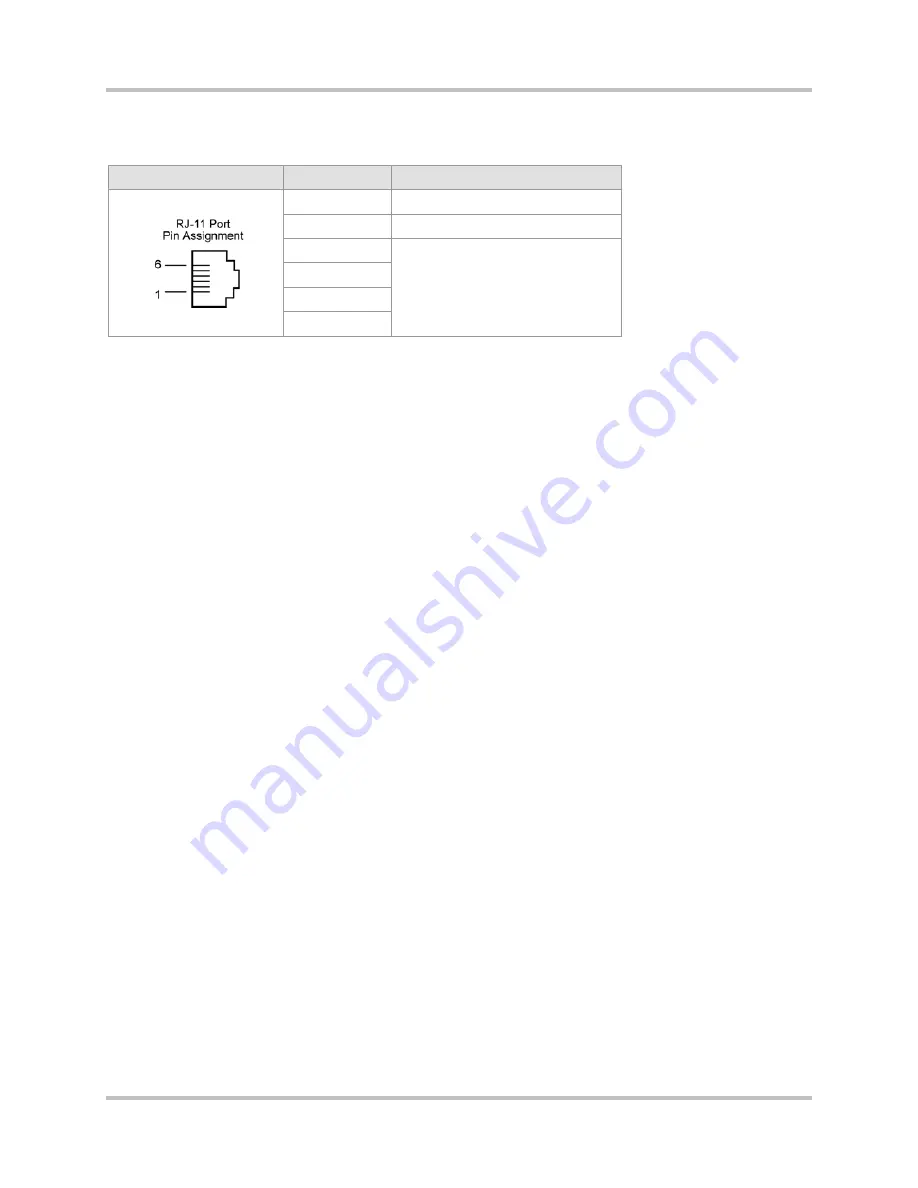
T1 CrossConnect Installation & Operation Manual
3 – Installation & Wiring
Version 2
3-8
GatesAir
Intraplex Products
3.4.2.2 MA-251A and MA-252A External Timing In Connectors
Table 3-6. Pin Assignments for MA-251A and MA-252A Ports for External Timing In (RJ-11)
Connector
Pin
Description
1
External timing input, positive (+)
2
External timing input, negative (-)
3
Not used
4
5
6
3.4.3
Remote Port Wiring (Optional)
To take advantage of the optional remote monitoring and control feature of the Intraplex
CrossConnect products, connect a PC or ASCII terminal to the remote port on the module adapters of
the devices you want to monitor. Connection to the remote port can be made either by direct wiring or
over a dial-up circuit using a modem. When connecting the remote port to a modem, use a null
modem cable (a null modem cable provides a standard RS-232 DCE to DCE connection). The
T1
Access Server Installation & Operation Manual
describes these options.
On a DCS-9560 with a terminal multiplexer, the CM-5 is controlled from the remote port on its
corresponding MA-216. So it must be connected separately from the CM-95. The DCS-9560 is shipped
with two phone jack cables and a PC adapter.
On a DCS-9565 with drop and insert multiplexer, each of the two CM-5 modules is controlled from the
remote port on its corresponding MA-216, so each must be connected separately. The DCS-9565 is
shipped with
●
Four phone jack cables
●
One modular T-junction
●
One PC adapter
These procedures give wiring information to manage a CrossConnect device remotely.
To manage a CM-95 (DCS) module from a PC (in a DCS-9500), perform these steps:
1.
Insert an RJ-11 plug into the RS-232/RS-485 remote port on the MA-252.
2.
Connect the other end of the phone jack cable to your PC using the RJ-11 to DB-9 adapter
provided.
3.
Use Table 3-8 to set the RJ-11 jack pin assignments.
To manage a CM-95 (DCS) module from a PC (in a DCS-9500, a DCS-9530, a DCS-9560, or a DCS-
9565), perform these steps:
1.
Insert an RJ-11 plug into the RS-232/RS-485 remote port on the MA-251A or MA-252A.
2.
Connect the other end of the phone jack cable to your PC using the RJ-11 to DB-9 adapter
provided.
3.
Use Table 3-8 to set the RJ-11 jack pin assignments.
To manage a CM-5 module from a PC (in a DCS-9560 or a DCS-9565), perform these steps:
1.
Insert an RJ-11 plug into the RS-232/RS-485 remote port on the MA-216.
2.
Connect the other end of the phone jack cable to your PC using the RJ-11 to DB-9 adapter
provided.
3.
Use Table 3-8 to set the RJ-11 jack pin assignments.
Summary of Contents for Intraplex T1 DCS-9530 CrossConnect System
Page 2: ......