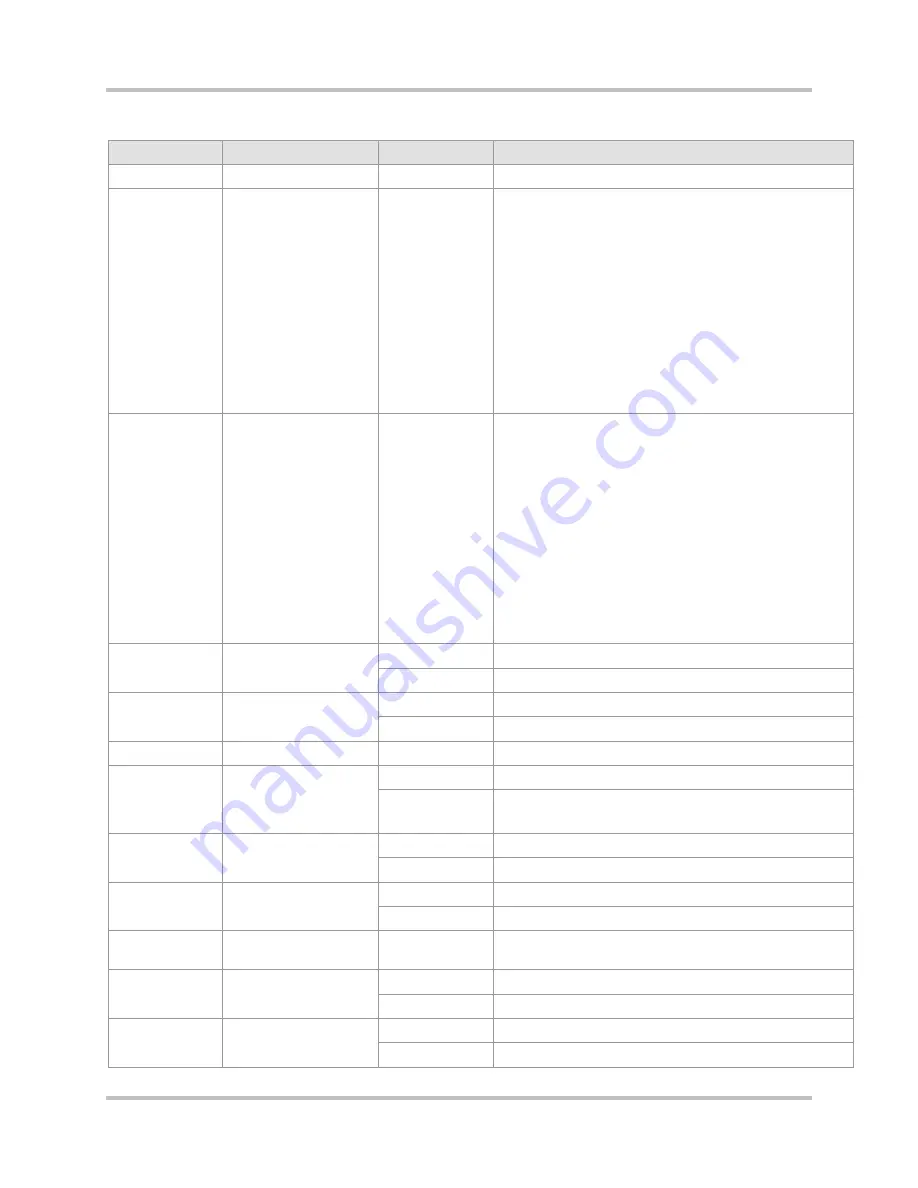
6 – Configuration Using ISiCL
T1 CrossConnect Installation & Operation Manual
Version 2
GatesAir
6-7
Intraplex Products
Table 6-2. Valid
:DCS:SET:
Parameters and Legal Values (continued)
Parameter
Function
Legal Value
Sets Parameter To
DLY6
Delay
0 to 100 (ms)
Switch time delay, port 6
DS0,M,TxP,TxC
DS0 Remapping
RxP, RxC
DS0 remapping parameters where:
M=Map number (0–7)
TxP=Tx Port number (1 to 6)
TxC= Tx Port Channel number (1 to 24)
RxP= Rx Port number (1 to 6, 0=constant)
RxC= Rx Port Channel number (1 to 24; if RxP=0,
then RxC=the constant value)
Note:
A constant can be entered in decimal or
hexadecimal format as shown in this example:
decimal 255
hexadecimal FFH or 0XFF
If a constant FFH is selected, enter it as follows: 0,FFH
TxC
DS0 Remapping
RxP, RxC
DS0 remapping parameter where:
M=Map number (0–7)
TxP=Tx Port number (1 to 6)
TxC= Tx Port Channel number (1 to 24)
RxP= Rx Port number (1 to 6, 0=constant)
RxC= Rx Port Channel number (1 to 24; if RxP=0,
then RxC=the constant value)
Note:
A constant can be entered in decimal or
hexadecimal format as
decimal
255
hexadecimal
FFH or 0XFF
If a constant FFH is selected, enter it as
0,FFH
EAIS
All ones failure
ON
Enable all ones failure
OFF
Disable all ones failure
EBER
Bit error rate
ON
Enable bit error rate failure
OFF
Disable bit error rate failure
EFLOF*
Fast loss of frame
OFF
(Must be OFF)
EITU
International
Telecommunications
Union (ITU)
compatibility
ON
Enable ITU compatibility mode
OFF
Disable ITU compatibility mode
ELOD
Loss of data
ON
Enable loss of data failure
OFF
Disable loss of data failure
ELOS
Loss of sync
ON
Enable loss of sync failure
OFF
Disable loss of sync failure
EXTEN,<e>
Enable external
inputs
ON or OFF
Set external input (0 to 7) ON or OFF, where
<e> = external input
EYEL
Yellow (remote)
alarm failure
ON
Enable yellow alarm failure
OFF
Disable yellow alarm failure
FTYPE, P
Frame type P = port
number (1 to 6)
SF
Super Frame
ESF
Extended Super Frame
Summary of Contents for Intraplex T1 DCS-9530 CrossConnect System
Page 2: ......
















































