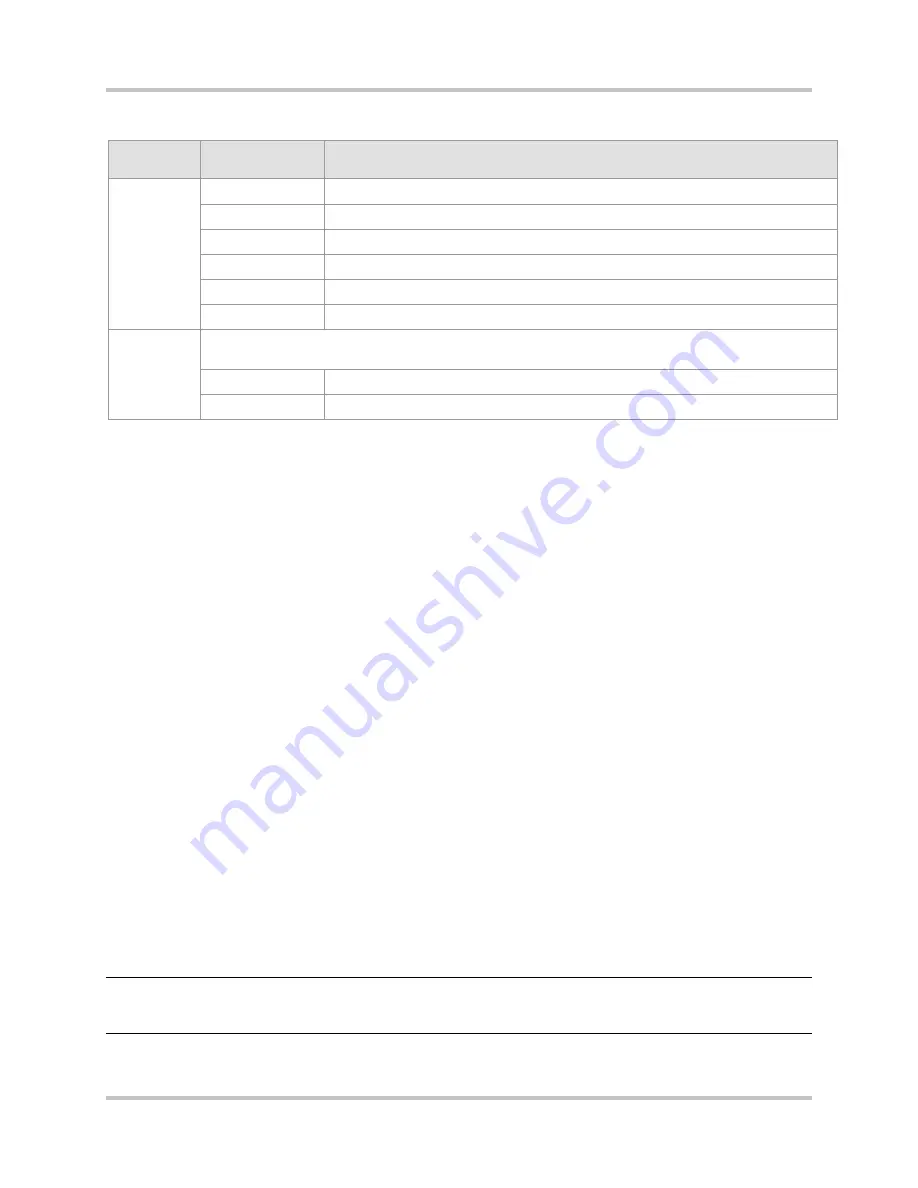
T1 CrossConnect Installation & Operation Manual
6 – Configuration Using ISiCL
Version 2
6-12
GatesAir
Intraplex Products
Table 6-4. Valid
:DCS:STATUS?:
Parameters and Responses (continued)
Parameter
Possible
Response
Description
FLAGS2
YEL1
Yellow (remote) alarm on port 1.
YEL2
Yellow (remote) alarm on port 2.
YEL3
Yellow (remote) alarm on port 3.
YEL4
Yellow (remote) alarm on port 4.
YEL5
Yellow (remote) alarm on port 5.
YEL6
Yellow (remote) alarm on port 6.
Response
header
The response header is included with every
STATUS?
response and always includes these two status
items.
ALERT
Alert condition on/off.
FAIL
Failure condition on/off.
6.12 DCS CONFIG? Parameters
You can check the configuration (setup) of a CrossConnect System or Server using the
CONFIG?
command. Using
CONFIG?
with one of the
FLAGS
or map parameters will return the current
configuration values for various setup parameters. A typical command line might look like
:DCS:CONFIG?:FLAGS1;
And the response might look like
*OK
SRVC=ON
ELOS=ON
ELOD=ON
EA1S=ON
EBER=ON
EFLOF=OFF
EYEL=ON
EITU=OFF
ACT1=ON
ACT2=ON
ACT3=OFF
ACT4=OFF
ACT5=OFF
ACT6=OFF
MAPIND=OFF;
Table 6-5 lists the
:DCS:CONFIG?
parameters and responses.
Note:
CrossConnect products shipped before November 1, 1999 only respond to the command
:DACS:CONFIG?:
while products shipped after that date respond to either
:DCS:CONFIG?:
or
:DACS:CONFIG?:
commands.
Summary of Contents for Intraplex T1 DCS-9530 CrossConnect System
Page 2: ......














































