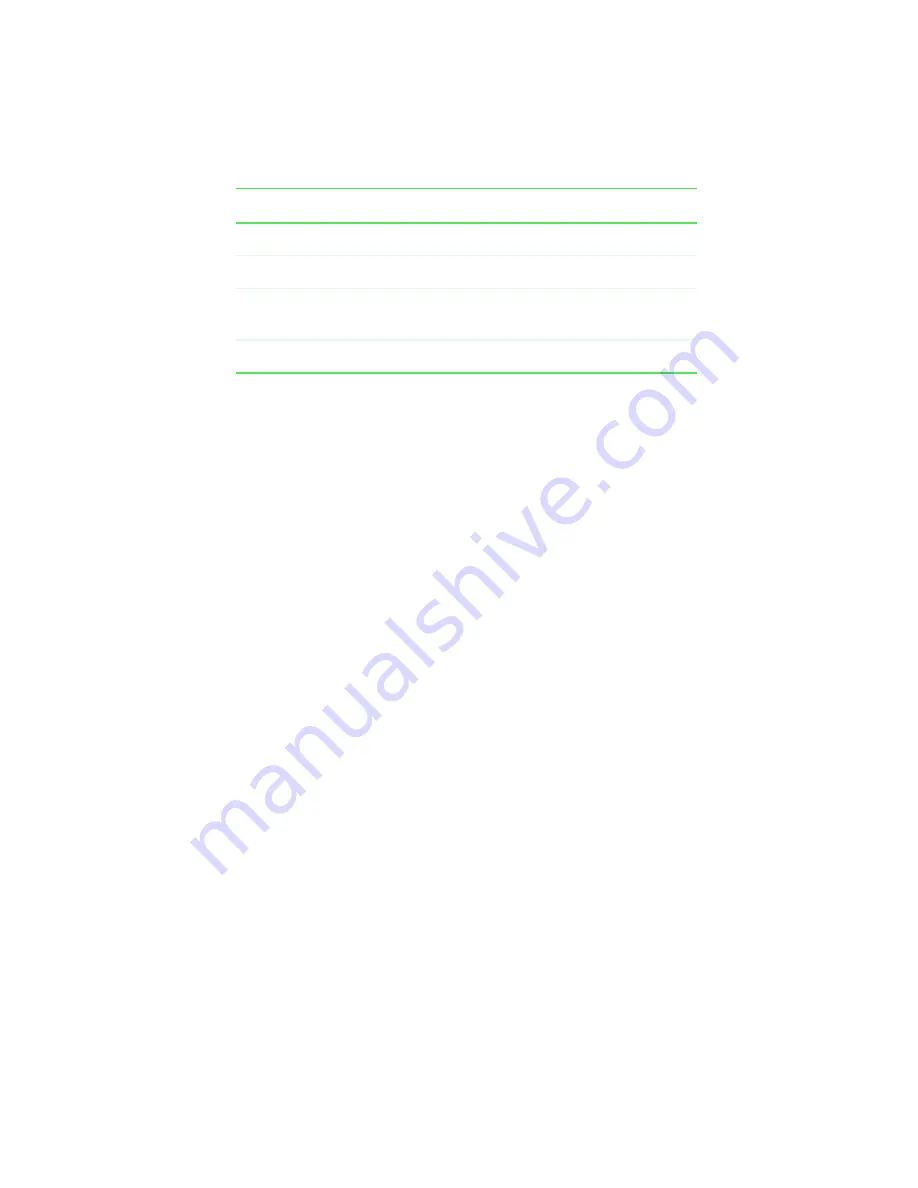
181
Selecting a network connection
www.gateway.com
Compare the Gateway-supported network types and the maximum speed of
each.
When comparing the speed at which your network will need to run to the
speed you can get from the connection type, you should consider which
programs may run at the same time on your network.
For example, you have stored several MP3 audio files on your network. You
typically play music on your desktop, and at the same time your teenager may
play music on a notebook. Playing two MP3 audio files simultaneously
requires 200 Kbps + 200 Kbps = 400 Kbps. If at the same time you are playing
two MP3 audio files, you also print a file to your printer, the speed required
increases to 200 Kbps + 200 Kbps + 200 Kbps = 600 Kbps.
A comparison of the two previous tables shows that HPNA 2.0, Ethernet, and
wireless Ethernet can handle most programs on a network. If you anticipate
using a combination of programs that regularly exceed 10,000 Kbps, you
should consider installing Fast Ethernet for your connection.
Connection
Type
Rated Maximum Speed
HPNA 2.0
Wired
10,000 Kbps
Ethernet
Wired
10,000 Kbps
Wireless Ethernet
(IEEE 802.11b or WiFi)
Wireless
11,000 Kbps
Fast Ethernet
Wired
100,000 Kbps
Summary of Contents for 200STM
Page 20: ...14 Chapter 1 Checking Out Your Gateway 200 www gateway com...
Page 60: ...54 Chapter 4 Getting Help www gateway com...
Page 90: ...84 Chapter 6 Using the Internet www gateway com...
Page 126: ...120 Chapter 7 Using Multimedia www gateway com...
Page 200: ...194 Chapter 13 Networking Your Notebook www gateway com 5 Click the Wireless Networks tab...
Page 206: ...200 Chapter 13 Networking Your Notebook www gateway com 5 Click the Wireless Networks tab...
Page 230: ...224 Chapter 13 Networking Your Notebook www gateway com...
Page 290: ...284 Chapter 17 Troubleshooting www gateway com...
Page 316: ...310...
















































