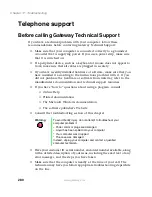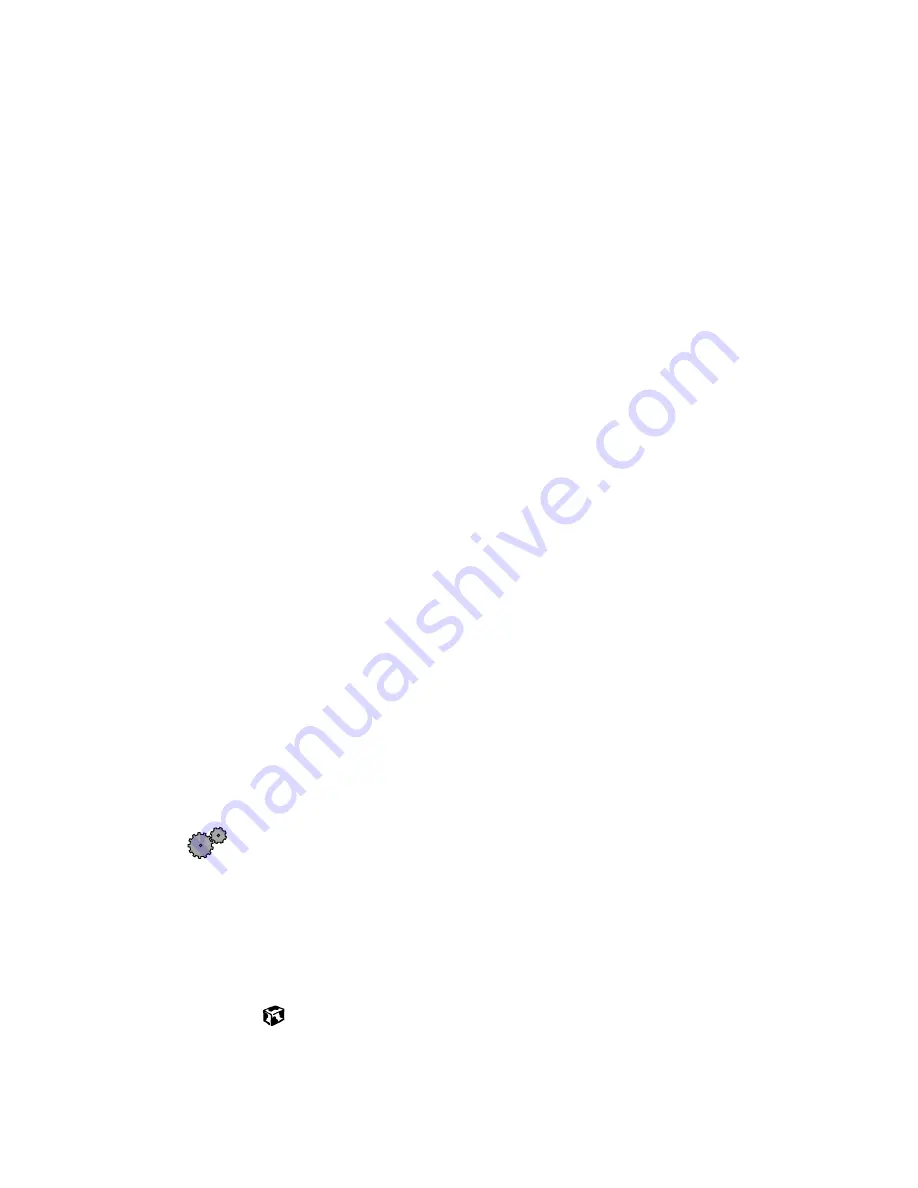
267
Troubleshooting
www.gateway.com
Display
The screen is too dark
■
Adjust the brightness using the function keys. For more information,
“System key combinations” on page 38.
The screen resolution is not correct
■
Change the screen resolution and color depth from the
Display Properties
dialog box. For more information, see
“Adjusting the color depth” on
page 148 and “Adjusting the screen resolution” on page 150.
The text on the display is dim or difficult to read
■
Adjust the brightness controls.
■
Move the computer away from sources of electrical interference such as
televisions, unshielded speakers, microwaves, fluorescent lights, and
metal beams or shelves.
■
Change the display settings. For more information, see “Adjusting the
screen and desktop settings” on page 148.
The screen has pixels that are always dark or too bright
■
This condition is normal and inherent in the TFT technology used in
active-matrix LCD screens. Gateway’s inspection standards keep these to
a minimum. If you feel these pixels are unacceptably numerous or dense
on your display, contact Gateway Technical Support to identify whether
a repair or replacement is justified based on the number of pixels affected.
File management
A file was accidentally deleted
To restore deleted files:
1
Double-click the
Recycle Bin
icon.
2
Right-click the file you want to restore, then click
Restore
. The file
is restored to the place where it was originally deleted from.
If the Recycle Bin was emptied before you tried to restore a file, the
file cannot be recovered.
Summary of Contents for 200STM
Page 20: ...14 Chapter 1 Checking Out Your Gateway 200 www gateway com...
Page 60: ...54 Chapter 4 Getting Help www gateway com...
Page 90: ...84 Chapter 6 Using the Internet www gateway com...
Page 126: ...120 Chapter 7 Using Multimedia www gateway com...
Page 200: ...194 Chapter 13 Networking Your Notebook www gateway com 5 Click the Wireless Networks tab...
Page 206: ...200 Chapter 13 Networking Your Notebook www gateway com 5 Click the Wireless Networks tab...
Page 230: ...224 Chapter 13 Networking Your Notebook www gateway com...
Page 290: ...284 Chapter 17 Troubleshooting www gateway com...
Page 316: ...310...