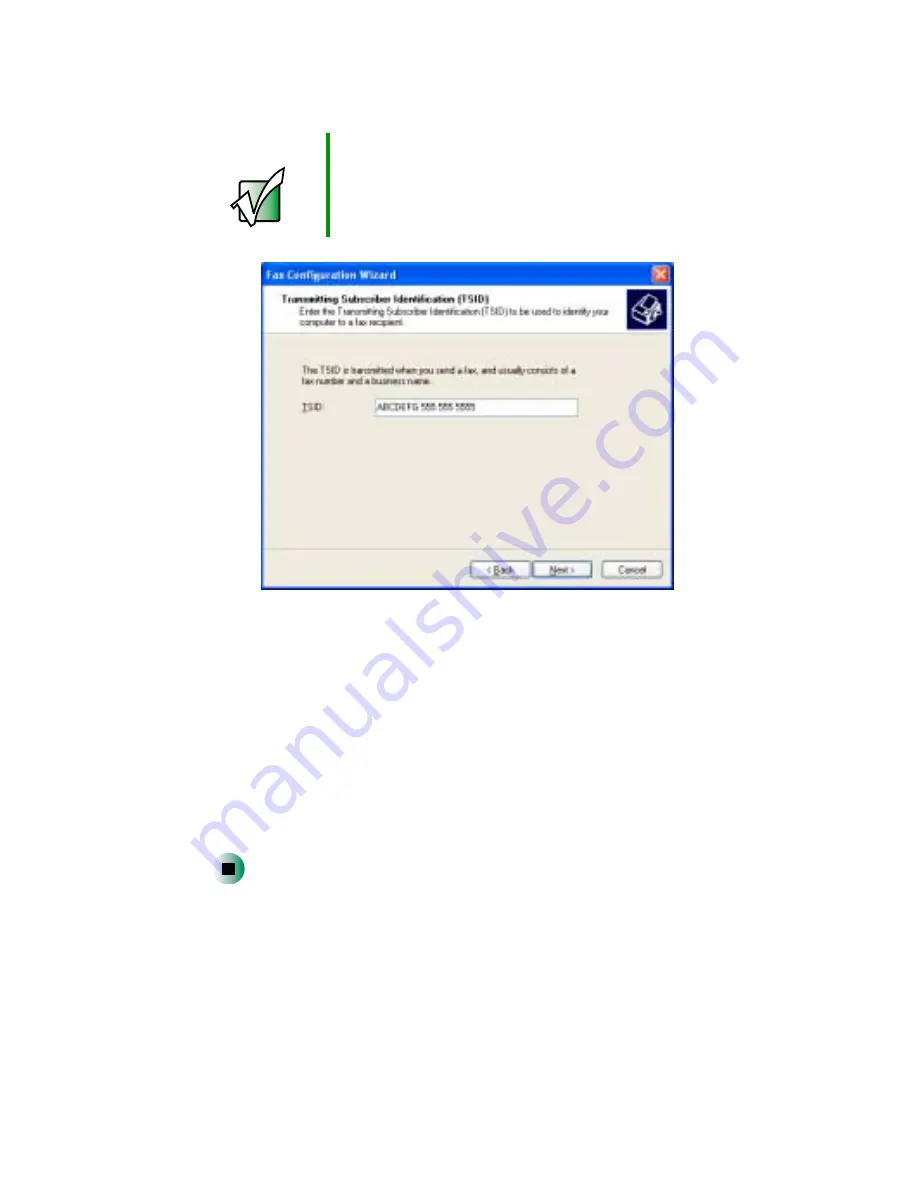
115
Installing and configuring Fax
www.gateway.com
8
Click
Next
.
9
If you set up your computer to receive faxes, type the receiving fax
identifier information, then click
Next
. This identifier information is
required by law and can be the same identifier that you typed in Step 7.
The Routing Options screen opens.
10
If you set up your computer to receive faxes, select a folder you want to
store received faxes in and a printer you want to print received faxes on,
then click
Next
. The Configuration Summary screen opens.
11
Click
Finish
.
Important
Some fax machines cannot use special characters such
as hyphens. We suggest using spaces instead of hyphens
in telephone and fax numbers.
Summary of Contents for 400VTX
Page 1: ......
Page 2: ......
Page 72: ...64 Chapter 4 Windows Basics www gateway com ...
Page 118: ...110 Chapter 6 Using Multimedia www gateway com ...
Page 130: ...122 Chapter 7 Sending and Receiving Faxes www gateway com ...
Page 150: ...142 Chapter 9 Travel Tips www gateway com ...
Page 164: ...156 Chapter 10 Customizing Your Computer www gateway com ...
Page 178: ...170 Chapter 11 Networking Your Computer www gateway com ...
Page 206: ...198 Chapter 13 Maintaining Your Computer www gateway com ...
Page 216: ...208 Chapter 14 Restoring Software www gateway com ...
Page 230: ...222 Chapter 15 Upgrading Your Notebook www gateway com ...
Page 270: ...262 Appendix A Safety Regulatory and Legal Information www gateway com ...
Page 285: ......
Page 286: ......
















































