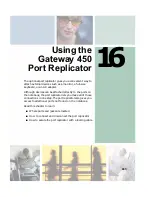230
Chapter 14: Restoring Software
www.gateway.com
1
Insert the red Drivers and Applications disc into the disc drive.
2
Restart your notebook.
3
Select
2. Boot from CD-ROM
.
4
Select a language option.
5
Select
1. Delete all files (Automated Fdisk/Format)
.
6
Select
1. Continue deleting all files and restart
.
7
When prompted, press any key to continue.
8
Select
2. Boot from CD-ROM
.
9
Select a language option.
10
Select
2. Automated installation of Windows (XP)
.
11
When prompted, remove the red Drivers and Applications disc and insert
the blue Operating System disc into the disc drive, then press any key to
continue.
12
When prompted, pressing
Y
to accept the License Agreement.
13
Wait while the setup program copies files to your hard drive.
When your
notebook restarts, do NOT press any key to boot from CD.
14
When prompted, insert the red Drivers and Applications disc, then click
Continue
. The Gateway Application Loader automatically installs your
drivers and programs. Your notebook restarts several times during this
process. Do
not
press any keys or buttons during this process unless
prompted to do so.
15
When the Gateway Application Loader has finished, click
OK
.
16
Install additional programs by following the instructions in
17
Install other software, such as Microsoft Works Suite and gaming software,
by following the instructions in
“To reinstall other programs from a disc:”
.
Summary of Contents for 450ROG
Page 1: ...User Guide Gateway 450ROG RGH Notebook...
Page 2: ......
Page 10: ...viii...
Page 60: ...50 Chapter 3 Getting Help www gateway com...
Page 82: ...72 Chapter 4 Using Windows www gateway com...
Page 92: ...82 Chapter 5 Using the Internet www gateway com...
Page 104: ...94 Chapter 6 Sending and Receiving Faxes www gateway com...
Page 184: ...174 Chapter 9 Traveling with Your Gateway 450 www gateway com...
Page 214: ...204 Chapter 12 Moving From Your Old Computer www gateway com...
Page 232: ...222 Chapter 13 Maintaining Your Gateway 450 www gateway com...
Page 290: ...280 Chapter 17 Troubleshooting www gateway com...
Page 304: ...294 Appendix A Safety Regulatory and Legal Information www gateway com...
Page 321: ......
Page 322: ...NSK DWL 450 ROG USR GDE R2 2 04...