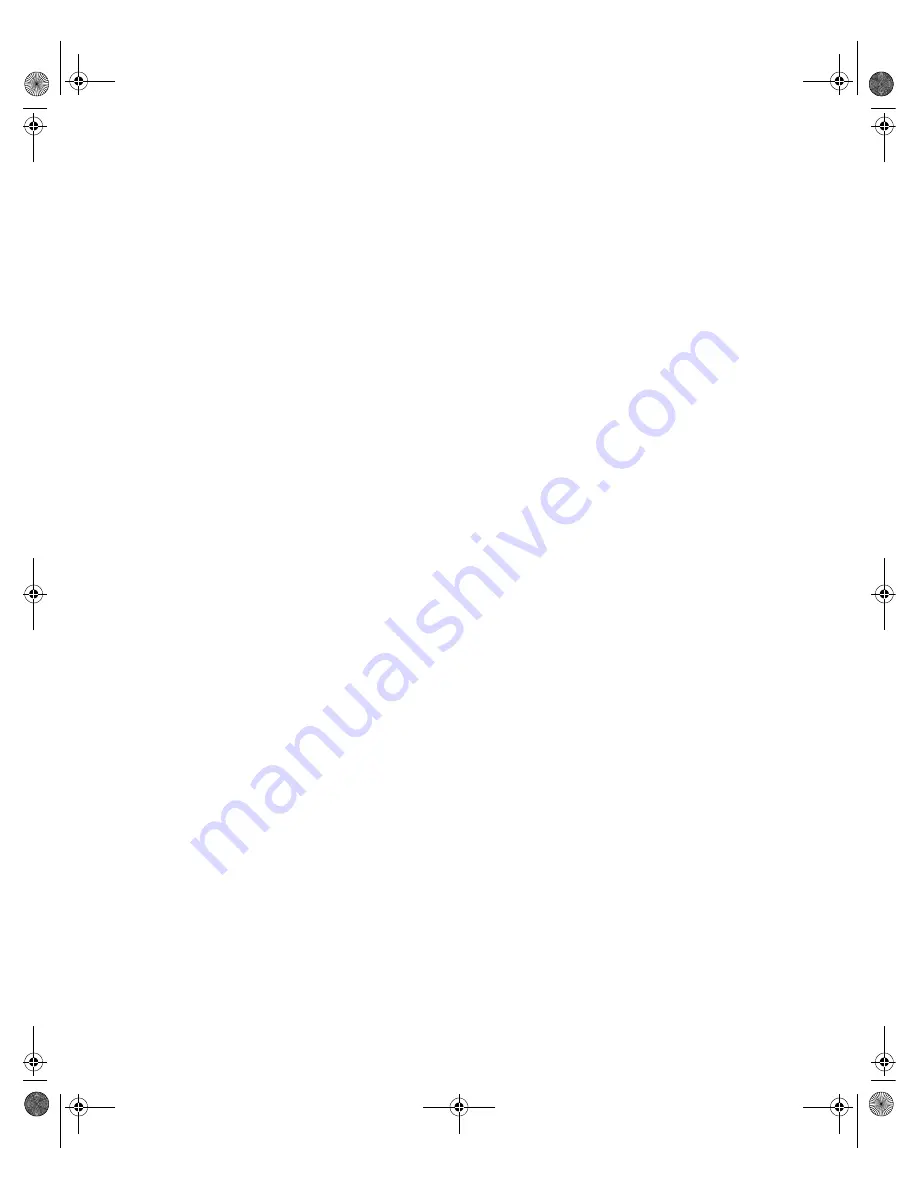
5
Important Safeguards
www.gateway.com
■
Unplug your plasma TV or monitor and contact qualified service personnel
if:
■
The power cord or plug is damaged or frayed.
■
Liquid has been spilled into your plasma TV or monitor.
■
Your plasma TV or monitor has been exposed to water or moisture.
■
Your plasma TV or monitor does not operate normally when the
operating instructions are followed. Adjust only those controls that
are covered by the operating instructions. Incorrect adjustment of
other controls may result in damage which often requires extensive
work by a qualified technician to restore your plasma TV or monitor
to normal operation.
■
Your plasma TV or monitor has been dropped or the cabinet has been
damaged.
Avoid image burn-in
■
Displaying the same stationary images over an extended period of time,
such as a black bar, stock ticker, video game, or a shopping channel logo,
can leave a permanent ghost image (burn-in). Avoid burn-in by mixing
your viewing patterns. Do not show the same stationary image for more
than 15% of your total viewing time in any one week.
Your warranty does
NOT
cover screen burn-in.
09265.book Page 5 Monday, July 21, 2003 3:40 PM
Summary of Contents for 50-inch
Page 1: ...Setting up Troubleshooting Your Gateway Plasma TV user sguide ...
Page 2: ......
Page 68: ...64 09265 book Page 64 Monday July 21 2003 3 40 PM ...
Page 69: ......










































