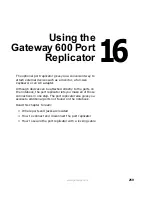255
Replacing the main hard drive kit
www.gateway.com
Replacing the main hard drive kit
If you would like more hard drive capacity, you can replace your original drive
with a higher-capacity drive.
To replace the main hard drive kit:
1
Follow the instructions under “Preventing static electricity discharge” on
page 249.
2
Turn off your notebook, disconnect the AC adapter and modem and
network cables.
3
Disconnect from the optional port replicator (see “Disconnecting from the
port replicator” on page 264).
4
Turn your notebook over so that the bottom is facing up.
5
Remove the main and optional secondary batteries (see “Changing
batteries” on page 151).
Hard
drive
bay
Summary of Contents for 600YG2
Page 1: ...Gateway 600 Notebook Customizing Troubleshooting user sguide...
Page 2: ......
Page 10: ...viii...
Page 28: ...18 Chapter 1 Checking Out Your Gateway 600 www gateway com...
Page 80: ...70 Chapter 4 Windows Basics www gateway com...
Page 90: ...80 Chapter 5 Using the Internet www gateway com...
Page 142: ...132 Chapter 6 Using Multimedia www gateway com...
Page 156: ...146 Chapter 7 Sending and Receiving Faxes www gateway com...
Page 182: ...172 Chapter 9 Travel Tips www gateway com...
Page 252: ...242 Chapter 14 Restoring Software www gateway com...
Page 268: ...258 Chapter 15 Upgrading Your Notebook www gateway com...
Page 332: ...MAN SYS 600 YG2 USR GDE R0 10 02...