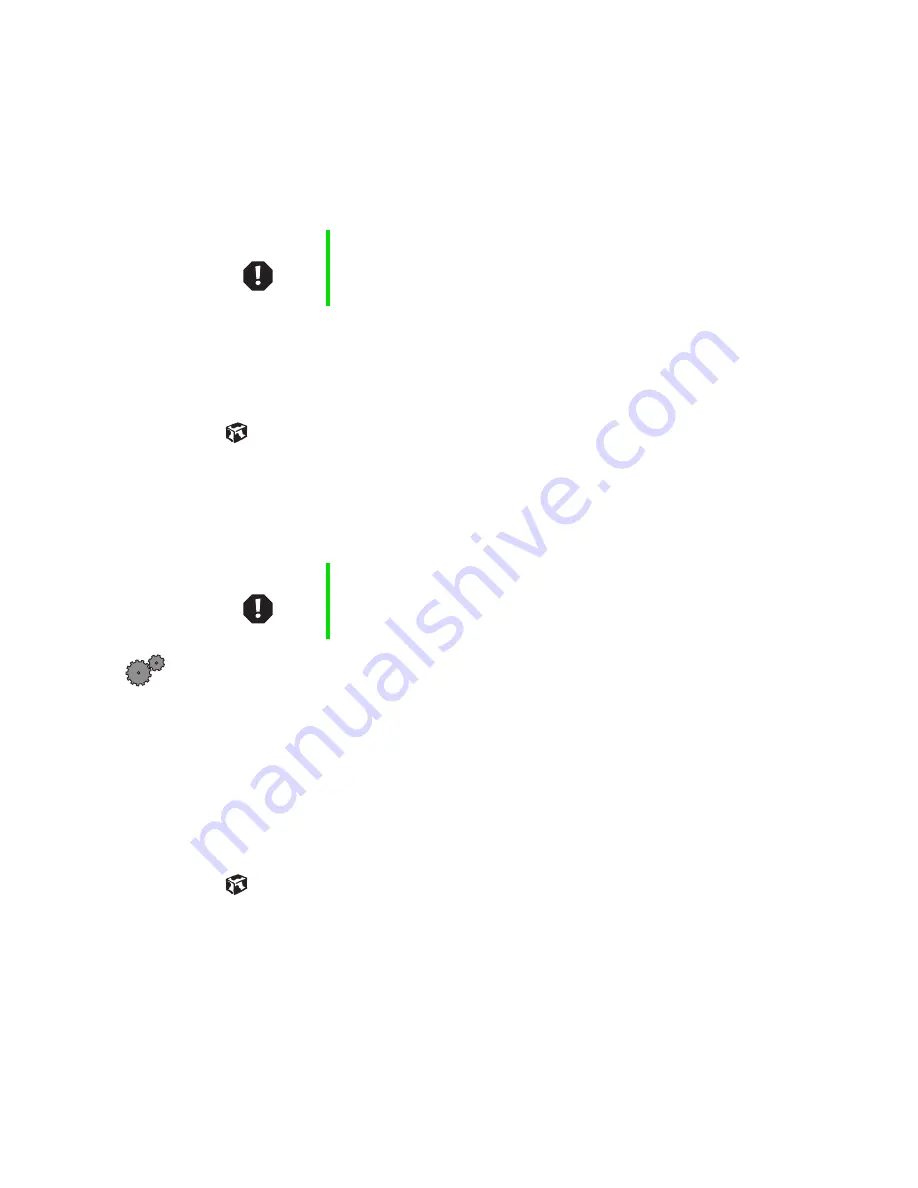
9
Replacing the Gateway 600 Keyboard
www.gateway.com
The bezel is correctly mounted when you can run you finger along the
bezel and find no loose spots. The bezel should be flat all the way across.
If the bezel is mounted incorrectly, complete the instructions under
“Replacing the bezel” on page 9.
9
Replace the main battery and optional secondary battery.
10
Plug in the AC adapter and modem and network cables.
11
Turn on the notebook.
Replacing the bezel
If the bezel was mounted incorrectly, complete the following procedure.
To replace the bezel:
1
Insert the small flat blade screwdriver under the bottom right corner of
the keyboard bezel and pry up.
2
Pull the bezel off the notebook. You will hear small snapping sounds as
the bezel comes away from the notebook. Be careful to not break off the
tabs found on the left end of the bezel.
3
Slide the two tabs found on the left end of the bezel under the notebook
frame and press down on the bezel in several places until it clicks in place.
Technical Support
Refer to your user’s guide for Gateway Technical Support information.
Warning
If the bezel is not correctly replaced, your notebook could
be damaged when you try to close the LCD panel.
Warning
If the bezel is not correctly replaced, your notebook could
be damaged when you try to close the LCD panel.




























