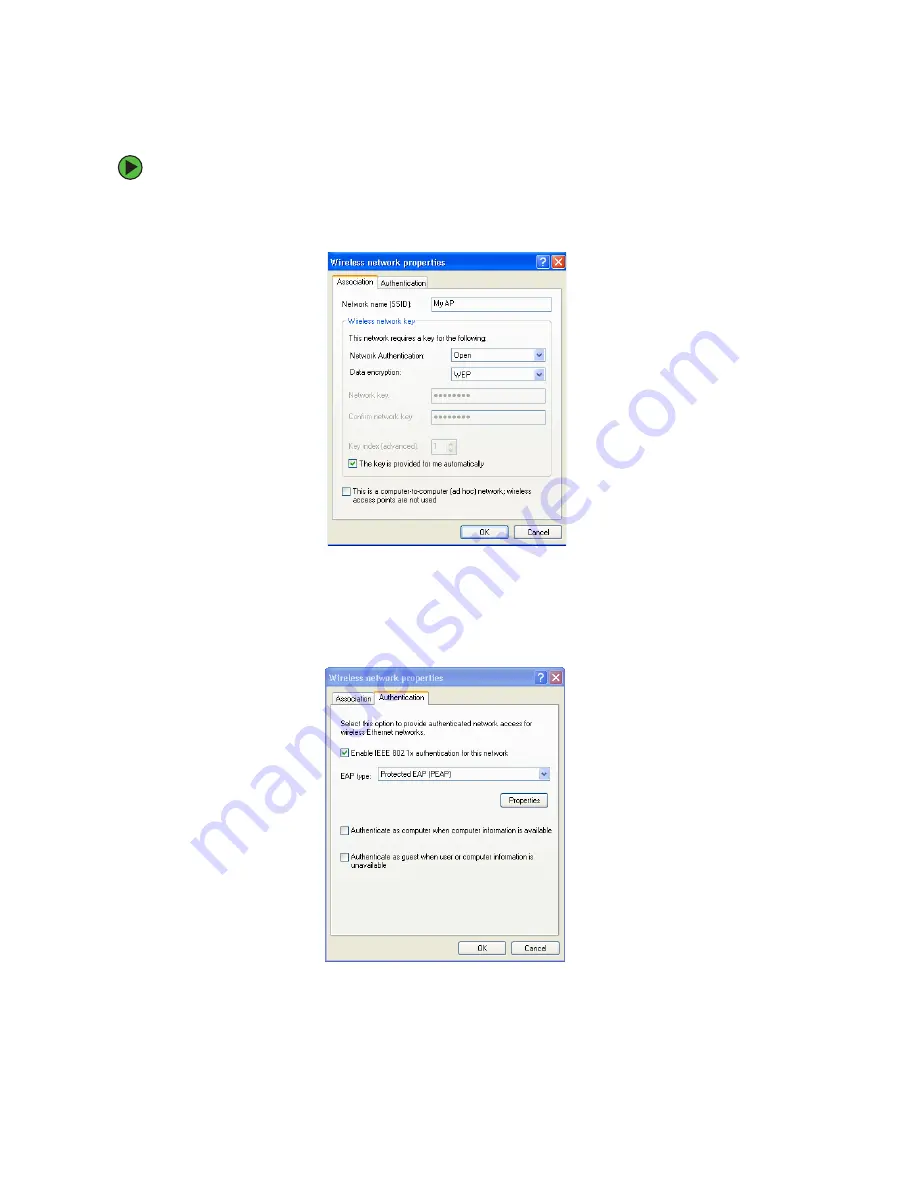
130
www.gateway.com
To configure the clients with IEEE 802.1x security with PEAP authentication:
1
On the
Network Properties
dialog box, select the
Association
tab. The
Association
dialog
box opens.
2
Select
Open
in the Network Authentication list, select
WEP
in the Data Encryption
list, then click to select the
The key is provided for me automatically
check box.
3
Click the
Authentication
tab. The
Authentication
dialog box opens.
Summary of Contents for 7001 Series
Page 1: ...User Guide Gateway 7001 Series Access Point ...
Page 19: ...14 www gateway com ...
Page 30: ...25 www gateway com Type the user name and password and click OK ...
Page 39: ...34 www gateway com Setting configuration policy for new access points ...
Page 59: ...54 www gateway com ...
Page 71: ...66 www gateway com ...
Page 175: ...170 www gateway com ...
Page 176: ...Chapter 9 171 Troubleshooting and Getting Help Known problems Technical support ...
Page 179: ...174 www gateway com ...
Page 180: ...Appendix A 175 Glossary ...
Page 201: ...196 www gateway com ...
Page 202: ...Appendix B 197 Specifications ...
Page 206: ...Appendix C 201 Safety Regulatory and Legal Information ...
Page 213: ...208 www gateway com ...
















































