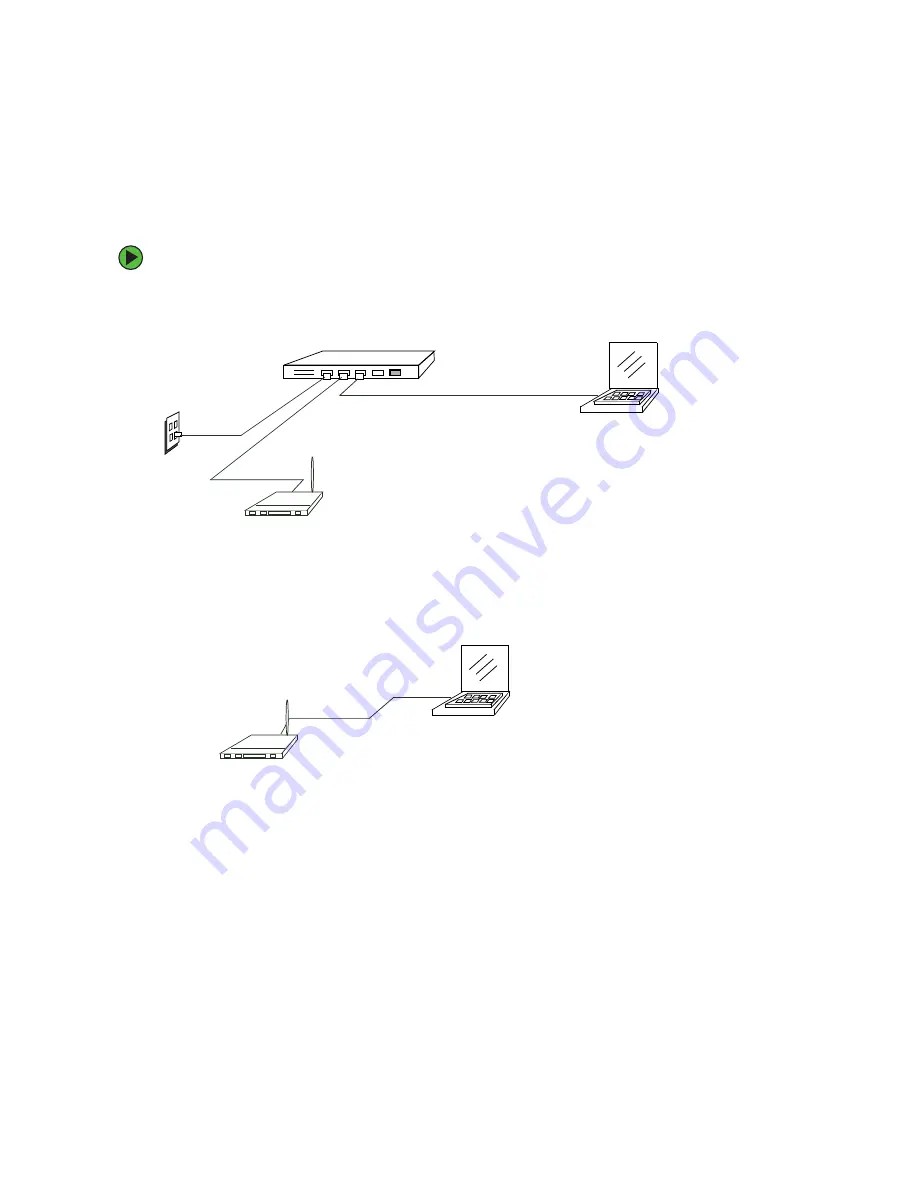
18
www.gateway.com
Connecting the access point to network and power
The next step is to set up the network and power connections.
To set up the network and power connections:
1
Connect one end of an Ethernet cable to the network port on the access point and
the other end to the same hub where your computer is connected.
OR -
Connect one end of an Ethernet cable to the network port on the access point and
the other end of the cable to the Ethernet port on your computer.
Admin computer to hub
Administrator computer
Access point
Hub
LAN
Hub to LAN
AP to hub
Administrator computer
(This computer must have an IP address on
the same subnet as the access point.)
Access point
Summary of Contents for 7001 Series
Page 1: ...User Guide Gateway 7001 Series Access Point ...
Page 19: ...14 www gateway com ...
Page 30: ...25 www gateway com Type the user name and password and click OK ...
Page 39: ...34 www gateway com Setting configuration policy for new access points ...
Page 59: ...54 www gateway com ...
Page 71: ...66 www gateway com ...
Page 175: ...170 www gateway com ...
Page 176: ...Chapter 9 171 Troubleshooting and Getting Help Known problems Technical support ...
Page 179: ...174 www gateway com ...
Page 180: ...Appendix A 175 Glossary ...
Page 201: ...196 www gateway com ...
Page 202: ...Appendix B 197 Specifications ...
Page 206: ...Appendix C 201 Safety Regulatory and Legal Information ...
Page 213: ...208 www gateway com ...
















































