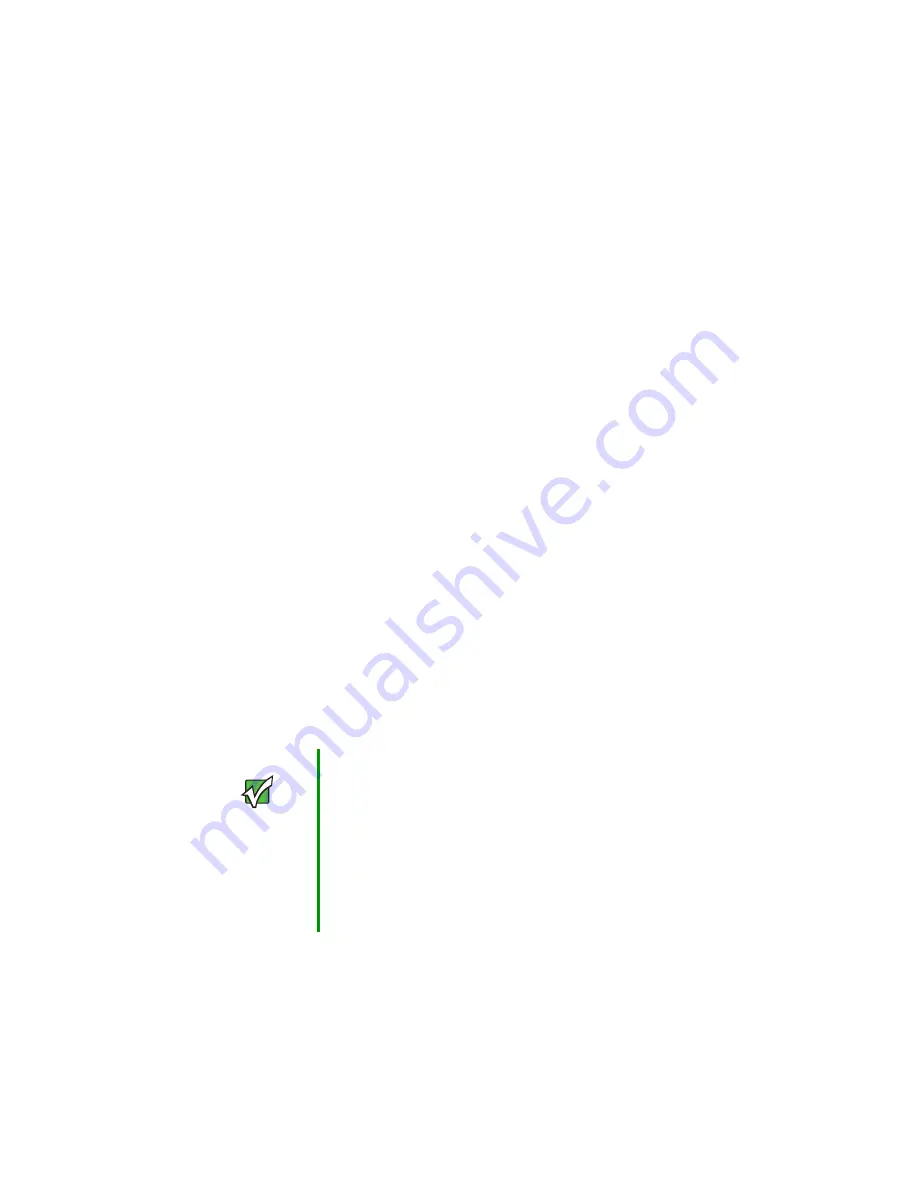
99
www.gateway.com
Setting up Guest Access
Out-of-the-box guest interface features allow you to configure the Gateway 7001 Series
self-managed AP for controlled guest access to an isolated network. You can configure the
same access point to broadcast and function as two different wireless networks: a secure
Internal
LAN and a public
Guest
network.
Guest clients can access the guest network without a user name or password. When guests
log in, they see a guest welcome screen (also known as a
captive portal
).
Understanding the guest interface
You can define unique parameters for guest connectivity and isolate guest clients from
other more sensitive areas of the network. No security is provided on the guest network
and only plain-text security mode is allowed.
Simultaneously, you can configure a secure internal network (using the same access point
as your guest interface) that provides full access to protected information behind a firewall
and requires secure logins or certificates for access.
You can configure a Gateway 7001 Series self-managed AP for the guest interface in one
of two ways:
■
Connect the access point to a separate network using the extra, dedicated guest network
port on the AP. This provides a physically secure solution that does not require VLAN
support. (For details on how to set up this type of guest interface, see
physically separate guest network” on page 100
.)
■
Configure the access point using a single network with VLANs by setting up the guest
interface configuration options on the Administration Web pages for the Gateway 7001
Series self-managed AP. (For details on how to set up this type of guest interface, see
“Configuring a guest network on a virtual LAN” on page 101
Important
Both methods leverage multiple BSSID and Virtual LAN
(VLAN) technologies that are built-in to the Gateway 7001
Series self-managed AP. The internal and guest networks
are implemented as multiple BSSIDs on the same access
point, each with different network names (SSIDs) on the
Wireless interface and different VLAN IDs on the Wired
interface.
On the dual-band radio (Gateway 7001 802.11 A+G
Wireless Access Point), the Guest Login settings apply to
both Radio One and Radio Two.
Summary of Contents for 7001 Series
Page 1: ...User Guide Gateway 7001 Series Access Point ...
Page 19: ...14 www gateway com ...
Page 30: ...25 www gateway com Type the user name and password and click OK ...
Page 39: ...34 www gateway com Setting configuration policy for new access points ...
Page 59: ...54 www gateway com ...
Page 71: ...66 www gateway com ...
Page 175: ...170 www gateway com ...
Page 176: ...Chapter 9 171 Troubleshooting and Getting Help Known problems Technical support ...
Page 179: ...174 www gateway com ...
Page 180: ...Appendix A 175 Glossary ...
Page 201: ...196 www gateway com ...
Page 202: ...Appendix B 197 Specifications ...
Page 206: ...Appendix C 201 Safety Regulatory and Legal Information ...
Page 213: ...208 www gateway com ...
















































