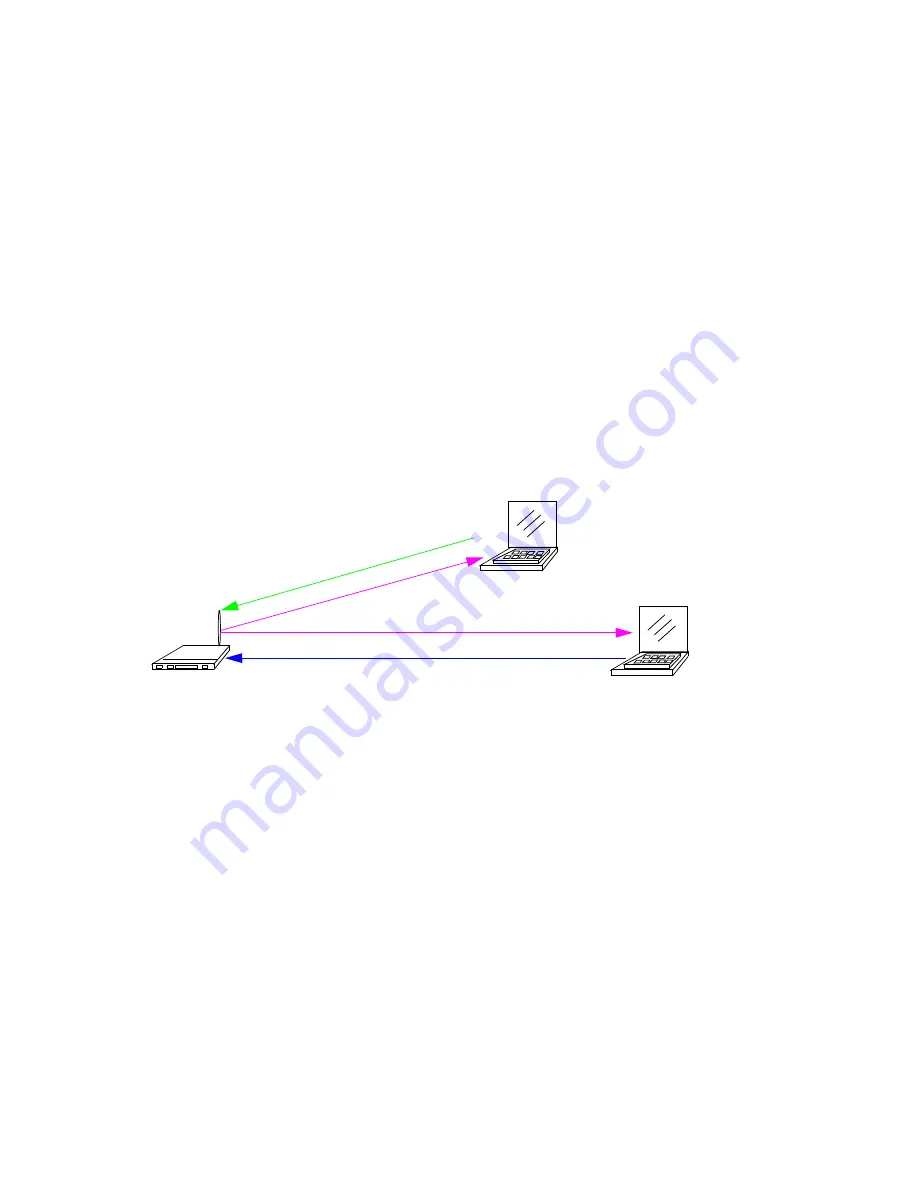
93
www.gateway.com
If you have a second client station, that station also needs to have one of the WEP keys
defined on the AP. You could give it the same WEP key you gave to the first station. Or
for a more secure solution, you could give the second station a different WEP key (key 2,
for example) so that the two stations cannot decrypt each other’s transmissions.
Static WEP with Transfer Key Indexes on Client Stations
Some Wireless client software (like Funk Odyssey) lets you configure multiple WEP keys
and set a transfer index on the client station, then you can specify different keys to be
used for station-to-AP transmissions. (The standard Windows wireless client software does
not allow you to do this.)
To build on our example, using Funk Odyssey client software you could give each of the
clients WEP key 3 so that they can decode the AP transmissions with that key and also
give client 1 WEP key 1 and set this as its transfer key. You could then give client 2 WEP
key 2 and set this as its transfer key index.
The following figure illustrates the dynamics of the AP and two client stations using
multiple WEP keys and a transfer key index.
IEEE 802.1x
IEEE 802.1x
is a standard for network access control. It involves passing the Extensible
Authentication Protocol (EAP) over IEEE 802.11 LANs using a protocol called EAP
Encapsulation Over LANs (EAPOL).
This mode requires the use of a
RADIUS
server to authenticate users, and configuration
of user accounts through the
Cluster > User Management
tab.
The access point requires a RADIUS server capable of EAP, such as the Microsoft Internet
Authentication Server or the Gateway 7001 Series self-managed AP internal authentication
server. To work with Windows clients, the authentication server must support Protected
EAP (PEAP) and MSCHAP V2.
can decrypt WEP key 3
transmits in WEP key 1
can decrypt WEP key 3
transmits in WEP key 2
WEP key 3
WEP key 1
Client station 2
Access point transmits to both stations with the same
WEP key (for example, WEP key 3)
Client station 1
WEP key 3
Summary of Contents for 7001 Series
Page 1: ...User Guide Gateway 7001 Series Access Point ...
Page 19: ...14 www gateway com ...
Page 30: ...25 www gateway com Type the user name and password and click OK ...
Page 39: ...34 www gateway com Setting configuration policy for new access points ...
Page 59: ...54 www gateway com ...
Page 71: ...66 www gateway com ...
Page 175: ...170 www gateway com ...
Page 176: ...Chapter 9 171 Troubleshooting and Getting Help Known problems Technical support ...
Page 179: ...174 www gateway com ...
Page 180: ...Appendix A 175 Glossary ...
Page 201: ...196 www gateway com ...
Page 202: ...Appendix B 197 Specifications ...
Page 206: ...Appendix C 201 Safety Regulatory and Legal Information ...
Page 213: ...208 www gateway com ...
















































