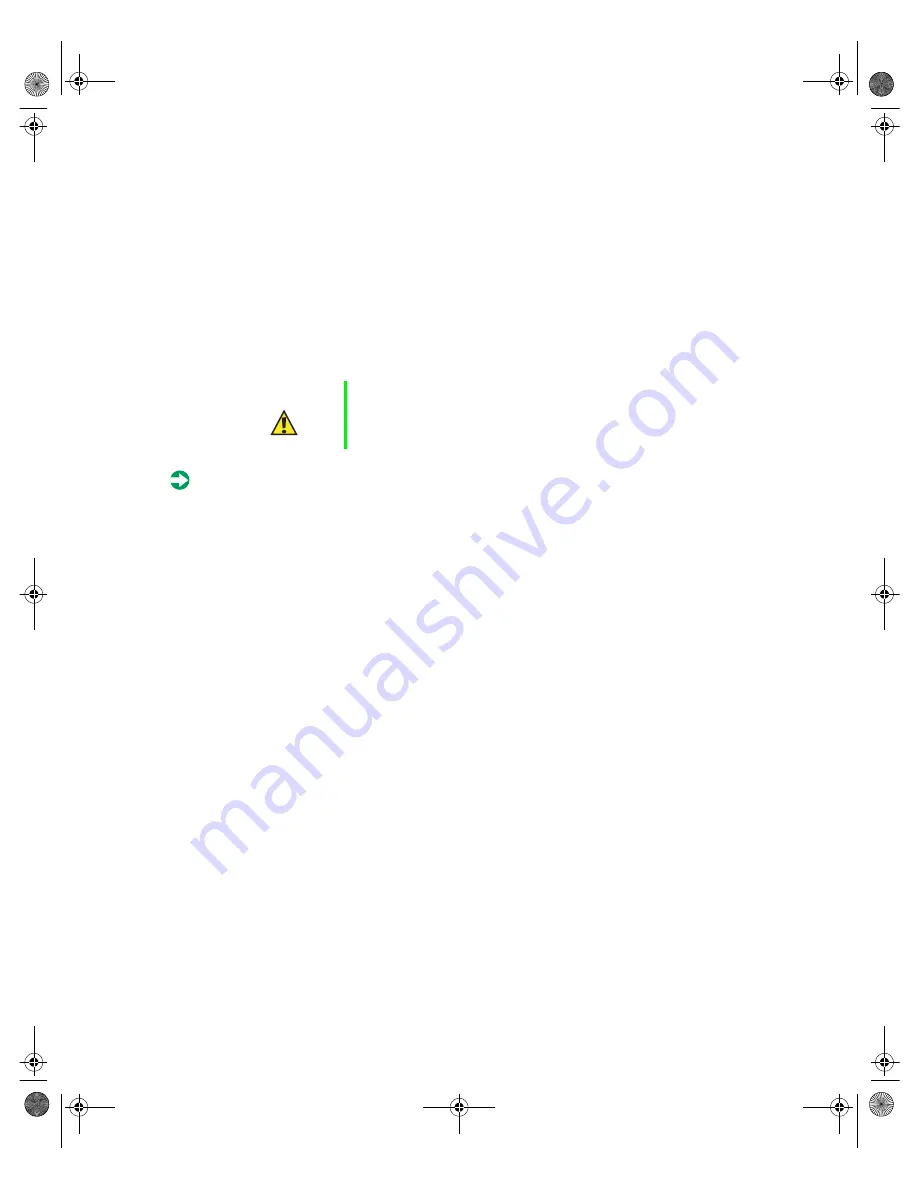
Installation
13
Connecting multiple servers
Multiple servers installed in a cabinet can share a single set of peripherals if
you install a switch box, such as an autoswitcher. The autoswitcher routes
control of the monitor, keyboard, and mouse signals to the currently selected
server. Installation of the autoswitcher is covered in the autoswitcher manual.
Cable management is of utmost importance for this server. The cables must
not interfere with the airflow to the vents in the chassis. Any obstruction of
airflow could cause overheating and failure.
To connect multiple servers:
1
Turn off all servers and devices in the cabinet before attaching any of
the server cables.
2
If the newly installed server will control other units in the cabinet,
connect the external data cables of the controller cards to the controlled
devices.
3
Connect all I/O device cables (keyboard, mouse, video, serial, and
parallel) to their respective ports on the back of the server.
The system I/O connectors may appear different than in the illustration,
depending on the system board installed in the server.
Caution
The maximum temperature for the server is 40° C (104° F).
This value refers to the air within the rack cabinet, not the
ambient air temperature within the room.
8507329.book Page 13 Thursday, February 15, 2001 10:33 AM






































