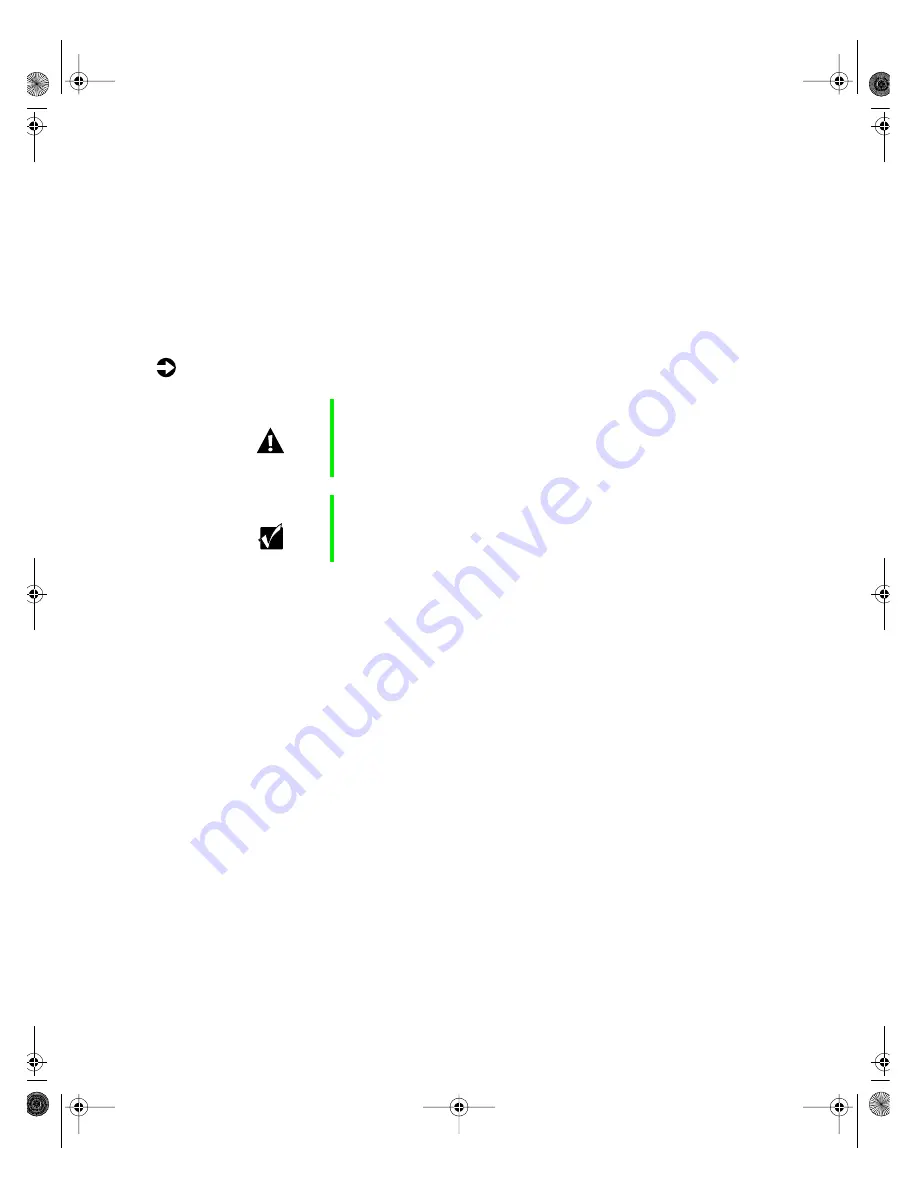
56
Replacing and Adding System Components
10
Replace the foam cover and secure the memory module retention bracket,
then replace the back access panel.
11
Reconnect the power cord(s), modem cord (if installed), and all other
external peripheral devices, then restart the system.
You may need to reconfigure your system after installing some expansion
cards. You may also need to install software or drivers that came with the card.
Check the card documentation for additional information.
To install a hot-pluggable, full-length expansion card:
1
Remove the back access panel without turning off the system. (See
“Removing the side panels” on page 18 and “Preventing static electricity
discharge” on page 15.)
2
Locate an available slot appropriate to the type of card you are installing
(64-bit/66 MHz or 64-bit/33 MHz, see “System board” on page 6 for
locations).
3
Remove the slot cover by gently pushing it out the back of the chassis.
4
Press the center of the plastic card retainer, then rotate it out of the way.
(See “To add a full-length expansion card” on page 53.)
Caution
Do not remove the plastic safety curtains between the
hot-pluggable PCI slots. Removal of these curtains may
permit cards being installed to contact energized cards and
cause electrical sparks or damage the system.
Important
Drivers for hot-plug controllers have not been pre-loaded
onto your hard drive, but are available on the Server
Companion CD which came with your server.
05895.book Page 56 Thursday, May 11, 2000 1:11 PM
Summary of Contents for 8400
Page 1: ...8400 Server System Manual A MAN US 8400 SYS GDE R0 5 00 ...
Page 5: ...iv 05895 book Page iv Thursday May 11 2000 1 11 PM ...
Page 9: ...viii 05895 book Page viii Thursday May 11 2000 1 11 PM ...
Page 87: ...78 Using the BIOS Setup Utility 05895 book Page 78 Thursday May 11 2000 1 11 PM ...
Page 121: ...112 Troubleshooting 05895 book Page 112 Thursday May 11 2000 1 11 PM ...
Page 137: ...128 Safety and Regulatory Information 05895 book Page 128 Thursday May 11 2000 1 11 PM ...
Page 146: ...8400 Server System Manual A MAN US 8400 SYS GDE R0 5 00 ...
















































