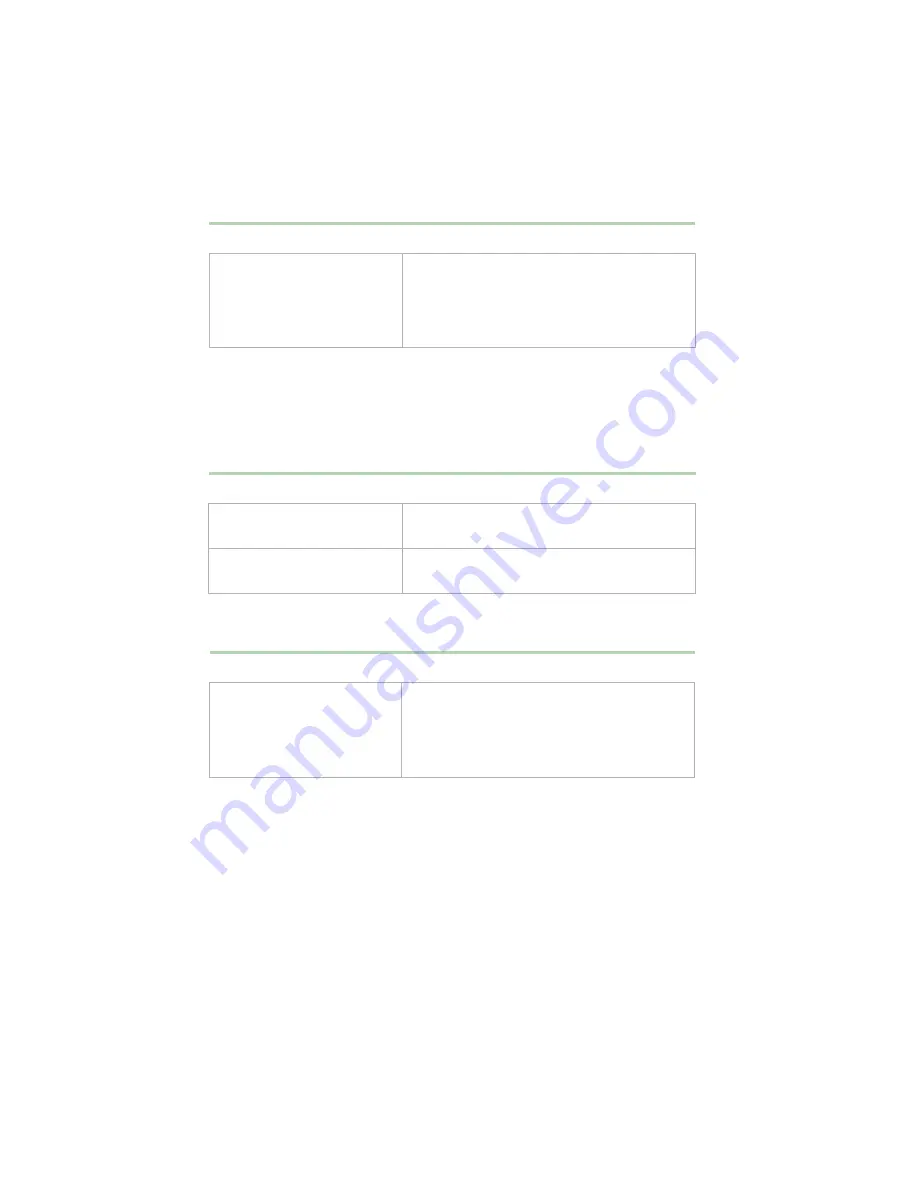
82
Troubleshooting
The printer prints garbled text
System problems
The server will not start up
The server is non-responsive
Probable cause
Solution
The wrong driver is being
used for the selected printer
In the Printers window (Start | Settings |
Printers), select the printer. From the File
menu, select Properties. Make sure the
printer is using the correct printer driver. If not,
install the correct one.
Probable cause
Solution
The server is not connected
to an AC outlet
Make sure the power cable(s) are connected
correctly to an operating AC power source.
The DIMM is not seated
properly, indicated by a beep
Open the server and reseat the loose the
DIMM.
Probable cause
Solution
An error occurs during a
program or your server may
be out of memory
Restart your server by pressing the Power
button. If the server is still non-responsive,
press and hold in the power button for 10
seconds to turn the server off. Turn the server
back on and follow the on-screen instructions.
Summary of Contents for 910 Series
Page 1: ...8508341 Gateway 910 Series System Manual September 2001 ...
Page 6: ...iv Contents ...
Page 22: ...14 System Setup ...
Page 26: ...18 Case Access 7 Lift the back edge of the cover panel then remove the panel from the server ...
Page 28: ...20 Case Access 3 Swing the bezel outward and disengage the bezel from the hinges ...
Page 100: ...92 Troubleshooting ...
Page 112: ...104 Safety Regulatory and Legal Information ...
Page 122: ...114 Reference Data ...
















































