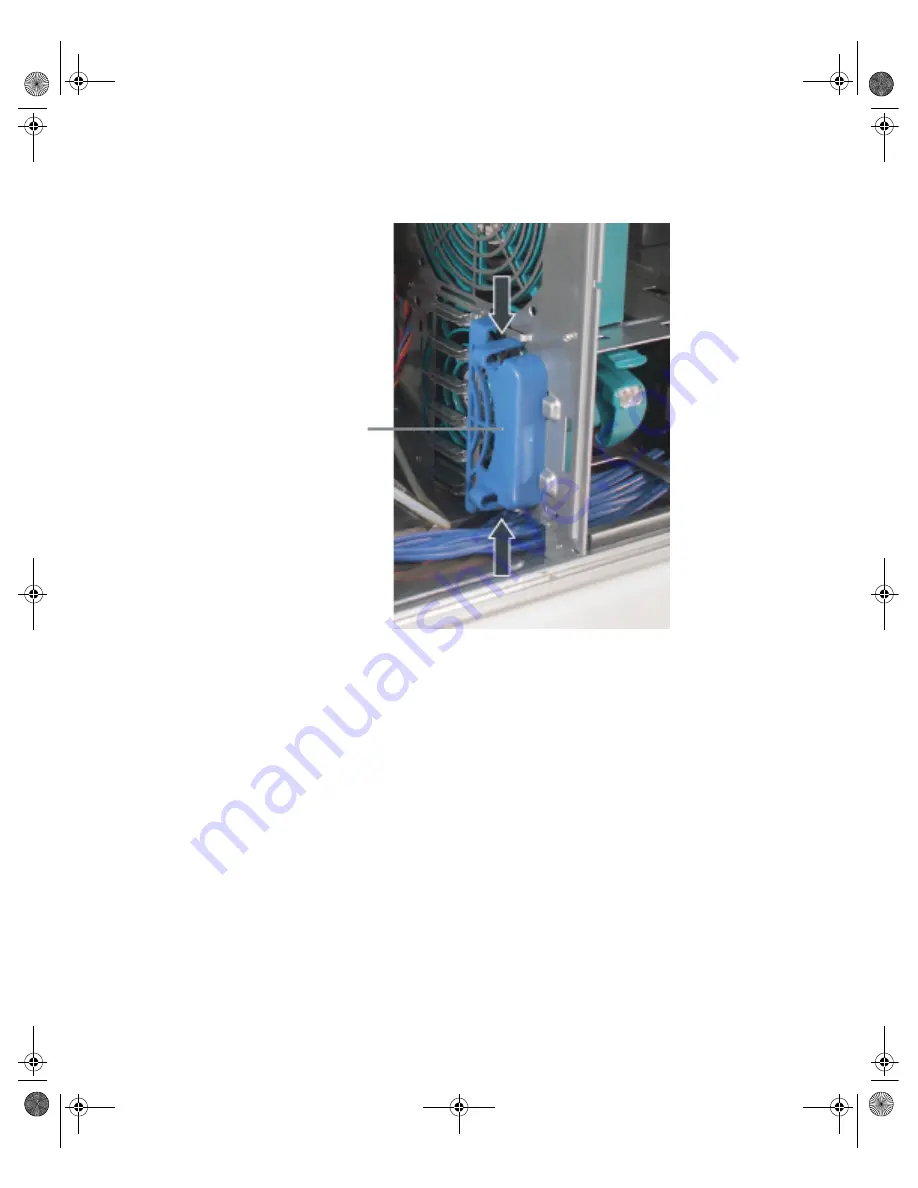
57
www.gateway.com
Installing drives
4
Remove the front PCI card retainer by pressing on the two tabs (one on top and one
on bottom) of the retainer and pulling it from the chassis.
5
Route the indicated power cables by:
■
Routing the P1, P2, and P14 cables (identified on the cables), to the server board.
■
Routing the longest power cables (P8, P9, P10, and P11) to the six-drive bay.
■
Routing the P6 and P7 power cables to the four-drive bay.
■
Routing the SATA drive power cables to whichever bay is using SATA fixed drives
(if necessary).
Front PCI
card retainer
8510725.book Page 57 Tuesday, May 17, 2005 5:45 PM
Summary of Contents for 9510
Page 1: ...Gateway 9510 Server User Guide ...
Page 187: ...182 www gateway com Appendix A 8510725 book Page 182 Tuesday May 17 2005 5 45 PM ...
Page 213: ...208 www gateway com Appendix C 8510725 book Page 208 Tuesday May 17 2005 5 45 PM ...
Page 221: ...216 www gateway com 8510725 book Page 216 Tuesday May 17 2005 5 45 PM ...
Page 222: ...A MAN 9510 USR GDE R1 04 05 ...
















































