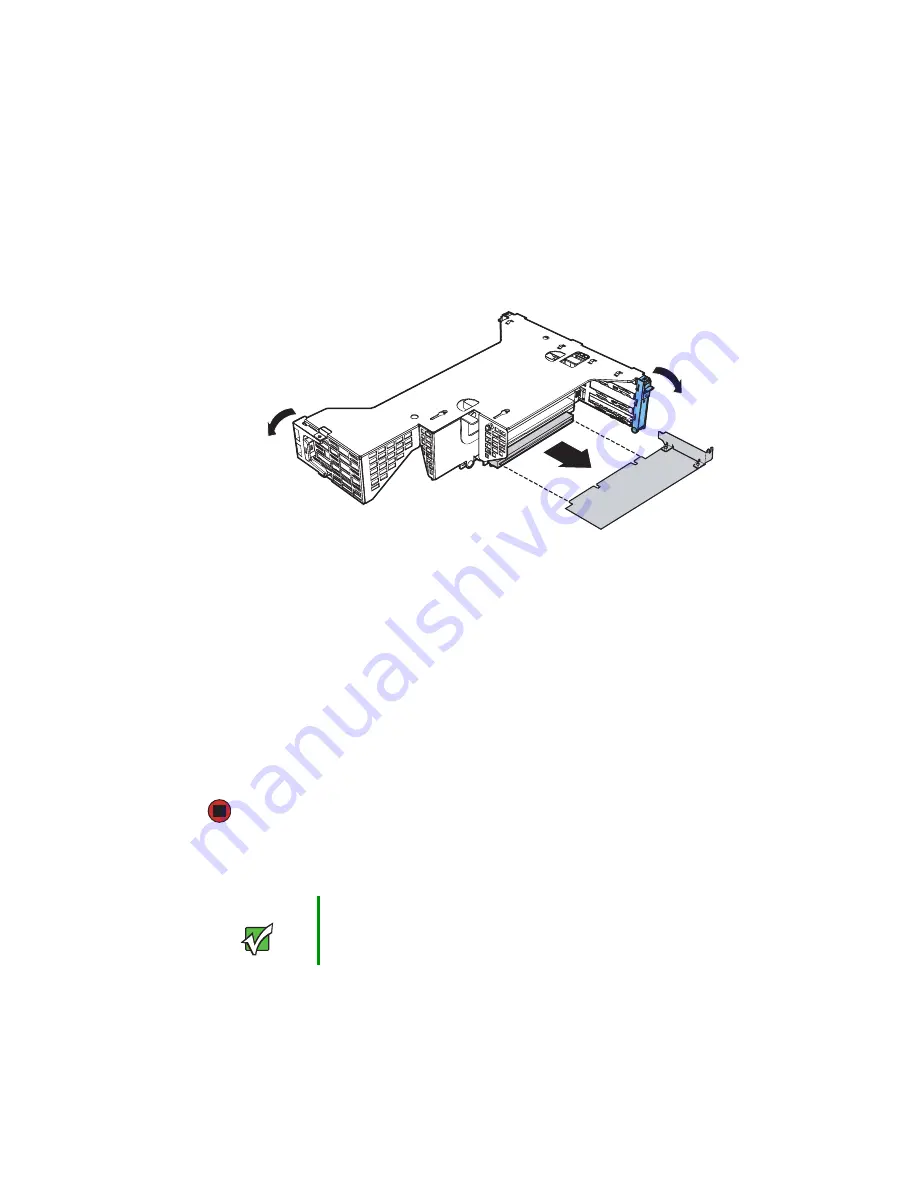
83
www.gateway.com
4
Remove the PCI riser assembly from the server by following the instructions in
“Removing and installing the PCI riser assembly” on page 79
5
Open the PCI retention clip on the PCI riser card assembly.
For full length PCI expansion cards, also open the full length PCI card retention clip
at the front of the PCI riser assembly.
6
Remove the PCI expansion card and place it in a static-free bag for storage.
7
If you are replacing the PCI expansion card, go to
“Installing a PCI expansion card”
- OR -
If you are not replacing the PCI expansion card, go to the next step.
8
Install the PCI riser assembly by following the instructions in
installing the PCI riser assembly” on page 79
.
9
Follow the instructions in
“Installing the processor air duct” on page 50
10
Follow the instructions in
“Closing the server case” on page 46
Installing a PCI expansion card
Important
If you are installing a low-profile PCI expansion card, make sure the
card is equipped with a standard, full-height PCI mounting bracket.
PCI card
retention clip
Full length PCI
card retention
clip
Summary of Contents for 9515
Page 1: ...User Guide Gateway 9515 Server ...
Page 15: ...10 www gateway com ...
Page 125: ...120 www gateway com ...
Page 151: ...146 www gateway com ...
Page 177: ...172 www gateway com ...
Page 193: ...188 www gateway com ...
Page 194: ...A MAN 9515 USR GDE R0 12 04 ...
















































