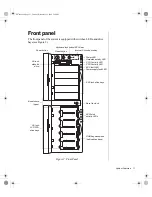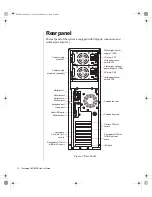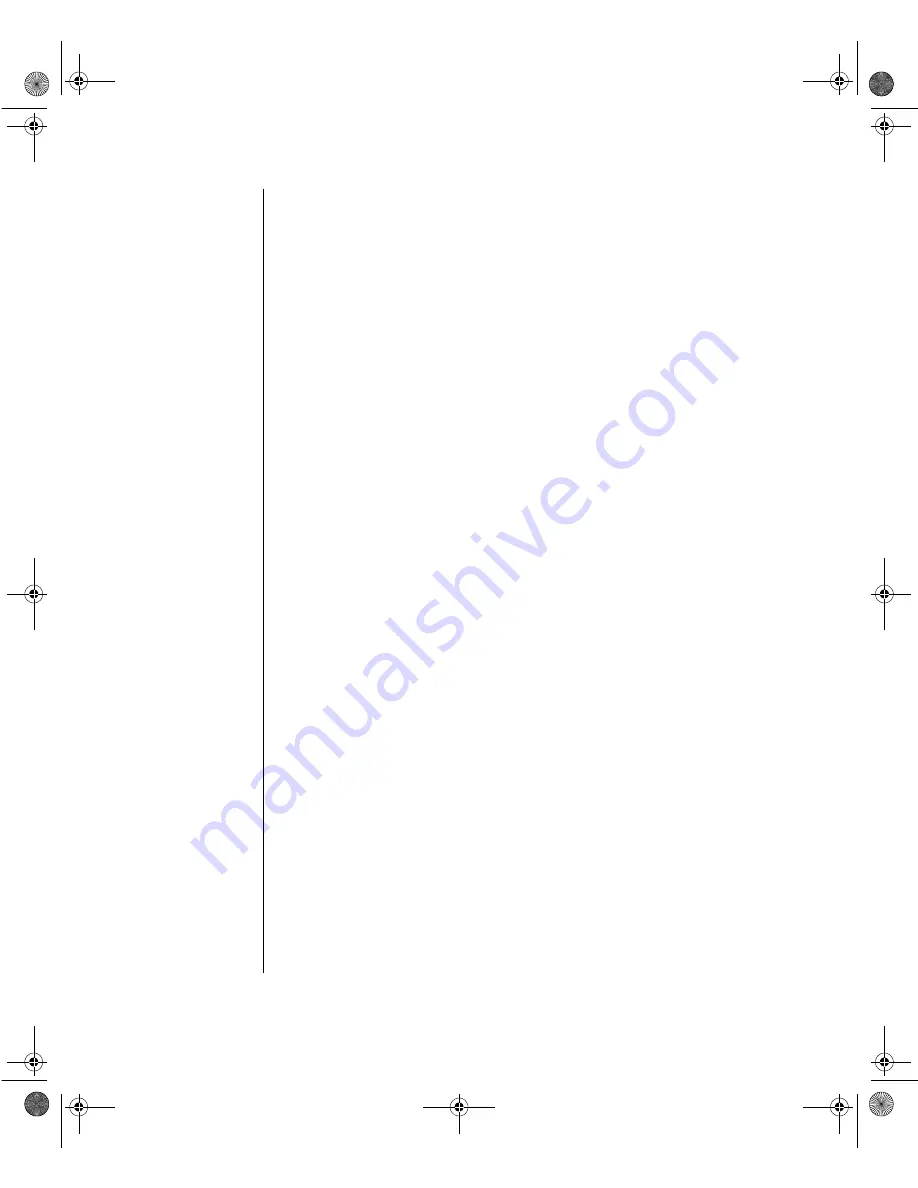
16 Gateway ALR 8200 User’s Guide
Fans
The exhaust fans provide airflow through the system to keep the interior
temperature to acceptable levels. Do not block this vent.
Chassis keylock
The chassis keylock allows you to secure the panels to the chassis to prevent
unauthorized access to the system and its peripherals.
Expansion slot cover plates
These are cover plates for their corresponding expansion slots on the
system board.
4078tl.book Page 16 Tuesday, December 22, 1998 2:19 PM
Summary of Contents for ALR 8200
Page 10: ...viii Gateway ALR 8200 User s Guide 4078tl book Page viii Tuesday December 22 1998 2 19 PM...
Page 18: ...8 Gateway ALR 8200 User s Guide 4078tl book Page 8 Tuesday December 22 1998 2 19 PM...
Page 36: ...26 Gateway ALR 8200 User s Guide 4078tl book Page 26 Tuesday December 22 1998 2 19 PM...
Page 48: ...38 Gateway ALR 8200 User s Guide 4078tl book Page 38 Tuesday December 22 1998 2 19 PM...